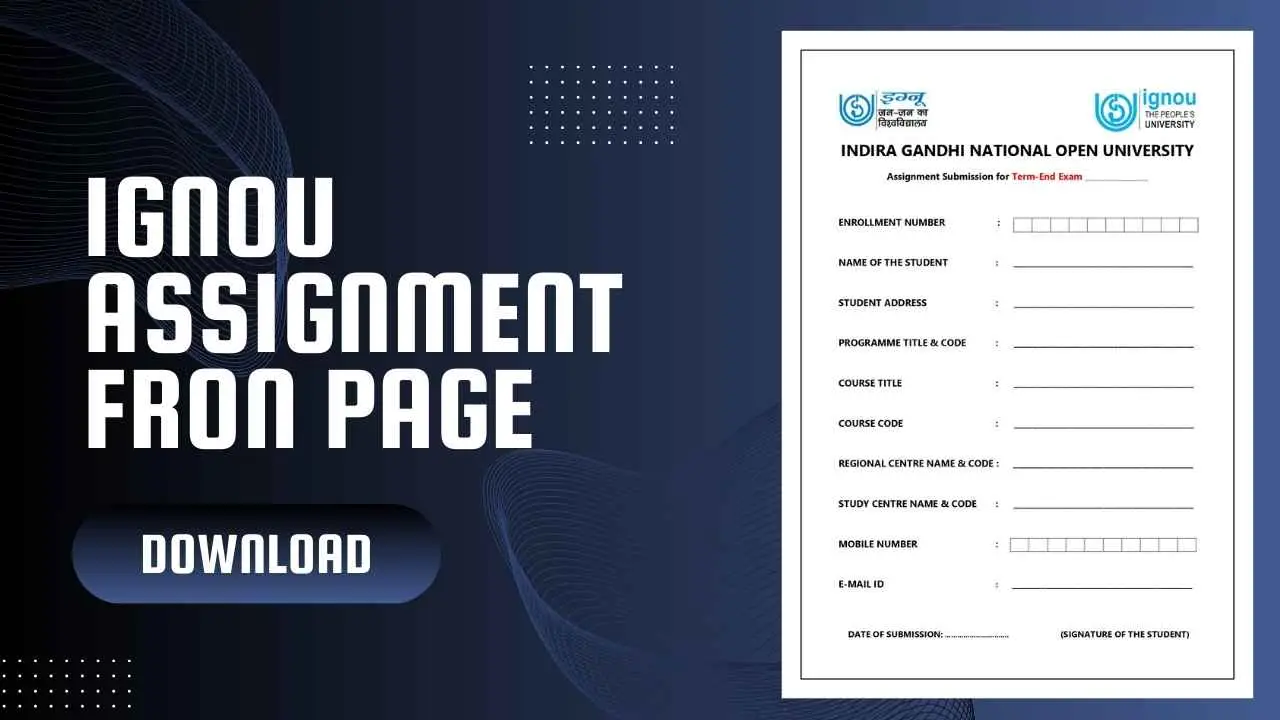Are you an IGNOU student struggling with your assignment formatting and writing process? You’re not alone! Many students face challenges in designing a proper IGNOU assignment front page and structuring their answers effectively.
This guide covers everything you need to know about how to fill IGNOU assignment front pages and how to write IGNOU assignment pages step by step. We’ve also included tips, downloadable templates, and answers to common questions to ensure your submission is flawless.
What is the IGNOU Assignment Front Page?
The IGNOU assignment front page is a mandatory cover sheet that provides crucial information about your assignment. It includes your personal details, course information, and assignment specifics.
This page ensures your assignment is easily identifiable and professionally presented. Without a proper front page, your submission may face delays in processing or even rejection.
Why is the Front Page Important?
The front page is not just a formality; it plays a key role in your assignment evaluation. Here’s why it’s important:
- Identification: It links your assignment to your student records and course details.
- Compliance: IGNOU has specific guidelines for assignment submissions, and the front page is part of these requirements.
- Professionalism: A clean, well-organized front page reflects your dedication.
Essential Elements of the IGNOU Assignment Front Page
Your IGNOU assignment front page must include the following details:
- University Name: Indira Gandhi National Open University
- Student Information:
- Name
- Enrollment Number
- Address
- Assignment Details:
- Programme Name (e.g., BA, MA, MBA)
- Course Code
- Assignment Code
- Session (e.g., January 2024 or July 2024)
- Study Centre Information:
- Study Centre Name
- Study Centre Code
- Submission Date: Include the date when you’re submitting the assignment.
- Signature: Some study centres require a signature for validation.
Also Read :– Ignou ID Card Download
Also Read :– Ignou Exam Form Full Details
How to Fill the IGNOU Assignment Front Page
Filling the front page properly is crucial to ensure your assignment is accepted. Follow these steps:
Step 1: Use the Prescribed Format
Download the official template or refer to the format provided in your assignment booklet.
Step 2: Fill in the Details
- Start with the university name at the top. Write “Indira Gandhi National Open University” in bold letters.
- Add your programme name, such as “Bachelor of Arts (BA)” or “Master of Commerce (M.Com).”
- Write the course code and course title. For example, “BEGE-101” and “Introduction to Literature.”
- Mention the assignment code and the relevant session, like “JAN 2024.”
Step 3: Add Your Personal Information
- Clearly write your full name as registered with IGNOU.
- Include your enrollment number to ensure proper identification.
- Write your address only if required.
Step 4: Submission Details
- Write the study centre name and code accurately.
- Include the date of submission in the format DD/MM/YYYY.
- Add your signature, if required.
Pro Tip: Double-check all details to avoid errors. Even a small mistake, like an incorrect enrollment number, can lead to issues.
Step-by-Step Guide to Creating an IGNOU Assignment Front Page
1. Using MS Word for Designing the Front Page
If you are submitting a typed assignment, MS Word is the ideal tool to create your front page. Follow these steps:
- Open a new document in MS Word.
- Set the page margins to 1 inch on all sides.
- Add a header with the assignment title.
- Use tables or simple text boxes to structure your details neatly.
2. Handwritten vs. Typed Front Pages: Which Is Better?
While typed front pages are more professional, handwritten ones are equally acceptable for IGNOU assignments. Just make sure your handwriting is neat and legible.
How to Write IGNOU Assignment Pages
Writing your assignment pages is just as important as designing the front page. Here’s how to do it effectively:
A. Follow IGNOU’s Guidelines
- Use A4-size paper for your assignments.
- Leave margins of at least 1 inch on all sides.
- Write on one side of the paper only.
B. Use a Clear Writing Style
- Write in neat, legible handwriting (if handwritten).
- For typed assignments, use a standard font like Times New Roman (12 pt) or Arial (11 pt).
C. Structure Your Answers
- Begin each answer on a new page.
- Write the question number and title at the top. For example:
- Q1: What is Distance Learning?
- Use headings, subheadings, and bullet points to organize your content.
D. Provide Proper References
- If you’ve used external sources, include citations at the end of your answers.
- Use a consistent referencing style, such as APA or MLA.
E. Highlight Key Points
- Use underlining or bold text to emphasize important concepts.
- Avoid excessive decoration or colored pens.
Pro Tip: Always keep a copy of your completed assignment for reference.
Common Mistakes to Avoid While Preparing the Front Page
When crafting your IGNOU assignment front page, certain errors can detract from its quality or lead to complications during submission. Here are the most common pitfalls and how to avoid them:
1. Missing Essential Details
Many students inadvertently forget to include their enrollment number, course code, or assignment code. Without these key details, your assignment could get misplaced or rejected.
2. Overloading the Front Page with Unnecessary Information
Avoid adding decorative elements, fancy fonts, or irrelevant information. IGNOU expects a simple, professional layout that focuses only on the necessary details.
3. Using Incorrect Format or Layout
IGNOU has clear instructions on the structure of the front page. Straying from these guidelines may make your assignment appear non-compliant.
4. Errors in Spelling and Grammar
While this might seem minor, typos in your details—especially your name or enrollment number—can lead to processing issues. Always double-check everything before submission.
Tips for a Professional and Neat Front Page
A polished front page reflects your commitment and attention to detail. Follow these tips for a professional look:
1. Maintain Proper Margins and Alignment
- Keep margins of at least 1 inch on all sides.
- Align all text neatly, using bold formatting for headings to enhance readability.
2. Use Clean and High-Quality Paper
For handwritten submissions, use clean, uncrumpled A4-sized sheets. Avoid using ruled paper unless specified.
3. Avoid Overcrowding the Page
Stick to the essential details and avoid squeezing everything into a small space. Leave enough white space for clarity.
4. Use Legible Fonts
For typed assignments, use simple fonts like Arial or Times New Roman. Avoid stylized or decorative fonts that may distract from the content.
How to Download Official IGNOU Front Page Templates
IGNOU often provides pre-designed templates for assignment front pages, which can save you time and ensure compliance with their guidelines.
1. Download From Here
You can download IGNOU front page from our blog post that you are reading now. Download now
2. Accessing Templates from IGNOU’s Official Website
- Visit ignou.ac.in.
- Navigate to the “Student Zone” or “Assignment” section.
- Look for downloadable templates or front page samples.
3. Modifying the Template to Fit Your Needs
After downloading the template, open it in MS Word or a similar program. Fill in your details carefully, ensuring no fields are left blank.
Why Is the Front Page Crucial for IGNOU Assignments?
The front page isn’t just a formality; it plays a pivotal role in the evaluation process.
1. Role in Assignment Evaluation
A well-organized front page makes it easier for evaluators to identify your work. It acts as a cover sheet that summarizes key information.
2. Creating a Good Impression on the Evaluator
First impressions matter, and a neat, correctly formatted front page can set the tone for how your assignment is perceived.
Sample IGNOU Assignment Front Page Format
Here’s what the ideal front page should look like:
| Field | Example |
|---|---|
| Title of the Assignment | Environmental Studies |
| Name | John Doe |
| Enrollment Number | 123456789 |
| Program Code | BA |
| Course Code | BEVAE-181 |
| Study Center | XYZ Study Center, Code: 1234 |
| Assignment Submission Date | 15th March 2024 |
This table can be used as a reference while creating your own front page.
IGNOU Assignment Front Page Sample And Overview
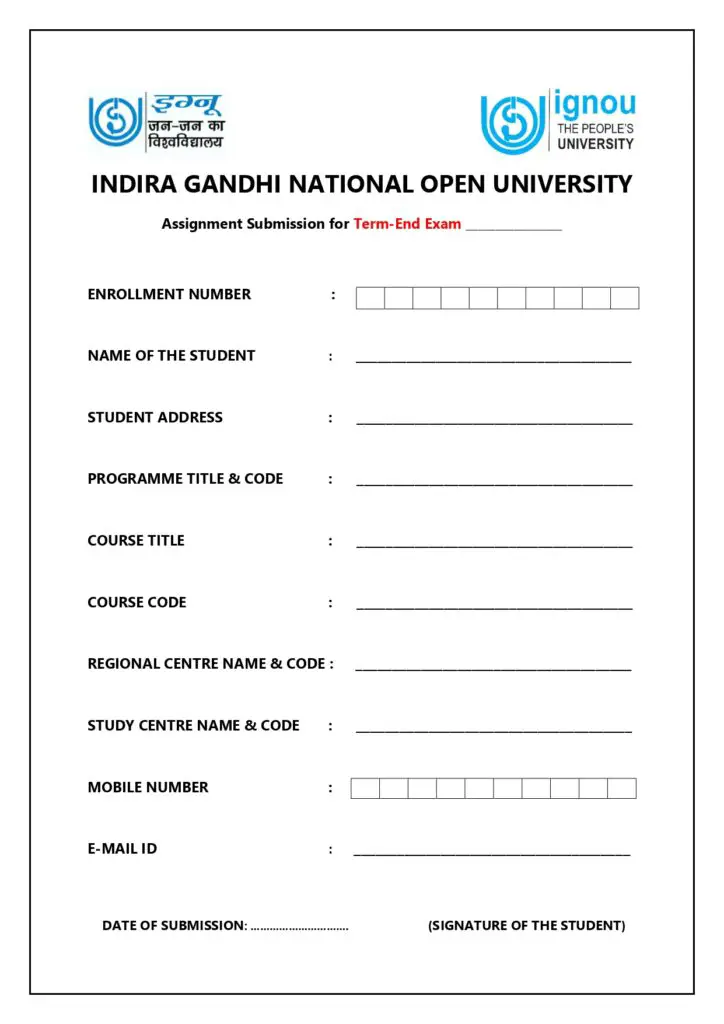
IGNOU Assignment Front Page Filled
Here is and example of filled IGNOU assignment front page. you can understand this and fill your own page.
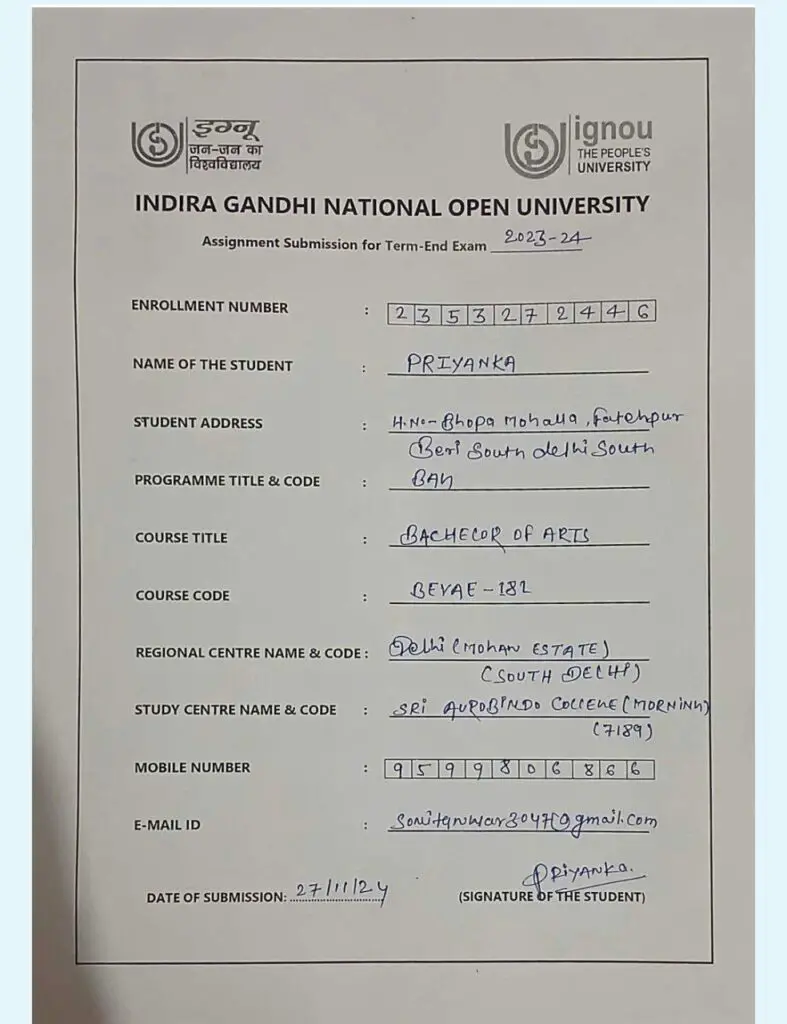
Digital vs. Physical Submission of IGNOU Assignments
Depending on your course, you might be asked to submit your assignment in a digital or physical format. Each type has slightly different requirements for the front page.
1. Digital Submissions
- Save your front page as the first page of your PDF file.
- Ensure all details are clear and in the correct order.
- Follow the specific instructions for file naming (e.g., EnrollmentNumber_CourseCode.pdf).
2. Physical Submissions
- Attach the front page securely to your handwritten or printed assignment.
- Use staples or a lightweight folder to keep the pages together neatly.
IGNOU Guidelines on Assignment Submission
Before submitting your assignment, make sure you’re familiar with IGNOU’s guidelines. These include:
1. Ensuring Timely Submission
Assignments must be submitted within the deadlines specified by IGNOU. Late submissions may not be accepted.
2. Adhering to Front Page Guidelines
Your front page must comply with the format specified by IGNOU. Failure to do so could result in your assignment being marked incomplete.
IGNOU Assignment Front Page Fill Up in Hindi
You can also fill up IGNOU assignment front page in english for hindi medium. But if you want to download IGNOU assignment front page in hindi, you will have to design same format of IGNOU assignment front page in hindi.
Can I use colorful pens to write my assignment?
It’s best to stick to blue or black pens for handwritten assignments.
How can I download a front page template?
You can download a ready-made template from IGNOU’s official website or use the format provided in this article.
Is it mandatory to attach a front page?
Yes, every IGNOU assignment requires a properly formatted front page.
What Should I Do If I Forget to Attach the Front Page?
Contact your study center immediately. You might be allowed to resubmit your assignment with the correct front page.
Can I Use Colored Paper for the Front Page?
No, always use standard white A4 paper for your front page unless instructed otherwise.
Conclusion
The IGNOU assignment front page is more than just a cover sheet—it’s a critical component of your submission. By ensuring accuracy, clarity, and adherence to the guidelines, you can avoid potential issues and make a great first impression on your evaluator. Remember, a little effort in creating a professional front page goes a long way in showcasing your dedication and responsibility.