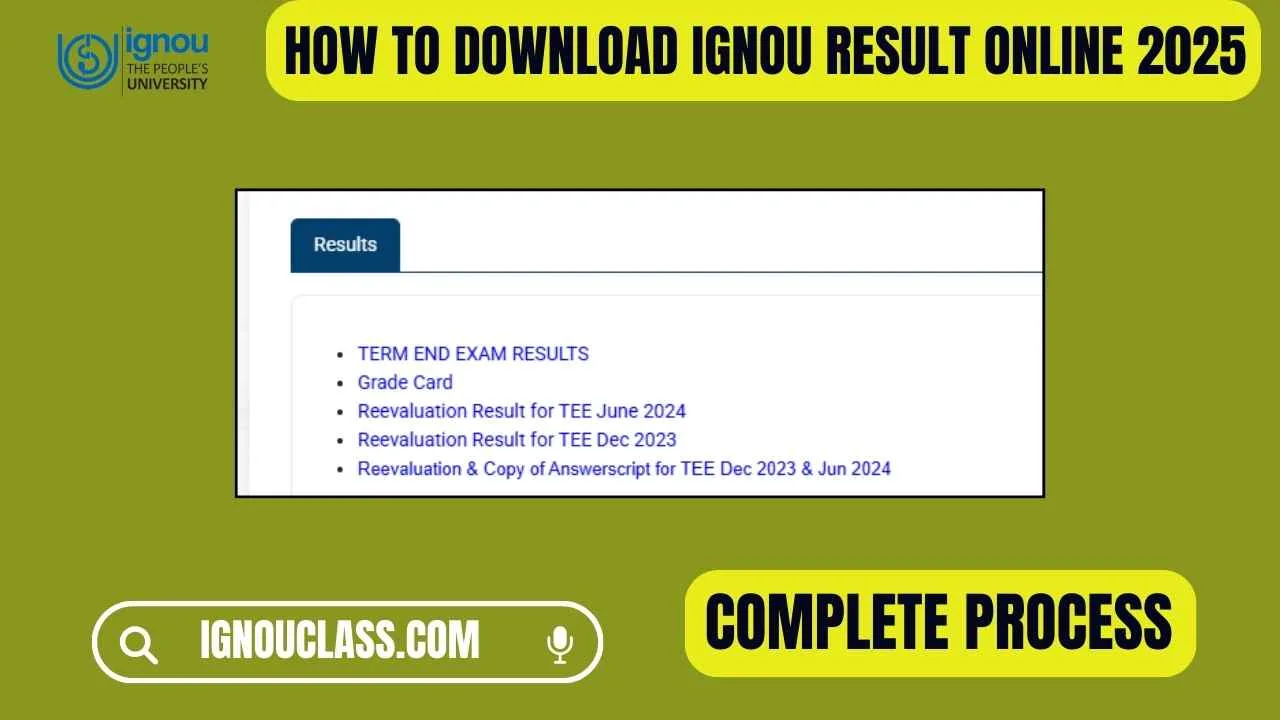Introduction
Why It’s Important to Know How to Check Your IGNOU Results
Indira Gandhi National Open University (IGNOU) is one of the largest open universities in the world, offering a wide range of undergraduate, postgraduate, diploma, and certificate courses. As a student of IGNOU, understanding how to check and download your results is crucial. Your academic journey, from enrolling in courses to passing exams, hinges on being able to track your performance effectively.
Knowing how to download your results not only helps you stay updated on your progress but also enables you to take timely actions, like applying for revaluation or moving forward with the next semester’s registration. In short, it’s a vital skill every IGNOU student must master.
A Quick Overview of IGNOU’s Online Result System
IGNOU has embraced the digital age, and results are now available online. The university posts results for various types of assessments, such as Term-End Exams, assignments, project evaluations, and revaluations, on its official website. These results are published in real-time, giving students instant access to their performance.
This step-by-step guide will walk you through the process of checking and downloading your results, ensuring that you don’t miss out on any crucial updates.
What to Expect from This Guide
In this article, we’ll cover everything you need to know about downloading your IGNOU results. From understanding the grading system to troubleshooting common issues, this comprehensive guide will help you navigate through every aspect of checking your IGNOU results online. So, let’s dive in!
What Are IGNOU Results?
Understanding IGNOU’s Grading System
IGNOU uses a grading system instead of traditional percentage-based marks for most of its courses. The results are presented in the form of letter grades, each of which corresponds to a specific range of marks. Here’s a quick breakdown of the letter grades:
- A: Excellent (75% and above)
- B: Very Good (60-74%)
- C: Good (50-59%)
- D: Satisfactory (40-49%)
- E: Unsatisfactory (Below 40%)
Understanding these grades helps students to interpret their results correctly and plan their next steps accordingly.
Types of Results Available at IGNOU (Term-End, Assignment, Project, etc.)
IGNOU provides several types of results, and each type of result is released separately:
- Term-End Examination Results: This is the most common type of result, reflecting your performance in the final exams held at the end of each semester.
- Assignment Results: IGNOU places a high emphasis on assignments, and these results contribute significantly to your final grade.
- Project Results: For many courses, a project report is a key component, and results for the project are posted separately.
- Revaluation Results: If you are not satisfied with your marks, you can request a revaluation. The result of the revaluation is also published online.
How IGNOU Results Impact Your Academic Progress
IGNOU results determine whether you are eligible for the next semester or if you need to take supplementary exams. The results are vital for your degree certification, and based on the results, you can choose whether to continue your studies or apply for revaluation if necessary.
How IGNOU Results Are Published
The Role of the IGNOU Official Website in Result Publication
IGNOU’s official website plays a central role in publishing exam results. The university updates its website regularly with result announcements and provides an easy-to-use platform for students to access their results. Once the results are released, students are notified through the website and can check their grades within a few clicks.
Different Categories of Result Publications (Term-End, Revaluation, etc.)
IGNOU organizes results into several categories based on the type of evaluation. Here’s a quick overview of the major categories:
- Term-End Exam Results: These are typically available a few months after the exams are conducted. They are available in the form of grade cards.
- Assignment Results: Published shortly after assignment submissions are graded, these results are important as they contribute to the final grade.
- Project Results: Results for projects or dissertations are typically available a few weeks after submission, depending on the course.
- Revaluation Results: If you feel your term-end exam results are incorrect, you can apply for revaluation. The revaluation results are published separately.
Timeframe for Result Announcements
IGNOU publishes results within a specific timeframe depending on the examination cycle. Typically, the term-end results are released approximately 45-60 days after the exams are completed. Assignment and project results may be available sooner, but it depends on when the evaluations are completed.
What You Need Before Downloading Your Results
IGNOU Enrollment Number
Your Enrollment Number is a unique identifier assigned to you when you enroll in a course at IGNOU. You will need this number to access your results. It’s essential to keep this number safe and handy for result downloads, as the website will ask for it.
Program Code and Exam Code
Each program offered by IGNOU has a specific Program Code and Exam Code. You must know these codes to correctly access your result for the specific program and exam. These codes are typically mentioned in your course-related material and on the IGNOU official website.
Other Information Required (e.g., Date of Birth)
For added security, IGNOU might also require your Date of Birth as part of the verification process. This ensures that the person downloading the results is the rightful candidate.
Step-by-Step Process for Downloading IGNOU Results Online
Visiting the Official IGNOU Website
The first step to download your results is to visit the IGNOU official website. It’s important to make sure you’re on the authentic website to avoid any security risks.
Locating the ‘Result’ Section
Once you’re on the homepage, navigate to the Results section. This is usually prominently displayed on the homepage or under the “Student Services” tab. If you’re struggling to find it, you can use the search bar to search for “Result” directly.
Entering Required Information to Access Results
When you click on the Result link, you’ll be asked to input some key information, including your Enrollment Number, Program Code, and Exam Code. Double-check that the details you enter are correct to avoid any errors.
Submitting and Viewing Your Result
Once you’ve entered your information, click Submit. Your result will be displayed on the screen in real-time. It will show your grades for each course or subject you’ve taken in that particular exam.
Downloading and Saving the Result as PDF
After viewing your results, you can download them for future reference. Most results are available in a downloadable PDF format. Simply click on the Download option and save the result to your device.
What to Do if You Can’t Find Your Result
Checking for Result Delays and Technical Issues
Sometimes, due to server issues or heavy traffic, results may not appear immediately. You can wait for some time and try again. It’s also possible that the results have been delayed, so it’s worth checking the official website for any announcements regarding delays.
Common Errors and How to Fix Them
If you encounter any errors (e.g., incorrect information or a “result not found” message), double-check the details you entered. If everything looks fine but you still can’t access your result, try clearing your browser cache or using a different browser.
How to Contact IGNOU Help Desk for Result-Related Queries
If you’re still unable to access your result, IGNOU has a Student Support Center you can contact. They can assist you with technical issues or help clarify any discrepancies in your result. Contact information is available on the official website.
Understanding Your IGNOU Result: What Do All the Numbers and Letters Mean?
Decoding Grades and Marks
As mentioned earlier, IGNOU uses a grading system, so you’ll find a letter grade next to each subject or paper. These grades are indicative of your performance. For instance, a grade of A means you’ve performed excellently in that paper, while a grade of C suggests that you’ve passed but could improve.
What to Do If You Don’t Pass
If you fail to achieve a passing grade in any subject, don’t worry. You can retake the exam during the next semester or apply for supplementary exams if offered. IGNOU provides ample opportunities for you to improve your results.
How Revaluation Works at IGNOU
If you believe that your result doesn’t reflect your actual performance, you can apply for Revaluation. This process involves a re-checking of your answer sheet to ensure that everything has been graded correctly. Revaluation results will be published separately.
How to Download and Print Your Result for Future Reference
Saving Your Result in a Secure Format (PDF, JPG)
It’s important to save a copy of your result for future reference. Most students download their results as a PDF, which is a widely accepted format. Ensure that you store this file in a safe location, such as a cloud storage service, to avoid losing it.
How to Print Your Result
To print your result, open the PDF file and click on the Print option. Choose your printer and set the print preferences before confirming.
Tips for Students to Stay Updated with IGNOU Result Announcements
Setting Up Notifications on the Official IGNOU Website
While IGNOU does not have a dedicated mobile app for results, you can stay up-to-date with the latest announcements by regularly visiting their website. Many students use email subscriptions to stay informed, as IGNOU often sends out newsletters or notifications regarding result releases, application deadlines, and revaluation procedures. Be sure to subscribe to these notifications if they are available.
How to Stay Prepared for Result Discrepancies
It’s always wise to check your result thoroughly as soon as it’s published. If you spot any discrepancies—whether in grades or personal details—contact the IGNOU helpdesk immediately. They can assist you in rectifying the error and guide you through the process of ensuring that your records are corrected.
Using Social Media for Updates on Results
Many IGNOU-related updates, including result announcements and deadlines, are also posted on the university’s social media pages like Facebook, Twitter, and Instagram. Following these pages can give you timely updates and notifications about your exam results and academic calendar.
How to Download and Use Your Grade Card
What Is an IGNOU Grade Card?
An IGNOU grade card is an official document that contains detailed information about your results, including your grades for term-end exams, assignments, projects, and practicals (if applicable). The grade card is issued for each semester or year and is an official record of your academic progress.
Steps to Download Your Grade Card
Once your results are out, you can download the Grade Card through the IGNOU portal using the same login credentials. Here are the steps:
- Log in with your Enrollment Number and Program Code on the result page.
- After viewing your result, look for the option to Download Grade Card.
- The grade card will appear as a PDF that you can download and save for future reference.
Why Your Grade Card is Important
Your grade card is an essential document for future academic and professional purposes. It is often required when you apply for further studies, employment, or internships. Therefore, it’s important to download and keep a copy of your grade card after each exam session.
Troubleshooting Common Issues When Accessing IGNOU Results
Forgotten Enrollment Number or Program Code
If you’ve forgotten your enrollment number or program code, don’t panic. You can retrieve these details through the IGNOU Student Portal by clicking the “Forgot Enrollment Number” option. Alternatively, you can contact the IGNOU helpline or visit the nearest study center for assistance.
Issues with Result Not Showing Up
Sometimes, technical issues may prevent the result from displaying on the website. This could be due to high traffic on the website or server downtime. If you’re unable to view your result, wait a few hours and try again. You can also use different browsers or clear your browser cache to resolve issues.
Incorrect Result Displayed
If the result shown is incorrect—such as an incorrect grade or missing subject—you can file a complaint with the IGNOU help desk. They will guide you through the steps of resolving any discrepancies, whether it’s a result error or an issue with your student profile.
Conclusion
Recap: How to Download IGNOU Results
Accessing and downloading your IGNOU results is a simple yet essential part of being a student at this prestigious university. By following the steps outlined in this guide, you can easily check your results, download your grade card, and ensure that your academic progress is on track.
The Importance of Keeping Your Results for Future Reference
Always keep a backup of your results, especially your grade card, as they serve as a formal record of your academic performance. It’s also important to regularly check for revaluation results if you are not satisfied with your marks.
Best Practices for IGNOU Students to Stay Organized
To make your IGNOU journey smoother, stay organized by:
- Keeping your Enrollment Number and Program Code handy.
- Regularly checking the official IGNOU website for updates.
- Downloading and saving your grade card after every exam.
- Contacting IGNOU’s help desk promptly for any issues regarding results or academic records.
We hope this detailed guide helps you navigate the process of downloading your IGNOU results successfully! All the best for your academic future! 😊
Frequently Asked Questions (FAQs) About IGNOU Results
How Soon Can I Expect My IGNOU Results After the Exam?
The time taken for IGNOU to release the term-end examination results typically ranges between 45 to 60 days from the last date of the exam. This timeframe can vary depending on the volume of exams, evaluation processes, and any unforeseen delays. It’s advisable to keep an eye on the official IGNOU website during this period for timely updates.
What Should I Do if I Disagree with My IGNOU Exam Results?
If you feel that there has been an error in your grading or if you are unsatisfied with your marks, you can apply for revaluation. The process allows your answer sheets to be rechecked. Make sure to keep track of the deadlines for revaluation applications and submit any required forms or fees within the specified timeframe.
Can I Download My Results Without Internet Access?
Unfortunately, accessing your IGNOU results online requires an internet connection. The official website provides the most up-to-date results, and without internet access, it’s impossible to download or check your grades. It’s a good idea to visit an internet café or use mobile data if you don’t have reliable internet at home.
Will My IGNOU Result Be Available on Mobile Devices?
Yes, IGNOU’s official website is mobile-friendly, and you can access it via smartphones or tablets. The same result-checking process applies, and the interface has been optimized for mobile use. You can view, download, and even print your results from your mobile device.
Can I Access My Results for Previous Years?
Yes, IGNOU provides the option to access older results. If you need to check results for previous semesters or years, you can use the result portal to navigate through past results. Simply select the required year and program from the available options.
Related Posts:
- Change IGNOU Login Password 2025: A Comprehensive Step-by-Step Guide
- How to Access IGNOU Student Login Portal 2025: A Detailed & Comprehensive Guide
- IGNOU Admission Dates Extended for January 2025 Session: Everything You Need to Know
- Calm Your Nerves: Quick Stress Relief Techniques Before IGNOU Result Day 2025
- Mastering IGNOU Exam Paper Solving Techniques: A Comprehensive Guide 2025