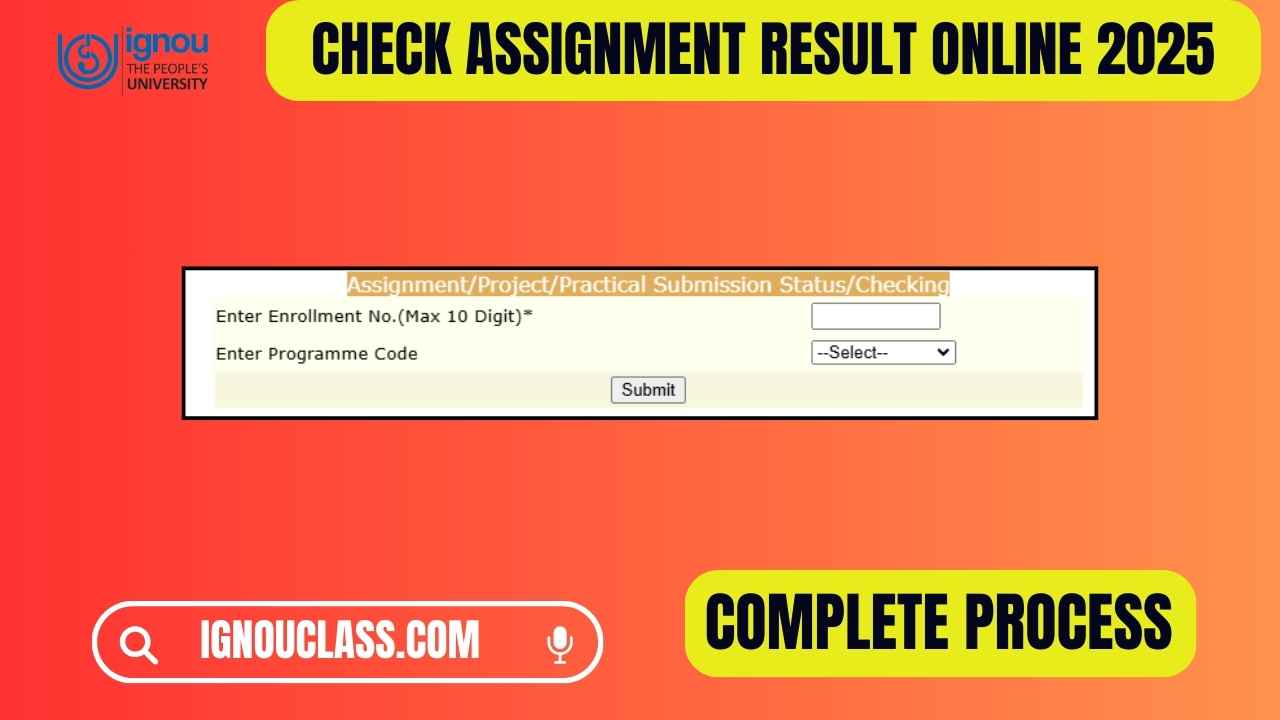Introduction
Overview of IGNOU Assignment Results
The Indira Gandhi National Open University (IGNOU) is one of the largest universities in the world, offering distance education to millions of students across India and abroad. One of the core components of the IGNOU learning system is the submission of assignments. These assignments are an essential part of the evaluation process and hold significant weight in your overall grade. Understanding how to check your IGNOU assignment results online is crucial for timely monitoring of your academic progress.
Importance of Checking Assignment Results Timely
Your IGNOU assignment result is a vital factor in determining whether you will pass your course or need to take additional steps. Checking your results in a timely manner helps you:
- Assess your performance in assignments.
- Address discrepancies or issues before it’s too late.
- Plan your next steps regarding exam preparation or re-evaluation if necessary.
Purpose of This Guide
This comprehensive guide will take you step-by-step through the entire process of checking your IGNOU assignment results online. Whether you’re a first-time student or have been studying at IGNOU for years, this guide will make the process seamless and stress-free.
Understanding the IGNOU Assignment Evaluation System
Role of Assignments in IGNOU’s Grading System
In the IGNOU system, assignments carry a significant weight in determining your overall grade. Each course has a set of assignments that contribute to the final marks. While the final exams also play an important role, assignments often account for a substantial percentage of your overall grade—usually 30% to 40%, depending on the course.
How Assignment Marks Affect Final Exam Scores
While the assignments marks are part of your overall assessments, they can directly influence your preparation for the final exam. Assignments are designed to prepare you for the final exam, ensuring that you understand the course material thoroughly. Additionally, a good performance on assignments can help cushion a lower exam score, giving you a higher chance of passing.
Weightage of Assignments in Different Courses
Not all courses assign the same weight to assignments. Some courses might emphasize assignments more, while others might rely heavily on final exams. It’s essential to understand the weightage for each course by checking the program guide or the specific course’s guidelines to understand the importance of assignments in your academic progression.
Where to Find Your IGNOU Assignment Results
IGNOU Official Website: The Primary Source
The most reliable and primary source for checking your IGNOU assignments results is the official IGNOU website. IGNOU ensures that all assignment-related information, including marks and grades, is uploaded here in real-time. The official website provides a portal where students can access their results for all courses.
Other Platforms for Result Checking (SMS, Email Notifications)
In addition to the website, IGNOU also sends notifications regarding assignments results through SMS or email. These alerts keep students informed when their results are released. However, these notifications often do not contain detailed marks, so it’s recommended to visit the website for more comprehensive results.
Importance of Keeping Your Registration Details Ready
To access your IGNOU assignments results, you must have your registration details ready. This includes your Enrollment Number, Program Code, and Course Code. Having these ready will ensure you can log in smoothly and check your results without delays.
How to Access IGNOU Assignment Results Online
Step-by-Step Guide to Accessing Results via the IGNOU Website
Step 1: Visiting the Official IGNOU Result Portal
To begin, visit the official IGNOU website.
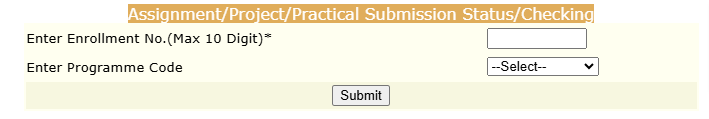
Step 2: Required Details to Check Your Results (Enrollment Number, Programme Code)
To check your results, you will need to input the following details:
- Enrollment Number: A unique identification number given to you upon enrollment.
- Program Code: The program under which the course falls (e.g., BA, MA, BCA).
Make sure you have these details on hand to avoid errors while entering your information.
Using Your Student Login for Result Access
Some students might also have a personal login account on the IGNOU Student Portal. If you have an account, logging in can make it easier to access all your results, assignments submissions, and academic progress.
Alternative Ways to Check IGNOU Assignment Results
Via IGNOU Mobile App
The IGNOU mobile app is another great tool for checking assignments results. The app is available for download on both Android and iOS platforms. By logging into your account through the app, you can easily access your assignment results on the go.
Via Third-Party Educational Platforms (If Applicable)
Some third-party educational platforms might also offer access to your IGNOU results. However, it’s always best to rely on the official IGNOU website to avoid discrepancies or delays in result updates.
Accessing Results via SMS (For Remote Areas)
In remote areas where internet access might be limited, IGNOU offers an SMS service to help students check their assignment results. To use this service, you need to register your mobile number with the university beforehand. Upon result release, you will receive an SMS containing a brief update about your marks.
Troubleshooting Common Issues When Checking Results
Incorrect Enrollment Number or Details
Sometimes, students may encounter an error message when entering their enrollment number or other details. Double-check the number to ensure it’s correct. If you’ve made multiple attempts, you may need to contact the IGNOU helpline.
Server or Website Access Problems
Due to high traffic, the IGNOU website might experience downtime or slow loading times. If you face this issue, try accessing the website later or early in the morning when fewer students are online.
Delayed Results or Missing Information
If your assignment results don’t appear after the expected time, it could be due to delays in the uploading process. Check with your regional center or the IGNOU help desk for an update on when results will be made available.
What to Do If Your Assignment Results Are Not Available
Waiting Period: How Long Do Results Take to Appear?
Typically, it takes a few weeks after the assignment submission deadline for your results to appear online. However, this can vary based on factors like evaluation time and the number of assignments being processed.
How to Confirm if Results Are Released
Keep an eye on official notifications from IGNOU about the assignment result release dates. If you notice your result isn’t listed by the expected date, you can confirm the delay on the official website.
Contacting IGNOU for Assistance: Who to Reach Out To?
If your results are significantly delayed or missing, reach out to the IGNOU help desk or your respective regional center. They can assist in identifying and resolving any issues related to your assignment results.
How to Interpret Your IGNOU Assignment Result
Understanding Marks and Grades
Your assignment result will typically show marks obtained out of a total score, and it will be converted into grades based on a predefined scale. Make sure you understand the grading system for your course so you can evaluate your performance accurately.
What to Do if You’re Unsatisfied with Your Marks
If you’re unhappy with your assignment marks, don’t panic! IGNOU provides an option for re-evaluation or rechecking, depending on the course. Be sure to review the guidelines before applying.
Next Steps if You Have Failed an Assignment
If you fail an assignment, you will need to re-submit it in the next semester. However, the re-submission policy may vary depending on the course and program, so always check the guidelines carefully.
Checking Multiple Results: Handling Results for Multiple Courses
How to Check Results for Different Courses Simultaneously
If you’re enrolled in multiple courses, checking results can feel overwhelming. Fortunately, the IGNOU website allows you to check results for multiple courses by entering the respective course codes.
Using the IGNOU Student Portal for Easy Access
The IGNOU Student Portal is a one-stop platform for all your academic needs. Here, you can check results for different courses in one place, along with your assignment submissions and other academic records.
Managing Results for Different Semesters
If you’re studying multiple semesters, the Student Portal lets you manage and check results across semesters in an organized manner.
What to Do After Checking Your Assignment Result
Confirming Your Result Against the Submission
After checking your result, cross-check it with the assignment you submitted. Ensure that all answers are correctly evaluated, and the marks are entered accurately.
Understanding Re-evaluation or Rechecking Processes
If you feel the result is incorrect or unfair, you have the option to request a re-evaluation or rechecking of your assignment. IGNOU outlines specific procedures for this, including forms and deadlines.
How to File an Appeal for Assignment Marks
In case of a major discrepancy or if you believe the grading was done unfairly, you can file an appeal. Be sure to follow the prescribed procedures and deadlines for filing your appeal to increase the chances of it being considered.
Understanding the Importance of Timely Assignment Submission
Impact of Timely Submission on Assignment Results
Submitting your assignment on time is essential for getting good grades. Late submissions are penalized, and in some cases, they may not be accepted at all, which could directly affect your results.
Avoiding Late Penalties and Their Impact on Results
Avoid last-minute submissions and always plan ahead. Keeping track of deadlines ensures that you have enough time to submit quality work and avoid penalties.
IGNOU’s Policy on Late Submissions
While there are provisions for late submission under certain conditions, such as medical emergencies, it’s best to avoid these situations. Familiarize yourself with the university’s late submission policies for specific courses.
Top Tips for Improving Your IGNOU Assignment Results
Effective Study Techniques for Assignment Writing
To improve your assignment results, focus on effective study techniques, including creating study schedules, breaking down complex topics into manageable parts, and practicing writing under time constraints.
How to Write High-Scoring Assignments for IGNOU
Follow the assignment guidelines carefully. Write in clear, concise language and ensure that you address all parts of the question. Also, include relevant references, citations, and examples to make your work stand out.
Importance of Following the Assignment Guidelines
The key to success in IGNOU assignments is adhering to the provided guidelines. Ensure your assignments are formatted correctly, include required references, and answer all questions in detail.
Common Problems Faced by Students in Checking IGNOU Assignment Results
Result Discrepancies and How to Resolve Them
If you find discrepancies in your assignment marks, it’s essential to raise the issue immediately. You can contact the IGNOU helpdesk for clarification and resolution.
Issues with Login Credentials
Issues with login credentials are common among students. If you forget your enrollment number or password, use the recovery options on the IGNOU portal to reset them.
Delayed Result Updates and Why They Happen
Delays are sometimes inevitable due to a backlog of assignments being evaluated. IGNOU typically updates the website regularly, so keep checking for updates during the waiting period.
IGNOU Assignment Result Revaluation: What You Need to Know
When and Why You Should Consider Revaluation
If you believe your assignment was evaluated incorrectly, or if you received a grade that doesn’t reflect the effort you put in, revaluation might be an option worth considering. Always check the specific guidelines for revaluation eligibility.
The Process of Revaluation for IGNOU Assignments
The process for revaluation includes filling out a revaluation request form, paying the requisite fee, and submitting the form to your regional center. Be mindful of deadlines and any associated fees.
Fees and Deadlines for Revaluation Requests
Revaluation comes with a fee, which is typically non-refundable. Ensure you meet the deadline for filing the request, as late submissions may not be accepted.
Conclusion
Summary of How to Check IGNOU Assignment Results Online
Checking your IGNOU assignment results is a straightforward process, but it’s important to understand the steps, from logging in to troubleshooting potential issues. By following this guide, you can easily stay on top of your academic performance.
Final Tips for Smooth Result Access and Handling
Always ensure that your registration details are correct, keep an eye on notifications, and regularly check the IGNOU website for updates. Use alternative methods like the mobile app or SMS if necessary.
Encouragement for Students: Stay Calm and Take Action!
Assignment results are just one step in your academic journey. Whether you’re happy with the results or need to improve, stay calm, take constructive action, and keep moving forward. You’ve got this! 😊
FAQs
How long does it take for IGNOU assignment results to be updated online?
The time it takes for IGNOU assignment results to appear online can vary, but generally, results are published 3-4 weeks after the assignment submission deadline. If your result doesn’t show up within this time frame, it’s advisable to check the official website or contact your regional center for further updates.
Can I check my IGNOU assignment result without logging into my student portal?
Yes, you can check your IGNOU assignment results without logging into the student portal. You can visit the official IGNOU website, navigate to the ‘Results’ section, and enter your Enrollment Number, Course Code, and Program Code to access your results directly. Alternatively, IGNOU also sends assignment result notifications via SMS or email.
What should I do if I can’t find my assignment results online?
If you can’t find your assignment results online, first double-check that you are using the correct details like your Enrollment Number and Course Code. If the issue persists, contact the IGNOU helpdesk or your regional center to inquire about any delays or technical issues that might be affecting the result updates.
How can I request a revaluation of my IGNOU assignment?
If you are unsatisfied with your assignment marks, you can request a revaluation by filling out the revaluation form available on the IGNOU website or at your regional center. You will need to pay a revaluation fee, and the request must be submitted within the stipulated deadlines. Be sure to review the guidelines for your specific course before filing a revaluation request.
What happens if I fail an IGNOU assignment?
If you fail an IGNOU assignment, you will typically be allowed to re-submit the assignment in the next semester or term. The university may provide you with specific instructions regarding the re-submission process. Ensure that you follow the guidelines carefully and submit your assignment before the next deadline to avoid further complications.
Related Posts:
- IGNOU Question Papers for Distance MBA Programs: Best Strategies 2025
- IGNOU Question Papers for B.Ed Exams 2025: Best Preparation Tips and Strategies
- IGNOU Question Paper Format for June/December 2025 Sessions: The Best Guide
- IGNOU Admit Card for June 2025 Exams: A Step-by-Step Process to Download
- How to Download IGNOU Marksheet Online 2025: The Best Guide