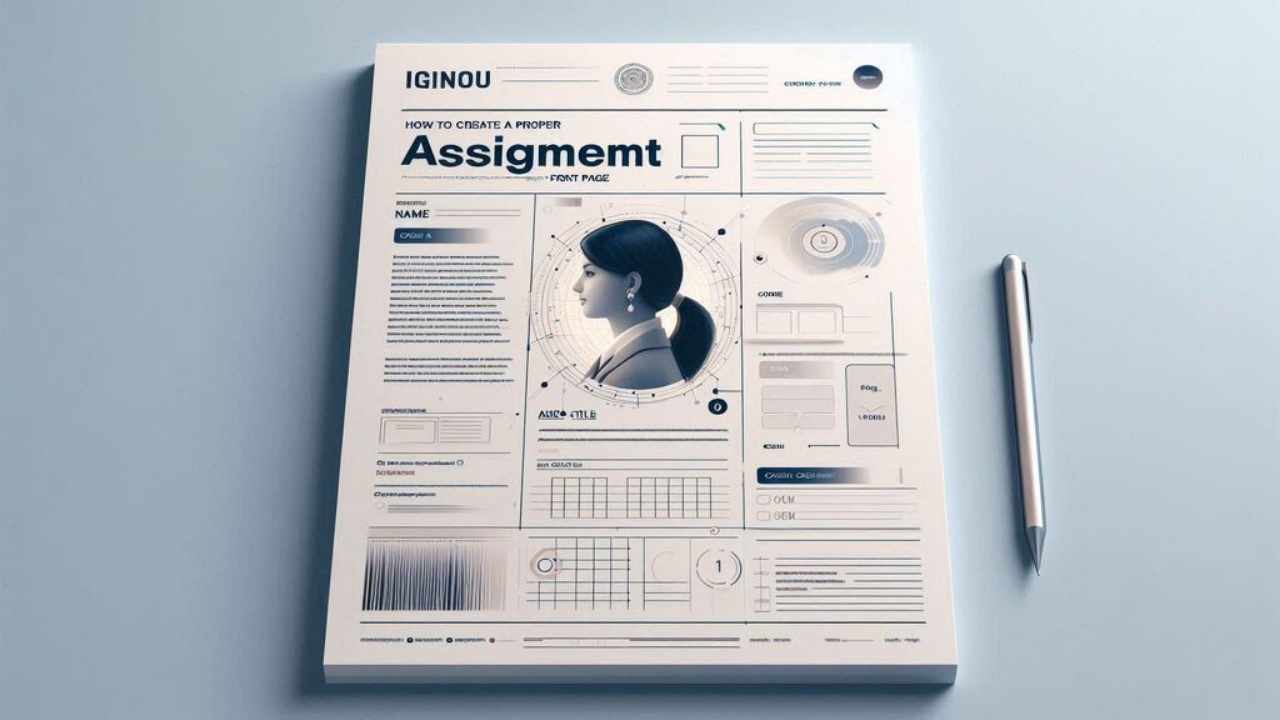When you submit an assignment for your IGNOU course, the front page is the first thing your evaluator sees. It sets the tone for your entire assignment and plays a crucial role in presenting yourself as a diligent and professional student. A well-organized and correctly formatted front page not only shows your attention to detail but also ensures that your assignment adheres to the university’s guidelines. In this article, we will dive into the step-by-step process of creating a proper IGNOU assignment front page, covering every essential element, format tips, and common mistakes to avoid.
Introduction
Why the Assignment Front Page Matters
The front page of your IGNOU assignment is far more important than it may seem. It is the first impression the evaluator gets, and like any first impression, it counts. A neat and correctly formatted front page reflects your seriousness towards your studies. On the other hand, a poorly designed or incomplete front page can give the impression that you are careless about your assignment. It may even influence how the evaluator perceives the quality of your work. Therefore, paying attention to the details of your front page can make a big difference in your overall score.
What to Expect from This Guide
In this comprehensive guide, we’ll walk you through everything you need to know to create a proper IGNOU assignment front page. From the essential information to include, to detailed formatting tips, common mistakes to avoid, and how to customize the official IGNOU template — we’ve got it all covered. By the end of this article, you’ll be equipped to create a front page that impresses your evaluators and ensures your assignment stands out.
Essential Information to Include on the IGNOU Assignment Front Page
A proper IGNOU assignment front page must include several key elements. Missing any of them can result in your assignment being returned for corrections or even delayed grading. Here’s a breakdown of the information you absolutely need to include.
Course Name and Code
The course name and its corresponding code are the most crucial details on the front page. This helps your evaluator quickly identify the subject of your assignment. The course name should be written in full, with no abbreviations, and the code should match the exact format provided by IGNOU.
- Example: Master of Arts in English (MEG) – MEG-1: British Poetry
Ensure there’s no confusion by checking the course code against your assignment sheet or IGNOU website.
Enrollment Number and Student Name
Your enrollment number is unique to you and helps the university easily identify your assignment. It is essential that you write it clearly, preferably in the center or top-right corner of the page.
- Example: Enrollment Number: 123456789
Your name should be written in the same format as in your official documents, with no abbreviations. Ensure that your name matches the one listed in your IGNOU student records.
- Example: Name: John Doe
Title of the Assignment
The title is one of the most significant parts of the front page because it provides a snapshot of your assignment’s subject. Ensure that your title is clear, concise, and descriptive. Avoid long, rambling titles; it should give a direct insight into the topic of your research or study.
- Example: The Influence of Romanticism on Victorian Literature
Your title should be centered on the page and placed in a slightly larger font to ensure it’s prominent. Additionally, do not add unnecessary details such as “Assignment on” or “Research Paper on”—the title itself should speak for your work.
Program and Study Center Information
Your program (e.g., Bachelor of Arts, MA in History) and study center details must also be included. While it may seem like a simple task, it’s crucial to ensure that your program and study center details are accurate.
- Example: Program: MA in History
- Study Center Code: C-1234
This information helps the evaluator quickly identify the program you are associated with and the specific center where you are enrolled. It’s usually placed at the bottom of the page or in the footer.
Date of Submission
The date of submission is another critical detail, especially since assignments are often subject to deadlines. Use the proper format (day/month/year) and ensure it aligns with the actual submission date.
- Example: Date of Submission: 30th September 2023
This is typically placed just below the study center information.
Layout and Formatting Tips for the Front Page
A well-formatted front page can give your assignment a polished look. Here are some essential formatting tips to ensure your front page is both functional and professional.
Ideal Font Style and Size
The font you use on your assignment front page should be readable and simple. The most recommended font is Times New Roman, as it is clear and universally accepted. Use font size 12 for the body text and a slightly larger font (size 14 or 16) for the title.
- Title: Times New Roman, 16, Bold
- Body Text: Times New Roman, 12
Make sure the font size is consistent throughout the page to maintain a clean, professional look.
Page Margins and Spacing
Maintaining proper margins and spacing is key to a neat and organized front page. Set your document margins to 1-inch on all sides. This is the standard margin size for most academic assignments.
- Spacing: Use 1.5 line spacing between lines of text for easy readability. Ensure there’s ample space between the different sections, such as course name, title, and enrollment number.
Proper spacing not only makes the page look more attractive but also ensures that the information is easy to read.
Alignment and Text Placement
Proper alignment of the text helps the front page appear well-structured. The general rule is to center-align the title, course name, and enrollment number.
- Title: Centered at the top of the page, in bold and larger font.
- Course Details: Aligned to the left or center, based on personal preference, but ensure consistency.
- Date and Study Center: These can be aligned to the left or placed at the bottom of the page for a clean look.
Use of Headers and Footers
Headers and footers can be used to enhance the professionalism of your front page. Some students choose to include their student name or the course code in the header, but this is not mandatory. A footer can contain the submission date and study center code.
- Header: May include your name or course code.
- Footer: Contains submission date or study center information.
Keep both elements subtle and avoid overcrowding the page.
Common Mistakes to Avoid While Creating the Front Page
While creating a neat and properly formatted front page is crucial, students often make several mistakes. Here are some common errors to watch out for:
Overcrowding the Front Page
One of the biggest mistakes is trying to add too much information to the front page. Keep the content concise, and don’t add extra unnecessary sections like personal messages or unrelated details.
Using Wrong Fonts or Colors
Many students make the mistake of using decorative fonts or colorful text, thinking it will make the assignment look creative. However, this often ends up looking unprofessional. Stick to simple, readable fonts and avoid using bright colors.
Missing Information or Typos
Always double-check for errors in your details, especially your name, course code, and enrollment number. Even small errors can cause confusion or result in your assignment being returned for corrections.
Poor Formatting Choices
Using varying font sizes, styles, or alignment can make your front page appear cluttered and unprofessional. Ensure consistency throughout the page in terms of font size, style, and placement.
How to Organize the Front Page for Maximum Professionalism
To ensure your front page looks professional and visually appealing, organizing the content correctly is essential. Follow these simple steps for maximum impact.
Creating a Clean, Simple Design
Keep the front page simple and clean. Avoid using unnecessary images, icons, or design elements unless required by your instructor. The front page should focus on conveying key information in a clear and organized manner.
Balancing Visual Appeal and Formality
While it’s important for the front page to look neat, it should also maintain a formal, academic tone. Keep the layout clean with proper spacing, and avoid using flashy fonts or colors.
Best Practices for Alignment and Symmetry
Symmetry on the front page creates a professional and balanced appearance. Ensure that the information is evenly spaced and aligned for maximum readability and aesthetic appeal.
IGNOU Assignment Front Page Template: How to Use It
For many students, the IGNOU provides a pre-designed front page template, which makes creating your assignment front page easier. Here’s how to use the template effectively to avoid mistakes and ensure accuracy.
Where to Find the Official IGNOU Template
You can find the official IGNOU assignment front page template on the university’s official website or your course materials. This template provides a structured format with placeholders for the necessary information. Many students prefer using this template because it guarantees they won’t miss any important details.
- Tip: Always download the latest version of the template to ensure that it includes all current formatting guidelines.
How to Customize the Template
After downloading the official template, you need to customize it with your personal details. Here’s what to do:
- Open the Template in Word: The template is usually available in Word format, so open it in a word processor.
- Fill in the Details: Enter your enrollment number, course title, and name in the appropriate sections. Be sure to align the text according to the instructions.
- Save and Print: Once you’ve customized it, save your file and print the front page on the first sheet of your assignment.
Using the IGNOU template ensures that your front page is formatted to the university’s specifications, eliminating potential issues.
Modifying the Template According to Your Program
While the standard template is designed for most courses, some programs may have additional requirements or slight differences in the front-page layout. For example, an MBA program assignment may have different formatting compared to an undergraduate arts course. Ensure that the template is customized according to your specific program’s needs.
How to Handle Multiple Assignments and Keep Front Pages Consistent
If you’re submitting multiple assignments for different subjects, keeping your front page consistent can be a challenge. Here’s how to manage it efficiently:
Importance of Uniform Front Pages for Multiple Submissions
If you’re submitting multiple assignments at once, it’s essential that all of them have consistent formatting. This not only gives a professional look but also ensures that all assignments meet the same high standard.
Organizing Front Pages for Different Courses
When you’re handling multiple assignments, create a template for each course that includes the correct course code, name, and program details. Customize the front page accordingly, so that each course’s information is accurate.
For instance:
- For Course 1 (e.g., MEG-1: British Poetry): Create a front page with the course code and details for MEG-1.
- For Course 2 (e.g., MPS-2: Political Theory): Use the same layout but modify the course name and code.
Keeping a copy of the basic format for each course can save time when preparing the front page for different assignments.
Common Pitfalls to Avoid While Submitting Your Assignment Front Page
Many students make mistakes during the final step — submitting the assignment. Here’s what to look out for before submitting your assignment front page:
Not Double-Checking for Errors
A simple typo or incorrect enrollment number can lead to delays in grading or even disqualification of the assignment. Double-check all the details, especially your name, enrollment number, and course code.
Printing on Incorrect Paper Size
Most assignments are printed on A4-sized paper, but some students accidentally print on a different paper size. Always ensure you’re using the correct size to avoid formatting issues.
Not Including Required Signatures or Declaration
Depending on your course, you may need to include a declaration or signature on the front page. Some assignments require a statement about the originality of the work or a signature from your supervisor. Always verify the guidelines for your course to ensure you include these details if necessary.
Best Practices for Submitting Your IGNOU Assignment
After your front page is perfect, you need to focus on the overall presentation of the assignment. Here are some submission best practices:
Proper Binding and Presentation
Your assignment should be properly bound or stapled. Depending on the guidelines provided by your study center or course, you may be required to submit your work in a specific format (e.g., spiral binding or paper clips). Always check the submission instructions before you finalize your submission.
Attach a Cover Letter (If Required)
Some assignments may require a brief cover letter or declaration along with the front page. The cover letter is a short formal letter that may include information like the course name, student details, and declaration of authenticity. Check the requirements for your specific course to see if you need to attach this.
Timely Submission
Always ensure that you submit your assignment before the deadline. Late submissions may lead to penalties or, in some cases, rejection of the assignment. Set reminders well in advance of the deadline and aim to submit early to avoid last-minute issues.
Special Guidelines for IGNOU Assignment Front Pages in Different Programs
Different programs may have unique requirements for the front page of assignments. Let’s look at some examples of specific program guidelines:
Bachelor’s Programs
For undergraduate programs, the front page typically includes basic student details, course name, code, and assignment title. However, some courses may have additional instructions, so always refer to your course’s assignment booklet.
Postgraduate Programs
Postgraduate programs like MBA or MA may have additional fields for supervisor details or even a more formal declaration section. Ensure that these are included as per the assignment guidelines.
Professional Courses
Professional courses such as Nursing or Education may require specific certifications or validation from the course coordinator or supervisor. Ensure that you comply with these requirements when creating your front page.
Additional Tips for Formatting Your IGNOU Assignment Document
Aside from the front page, the overall formatting of the assignment is just as important. Here are some tips for formatting the entire document:
Consistency Across Pages
Consistency is key for a professional look. Make sure all your pages are formatted the same way — from font size to line spacing and margin settings. This helps create a clean, easy-to-read document.
Use of Headings and Subheadings
Make your content easier to navigate by using appropriate headings and subheadings. These should follow a clear hierarchy (e.g., H1 for the main title, H2 for chapter titles, and H3 for sub-sections) to maintain clarity.
Referencing and Citations
Follow the appropriate referencing style for your assignment. Whether it’s APA, MLA, or Harvard, make sure all your citations and references are consistent throughout the document. This ensures academic integrity and avoids plagiarism issues.
Conclusion
A well-organized and professionally designed front page is more than just a formality. It sets the tone for the rest of your assignment and reflects your commitment to your academic work. By following the guidelines mentioned in this article, you can easily create an IGNOU assignment front page that is polished, professional, and accurate. Don’t forget to double-check for any program-specific requirements and ensure that your front page follows the formatting standards laid out by the university.
By paying attention to these details, you can make sure that your assignment leaves a positive first impression on your evaluators — and hopefully earn you that top grade you’ve been working for. 😊
FAQs
What Should Be Included on the IGNOU Assignment Front Page?
The IGNOU assignment front page should include the following key information:
Enrollment Number: Your unique identification number issued by IGNOU.
Student’s Name: Your full name as per the university records.
Course Name and Code: The title and the code of the course for which the assignment is being submitted.
Assignment Title: The title of the assignment, which should reflect the topic or subject of your work.
Date of Submission: The date when you are submitting the assignment.
Make sure all these details are clearly mentioned and properly aligned according to the IGNOU guidelines.
Can I Use a Handwritten IGNOU Assignment Front Page?
While it is technically allowed to write the IGNOU assignment front page by hand, it is recommended to type it for a more professional and legible appearance. Using a typed front page also ensures uniformity across all your assignments. If you choose to handwrite, ensure your handwriting is clear and neat to avoid any confusion.
Where Can I Find the Official IGNOU Assignment Front Page Template?
The official IGNOU assignment front page template can typically be found on the IGNOU website, under the “Student Services” section. You may also download from here.
What Happens If I Don’t Follow the Correct Front Page Format for My Assignment?
Not following the correct front page format can result in your assignment being rejected or marked down for not adhering to university guidelines. In some cases, incorrect formatting may cause delays in grading. To avoid these issues, always double-check the formatting requirements for each assignment and ensure your front page is consistent with the specified guidelines.
Is the IGNOU Assignment Front Page the Same for All Courses?
While the general structure of the IGNOU assignment front page remains the same for all courses, some programs may have additional specific requirements. For example, postgraduate or professional courses might require extra details such as supervisor information, department name, or declaration statements. Always refer to your course-specific guidelines to ensure you are including all necessary information.
Related Posts:
- How to Download IGNOU Results Online 2025: A Comprehensive Process
- Change IGNOU Login Password 2025: A Comprehensive Step-by-Step Guide
- IGNOU M.Sc. Chemistry Admissions Open for January 2025: Apply Now!
- IGNOU MBA Agribusiness Management Admissions Open for January 2025: Best Guide
- IGNOU Assignments Evaluation 2025: What Examiners Look For