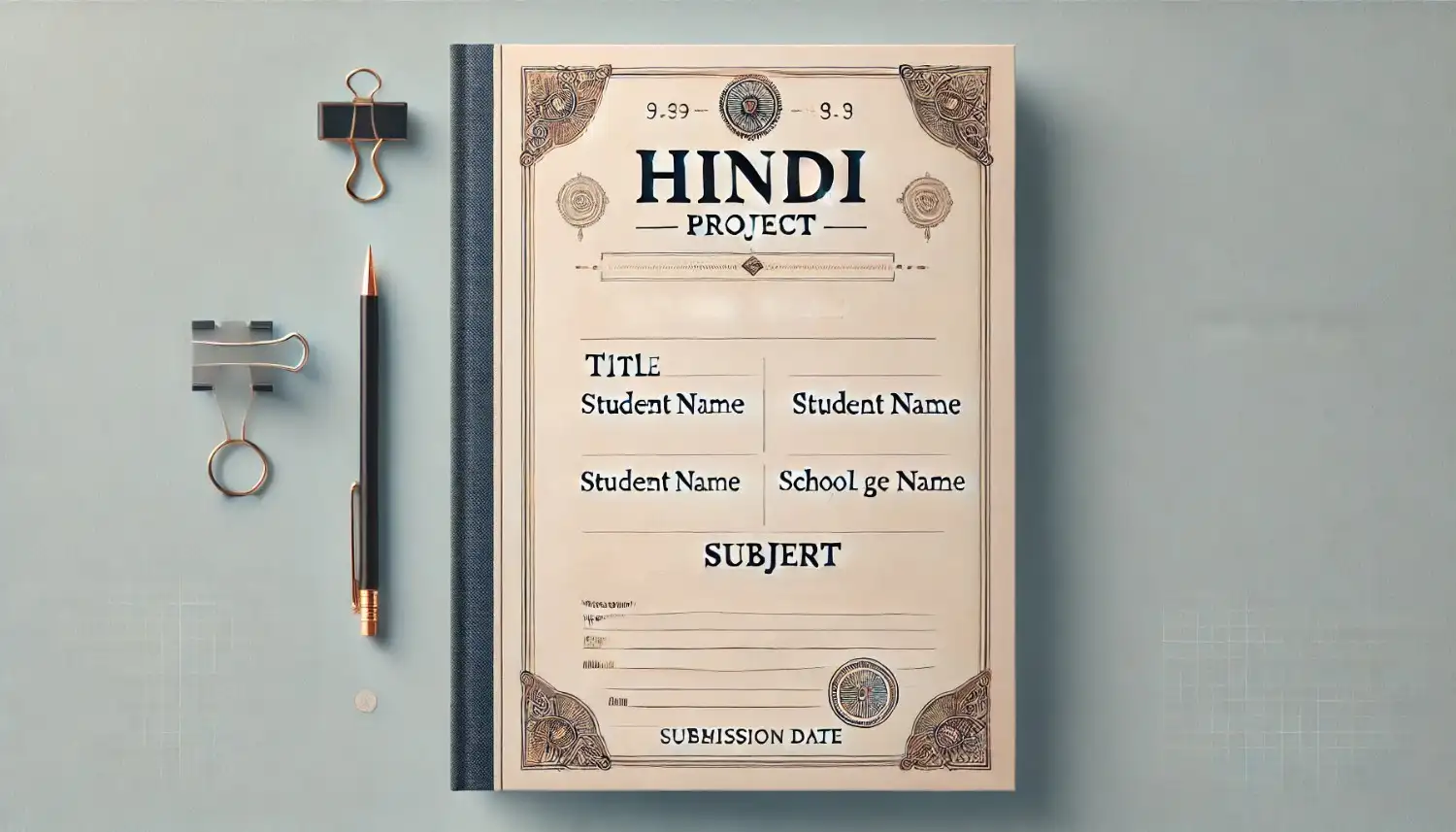Introduction
Importance of a Ignou Front Page in a Hindi Project
The front page of a project is more than just an introduction; it’s the first impression a reader gets of your work. In the context of a Hindi project, this first page acts as the cover letter to your ideas, showcasing your attention to detail and the effort you’ve put into your work. A well-designed front page can make your project stand out and provide a sense of professionalism. 📝
The front page sets the tone for the entire project. It’s the part where your project’s title, your name, and other essential details are displayed. This first impression can influence how seriously your work is taken by teachers, examiners, or anyone who reads it.
How a Front Page Sets the Tone for Your Project
In any academic or professional setting, the appearance of your work matters. For a Hindi project, your front page serves as an introduction to the content that follows. A neatly organized and aesthetically pleasing front page reflects the care you have taken in presenting your ideas. A well-crafted front page can also create intrigue and make the reader more likely to engage with the project’s contents.
It’s the visual gateway to your work and plays a vital role in shaping the expectations of your audience.
What You Should Include on a Hindi Project Front Page
A Hindi project front page is the first thing anyone sees when they approach your project, so it’s important to present it clearly. The front page typically includes the following details:
- Project Title: Should be clear, concise, and relevant.
- Student’s Name and Roll Number: This ensures that the project is properly identified.
- School/College Name: This represents the institution you’re associated with.
- Subject Name: Hindi in this case, to indicate the project’s discipline.
- Project Submission Date: When the project is due or submitted.
- Teacher’s Name: To acknowledge the supervisor or course instructor.
These elements should be arranged neatly on the front page for clarity and a professional appearance.
Key Elements of a Well-Designed Front Page
The key elements of a well-designed front page include:
- Simplicity: Avoid clutter by using clean lines, simple fonts, and minimal design.
- Balance: Ensure proper alignment of text and visuals to avoid visual chaos.
- Relevance: Choose a title and design that reflect the content of your Hindi project.
These elements combine to make the front page both informative and visually appealing, setting the stage for a successful project.
Basic Structure of a Hindi Project Front Page
Title of the Project
The title is one of the most important elements of your project’s front page. It should be descriptive yet concise, giving the reader a clear understanding of what the project is about. Avoid using overly long titles or anything too vague. Make sure it accurately reflects the core topic of your project.
For example, if your project is about Hindi literature, a title like “A Study of Hindi Poetry in the 20th Century” is clear and informative.
Student’s Name and Roll Number
Your name and roll number should be prominently displayed on the front page to ensure proper identification of your work. This is especially important if your project is being graded by a teacher or submitted for an exam. These details should be aligned neatly under the title.
A clean, straightforward format works best here. For example:
- Name: [Your Name]
- Roll Number: [Your Roll Number]
Name of the School/College
Including the name of your school or college is important for formal identification. It’s typically placed near the top or at the bottom of the front page, depending on your design preference. Make sure it’s written correctly, and if your school has a logo, consider adding it to the top corner for a professional touch.
Project Submission Date
The submission date is a must-have on the front page. It helps establish the timeframe for when the project was completed or submitted. This should be written clearly, and you should ensure it matches the actual submission date to avoid any discrepancies.
Name of the Subject and Teacher
Your front page should also include the subject name (in this case, Hindi) and the teacher’s name. These details show who the project is for and who supervised it. Typically, the teacher’s name is placed below the subject name.
Example:
- Subject: Hindi
- Teacher: [Teacher’s Name]
Fonts and Typography: Choosing the Right Style
Importance of Font Style for Clarity and Readability
Fonts are crucial for the readability and aesthetic appeal of your front page. A clean, easy-to-read font like Arial or Times New Roman is recommended. Avoid decorative or cursive fonts, as they can make the text difficult to read.
Recommended Fonts for Hindi Projects
For Hindi projects, Devanagari script is commonly used, and some popular fonts include:
- Mangal: A standard font for Hindi typing.
- Kruti Dev: Often used in Hindi school projects.
- Devanagari: For formal and clean presentations.
Font Size and Alignment for a Professional Look
Font size matters, especially for titles and headings. The project title should be large enough to stand out, but not so large that it overwhelms the page. The body text (name, roll number, date) should be in a legible size, such as 12 or 14 points, with proper alignment (centered for titles, left-aligned for other details).
Use of Bold, Italics, and Underlines for Emphasis
While it’s tempting to use bold, italics, and underlines for emphasis, it’s important to use these tools sparingly. For example, bold can be used for headings and the project title, while italics can be used for any special terms or quotations. Overuse can make the front page look cluttered.
Selecting Colors and Backgrounds
How to Choose Colors that Enhance Your Project’s Aesthetics
Color selection is crucial for the look and feel of your front page. Opt for colors that are easy on the eyes and provide good contrast with the text. Light backgrounds with dark text are ideal for readability.
For example, use a white or light cream background with dark blue or black text. You can also use light shades of your school colors to add a bit of flair.
Tips for Using Background Images or Designs
If you want to use a background image or design, keep it subtle. Light patterns or designs related to the topic can add character to the page, but avoid overwhelming the content. A faint watermark or a soft border might be a good option.
Ensuring Readability and Contrast for Easy Viewing
It’s essential that the contrast between text and background is clear and sharp. Avoid using dark text on dark backgrounds or light text on light backgrounds, as this can make the text hard to read.
Simple Yet Elegant Color Schemes for a Hindi Project
For a Hindi project front page, consider these simple yet elegant color schemes:
- White background with black or dark blue text
- Light cream background with dark red or dark green text
- Subtle gradient backgrounds for a modern look
Importance of Proper Alignment and Spacing
How to Ensure Symmetry and Balance on the Front Page
Symmetry and balance are vital for a well-designed front page. Ensure that the title is centered at the top, and that other details like your name, roll number, and date are balanced and neatly aligned. The spacing between sections should be consistent.
Tips for Aligning Text and Images
Text and images should be properly aligned to avoid any awkward gaps. For instance, your title should be centered horizontally, while your personal details (like your name and roll number) should be aligned left or center as per the layout design.
Using Margins and Spacing Effectively for Clarity
Margins and spacing provide clarity and help organize information. Use 1-inch margins on all sides for a standard, professional look. Adequate spacing between the title and other sections ensures that the content doesn’t appear too crowded.
Avoiding Clutter and Overcrowding on the Front Page
The key to an appealing front page is simplicity. Avoid overcrowding the page with too much information. Stick to the essential details and ensure there’s plenty of white space for the text to breathe.
Adding Relevant Images and Visual Elements
The Role of Visuals in Enhancing Your Hindi Project
Images and visual elements can enhance the visual appeal of your project’s front page. When used correctly, they can provide context to your topic. For example, if your project is about Hindi literature, a relevant image such as a book or a pen might add meaning to the title.
Types of Images to Include: Relevant, Creative, and Thematic
Always opt for relevant images that tie into the project’s theme. If you’re working on a project about Hindi culture, images related to Indian festivals, traditional symbols, or historic landmarks might be suitable.
How to Position Images for Maximum Impact
Place your images in strategic locations where they complement the text. Typically, images should not overshadow the project title or the student’s details. A small image at the bottom corner or in the middle above the title works well.
Using Logos, Icons, and Symbols for a Professional Look
For a more professional look, you can use your school’s logo or relevant icons related to the project. However, avoid cluttering the front page with too many logos or symbols. A simple, well-placed logo can elevate the design.
Title Page Design: Simple vs. Creative Approaches
When to Keep It Simple and Formal
A formal approach is ideal for academic submissions. If your project has a serious tone or is a research project, a simple title page without much decoration is recommended. Focus on clarity and neatness.
Creative Design Ideas for a Unique Hindi Project Front Page
For more creative projects, like a Hindi poetry or short story project, you can experiment with a more artistic front page design. Consider using creative fonts, symbols, and even hand-drawn elements for a personal touch.
Balancing Creativity and Formality for a Professional Outcome
While creativity is encouraged, it should not compromise the professionalism of your project. Balance is key—creative designs should still be clean, organized, and not overdone.
Crafting a Catchy and Relevant Title
How to Create a Title that Captures Attention
A catchy and relevant title is vital for any project. Think of it as a hook that draws the reader in. It should be short but descriptive, reflecting the essence of your project in a way that piques interest.
Ensuring the Title Reflects the Content of the Project
Your title should accurately represent the content of the project. Avoid using vague or misleading titles, as they can confuse the reader and set the wrong expectations.
Using Hindi Titles Effectively: Clarity and Impact
For Hindi projects, your title should be clear and in proper Devanagari script. Make sure the title is legible and uses a suitable font for Hindi text. Whether you’re using Hindi or English, clarity is key.
How to Phrase the Title: Formal vs. Informal Styles
A formal project should have a straightforward title, while an informal or creative project might allow for a more playful or poetic title. Make sure the style of the title matches the tone of your content.
Importance of Adding a Project Summary or Overview
Why a Brief Overview on the Front Page Works
Incorporating a brief project overview or summary on the front page provides readers with a snapshot of what the project is about. It helps set the tone and provides context, allowing the reader to understand the subject matter without diving into the project itself.
A brief overview or summary can also demonstrate your project’s relevance and key objectives. It’s especially useful for larger projects where the reader may not be immediately familiar with the topic. Placing a concise summary on the front page helps ensure your audience is informed from the start.
Writing a Concise Summary for Your Hindi Project
The project summary should be no more than 2-3 sentences. It should cover the key points of your project, such as:
- The topic of the project (e.g., Hindi literature, culture, language studies).
- The goal or purpose of the project (e.g., exploring the evolution of Hindi poetry, analyzing Hindi films).
- A brief mention of methods used (e.g., research-based, fieldwork, analysis of text).
Keep the language simple, clear, and to the point. Your summary should convey the purpose of your project in a way that entices the reader to explore further.
Where to Position the Summary: Layout Tips
The project summary is typically positioned right after the title and student details. It should be placed below the title, ideally in a smaller font size than the title itself, but still large enough to be easily readable. You can also consider adding italicized text or a lighter font style to differentiate it from the main title. Make sure there is enough space between the title and the summary to avoid cluttering the front page.
Customizing the Front Page for Specific Project Types
Customizing for Language, Literature, and Cultural Projects
The type of Hindi project you are working on may influence how you design the front page. For language and literature projects, the front page should be formal and reflective of the subject matter. If your project is about Hindi poetry, literary analysis, or linguistics, the design might focus on elegant fonts and a minimalistic background to highlight the academic nature of the work.
For cultural projects, you can add symbolic elements that reflect Hindi traditions, festivals, or cultural artifacts, aligning the design with the theme of your project. These elements can make your project stand out while staying relevant.
Project Topics: How to Tailor the Front Page Design
Different project topics may require different styles of presentation. For example:
- A project on Hindi grammar might feature a simple, text-heavy design with clear and structured formatting.
- A project about Hindi cinema might include movie posters or film-related icons.
- A Hindi poetry project might benefit from a more creative design that incorporates decorative elements, such as ink brush designs or traditional motifs.
Always tailor your design to reflect the topic of the project while maintaining clarity and professionalism.
Case Study: Front Pages for Hindi Poetry or Story Projects
When designing the front page for a Hindi poetry or story project, you can incorporate creative elements such as:
- Artistic fonts for the title, perhaps with calligraphic Hindi script.
- Images or illustrations that reflect themes in the poetry or stories.
- A border design that complements the emotional or aesthetic tone of the literary work.
These subtle artistic touches help set the right mood for the reader and give your project a distinctive character.
Designing a Front Page for a Research-Based Hindi Project
For a research-based project in Hindi, the front page should be formal and professional. The title should be precise, and the layout should follow academic conventions. Avoid unnecessary design elements and instead focus on making the project appear scholarly. Adding the names of the research methodology or key findings (if applicable) as part of your summary can also give your front page an authoritative tone.
Including a Teacher’s Name and Class Details
Why It’s Crucial to Mention Teacher’s Name and Class
Including the teacher’s name and class details on the front page is important because it ensures that the project is properly attributed. This is especially crucial in educational settings where multiple students may be submitting projects on similar topics. Properly acknowledging the teacher also shows respect for the academic process and provides clarity for grading or review purposes.
How to Format Teacher and Class Information on the Front Page
The teacher’s name and class details should be placed under the student’s personal details. Typically, this information is center-aligned to maintain balance. Here’s an example of how it can be formatted:
- Teacher’s Name: [Full Name]
- Class: [Class Name or Section]
This section should be kept simple and formal, with no unnecessary embellishments.
Placement of this Information for Clarity and Professionalism
For a clean and professional look, this information should be placed at the bottom or top of the front page, depending on your layout preference. Avoid placing it too close to the title or summary, as it could distract from the main content. Keeping it neat and organized ensures that your front page remains professional.
Additional Sections You Might Want to Include
Acknowledgments or Gratitude Section
If your project was supported or guided by others, you may want to include an acknowledgment section on the front page. This can be a simple sentence thanking your teacher, family, or any mentors who helped you with the project.
A Project Quote or Motto: Adding Personality
Adding a quote or motto related to the theme of your Hindi project can bring a personal touch and make the front page more engaging. For example, if you’re working on a project about Hindi literature, a quote from a famous Hindi writer might enhance the theme of your project.
A Footer with Contact Information (if applicable)
If your project is being submitted as part of a larger academic program, you may want to include a footer with your contact information (email address, phone number). This is generally optional and should only be included if it is specifically required by your institution.
Avoiding Common Mistakes on the Front Page
Overcrowding: How Too Much Information Can Hurt Your Project
One of the most common mistakes is overcrowding the front page with too much information. Keep the focus on key details—title, your name, roll number, teacher’s name, and school. Adding too many extra elements can make the page look cluttered and distract from the project itself.
Unnecessary Images and Decorations
While images can be a great addition, too many images or irrelevant designs can detract from the academic quality of your project. Choose images and elements that complement the content and don’t overshadow the main information.
Inconsistent Font Usage or Spelling Errors
Inconsistent fonts, mismatched styles, or spelling errors can ruin an otherwise professional front page. Double-check everything before submitting your project. Maintain uniformity in font usage and spacing to ensure clarity and a polished look.
Using an Inappropriate Tone or Style for the Project
Make sure your design matches the tone of the project. For example, a research paper should not have playful or artistic designs. A Hindi language project for school should have a formal, clear design, while a creative story project might include artistic elements.
Tips for Handwriting vs. Computer-Printed Front Pages
When to Handwrite Your Hindi Project Front Page
Handwriting your front page can add a personal touch, especially for smaller projects or assignments. If you choose to handwrite, make sure your handwriting is neat, legible, and even. Use light pencil marks to guide the size and positioning of your text.
Best Practices for Computer-Printed Front Pages
For most Hindi projects, computer-printing is preferred for clarity and consistency. Make sure to align all text properly and avoid overusing colors and designs. Select a clean, professional font, and ensure the text is properly spaced.
Ensuring Your Handwritten Front Page is Legible and Neat
If you’re handwriting your front page, keep your letters uniform and avoid scribbling or cross-outs. Write in block letters or clear cursive, and leave enough space between words for better readability.
Digital Tools and Templates for an Attractive Front Page
If you prefer a digital approach, there are many free tools and templates available online to help you design a stunning Hindi project front page. Tools like Canva or Microsoft Word offer templates specifically for school projects, making it easy to create a polished front page.
Final Checklist: Review Your Hindi Project Front Page
Checking for Accuracy in All Details
Before submitting your project, double-check all the details on the front page. Ensure the project title is correct, your personal information is accurate, and the teacher’s name is spelled correctly.
Ensuring Design Consistency Across the Project
Make sure the front page matches the style and tone of the rest of your project. If your front page is formal and neat, ensure the rest of your project follows a similar structure for consistency.
Double-Checking Spelling and Grammar
Errors on your front page can be distracting. Proofread the text to avoid any spelling mistakes or grammatical errors. A clean, error-free front page makes a strong impression.
Ensuring Your Front Page Reflects the Quality of Your Work
Your front page should set the stage for your project. A polished and professional front page suggests that you’ve put effort into your work and sets high expectations for the content inside.
Conclusion
Why a Well-Designed Front Page Matters
The front page is the first thing people see when they look at your Hindi project. A well-designed front page shows professionalism, attention to detail, and an understanding of the importance of presentation in academic work.
How the Front Page Sets the Stage for Your Project
The front page sets the tone for the rest of your project. It reflects the effort you’ve put into the work and makes a lasting first impression. A clear, well-organized front page encourages the reader to dive deeper into your project.
Final Thoughts on Creating the Perfect Hindi Project Front Page
Creating the perfect Hindi project front page is about balancing clarity, design, and relevance. By following the tips and suggestions outlined in this guide, you can create a front page that not only looks professional but also accurately represents the content of your project.
FAQs
What should be included on a Hindi project front page?
A Hindi project front page should include the following key details:
The project title that clearly reflects the topic.
Student’s name and roll number for identification.
Name of the school/college where the project is being submitted.
The subject name (Hindi) and the teacher’s name.
Project submission date to indicate the deadline.
What font should I use for a Hindi project front page?
For Hindi projects, it’s best to use fonts that support Devanagari script, such as:
Mangal: A widely used font for Hindi typing.
Kruti Dev: Another popular font for Hindi projects.
Devanagari: Offers a formal and clean look. Stick to clear and legible fonts like these to ensure readability.
Can I use images on my Hindi project front page?
Yes, using relevant images can enhance the aesthetic appeal of your front page. However, it’s important to use relevant, thematic images that complement the project topic. For instance, if your project is about Hindi literature, you can use images of famous Hindi authors or books. Ensure the images don’t overcrowd the page and maintain the professional look of the front page.
Should I handwrite or print my Hindi project front page?
For most projects, printing the front page is preferred because it provides a neat and professional appearance. However, if you’re asked to handwrite the front page, ensure that your handwriting is legible, clear, and neat. Use block letters or clear cursive to enhance readability.
How can I ensure the front page is balanced and not overcrowded?
To avoid overcrowding, focus only on the essential details: title, your name, teacher’s name, and the date. Leave enough white space around text and avoid using too many design elements. Maintain consistent alignment and proper spacing to ensure that the front page looks clean and organized.
Related Posts:
- IGNOU Official Website: A Comprehensive Guide 2025
- IGNOU M.Sc. Geography 2025 Admission: Duration, Eligibility, Fee, Career Opportunities & More
- IGNOU M.Sc. Biochemistry 2025 Admission: Duration, Eligibility, Fee, Career Opportunities & More
- Download IGNOU Date Sheet for June 2025: A Best & Step-by-Step Process
- Pay IGNOU Exam Fees Through the Portal 2025: A Best & Step-by-Step Process