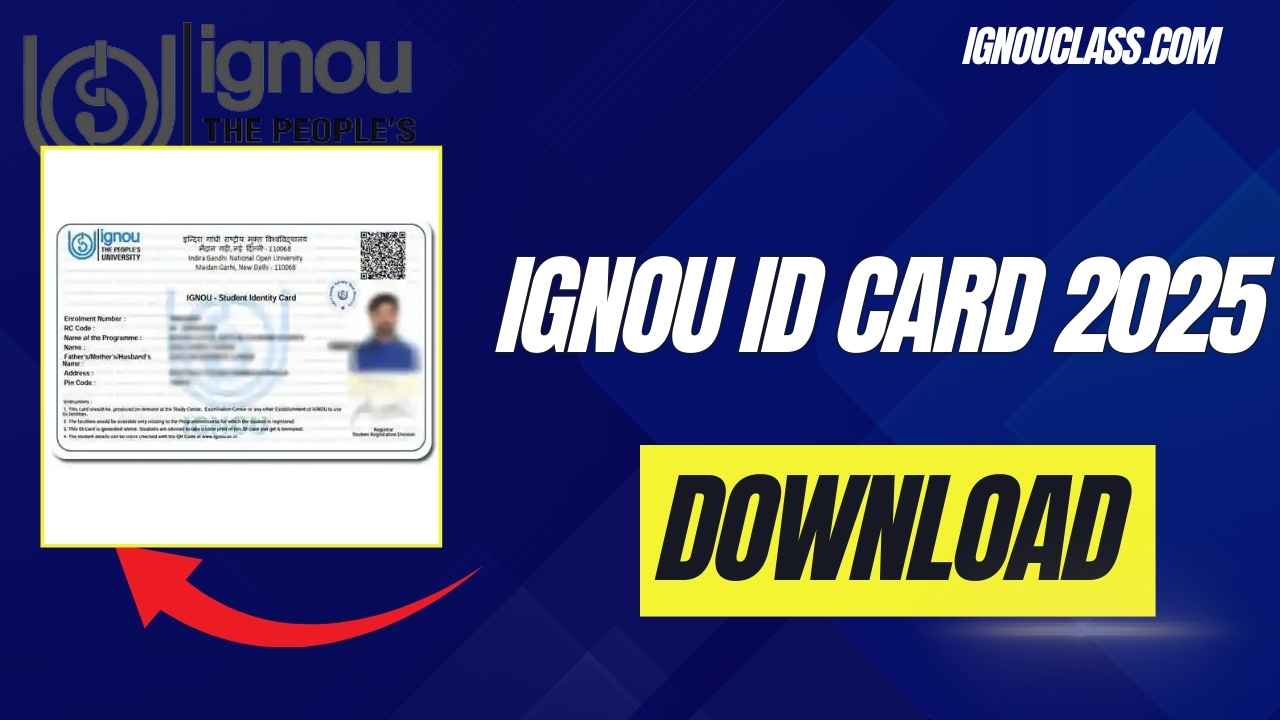Learn how to download IGNOU ID card for 2025 with this comprehensive guide. We cover all the steps, requirements, and FAQs for smooth access to your student ID card.
In the age of digital convenience, accessing educational documents has never been easier. Whether you’re a new student or continuing your studies with IGNOU (Indira Gandhi National Open University), downloading your ID card for the academic year 2025 is essential. The ID card not only serves as a valid proof of your enrollment at IGNOU but also provides access to various university-related services.
This guide is created to walk you through the entire process of downloading your IGNOU ID card for 2025. We’ll also answer common questions, provide troubleshooting tips, and explain the importance of having your ID card.
Download IGNOU ID Card 2025: A Complete Guide
In the age of digital convenience, accessing educational documents has never been easier. Whether you’re a new student or continuing your studies with IGNOU (Indira Gandhi National Open University), downloading your ID card for the academic year 2025 is essential. The ID card not only serves as a valid proof of your enrollment at IGNOU but also provides access to various university-related services.
This guide is created to walk you through the entire process of downloading your IGNOU ID card for 2025. We’ll also answer common questions, provide troubleshooting tips, and explain the importance of having your ID card.
What is the IGNOU ID Card?
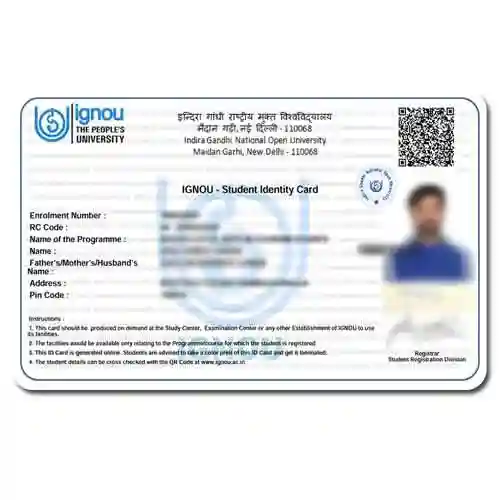
The IGNOU ID card is a crucial document for all students enrolled in any of the university’s programs. It is issued by the university after the successful completion of the admission process. The ID card serves multiple purposes:
- Identification: It verifies that you are a registered student of IGNOU.
- Access to Services: Many IGNOU study centers and exam centers require students to present their ID cards to access resources and facilities.
- Examination Hall Entry: The ID card is essential for entry into examination halls.
- Online Access: Some services, including library resources and e-learning platforms, might require your ID card number for access.
Why You Need to Download the IGNOU ID Card for 2025
If you are enrolled in an undergraduate, postgraduate, diploma, or certificate program at IGNOU, your ID card for 2025 will be essential for several reasons:
- Examination Registration: It helps you with registering for exams.
- Student Benefits: Various student-centric benefits, such as library access, depend on your ID card.
- Official Documentation: The card is often required for official communication with the university.
With the advancements in technology, IGNOU now allows students to download their ID card directly from their official website. This eliminates the need to wait for a physical card or visit the university office in person
How to Download IGNOU ID Card 2025: Step-by-Step Process
Follow the steps below to download your IGNOU ID card for 2025 with ease:
Step 1: Visit the Official IGNOU Website
Start by visiting the official IGNOU website www.ignou.ac.in. This is where all the essential links for downloading your ID card can be found.
Step 2: Go to the ‘Student Support’ Section
Once on the homepage, navigate to the Student Support section, which is located in the top menu or in the footer.
Step 3: Find the ‘Download IGNOU ID Card’ Link
In the Student Support section, you will find a link titled Download ID Card or Student ID Card for 2025. Click on this link.
Step 4: Enter Your Enrollment Number
You will be prompted to enter your Enrollment Number. This number is unique to each student and is assigned at the time of admission. Make sure you enter it correctly.
Step 5: Verify Your Details
Once you input your enrollment number, the system will fetch your personal details. Verify that all the information is correct, including your name, course, and study center.
Step 6: Download Ignou ID Card
After verifying your details, you will see a button that says Download ID Card. Click on it, and the PDF version of your ID card will be downloaded to your device.
Step 7: Print Your ID Card
Once the ID card is downloaded, you can take a printout of it. Ensure that you print it in color for better clarity. You can also save it digitally on your phone or computer for quick access.
What If I Cannot Download IGNOU ID Card?
Sometimes, students face issues while downloading their ID cards. Below are some common issues and solutions:
- Incorrect Enrollment Number: Double-check your enrollment number. Ensure that you have typed it correctly, and it matches the number provided during the admission process.
- Incomplete Admission Process: If your admission hasn’t been fully processed, the ID card may not be available for download. Contact the IGNOU helpdesk or your study center for clarification.
- Website Errors: On occasion, the IGNOU website may experience server issues. In such cases, try again after some time or use a different browser.
- Data Discrepancy: If there’s a mismatch in your details (e.g., name, program), you may not be able to download the ID card. Reach out to the student services department to resolve the issue.
Key Features of the IGNOU ID Card
Once you have successfully downloaded your ID card, ensure it has all the correct details. Here’s a quick rundown of the essential features your ID card will contain:
Student’s Photograph
A clear photograph of the student is a must. Make sure your image is visible and not blurry. This will be used to verify your identity.
Enrollment Number
This is a unique number assigned to every student once their admission is processed. It’s critical for accessing various services online.
Course Name and Program Code
This includes the exact name of the course you are enrolled in and a program code. It confirms the specific course track you are following, such as undergraduate or postgraduate studies.
Study Center Details
The card will contain your assigned study center, including its name and address. This helps identify where you need to go for face-to-face tutorials and other study-related resources.
Validity Period
Your ID card will have the current year mentioned, which should match your academic session. It will remain valid for the duration of your course or until you complete the program.
Signature
There will also be a space for the university’s authorized signature, indicating its official status.
How to Re-Download Your IGNOU ID Card
If you lose or misplace your ID card, you can easily download it again by following the same steps. There’s no limit to how many times you can download your ID card, so feel free to reprint it as needed.
What to Do If Your IGNOU ID Card is Lost or Stolen
Losing your ID card can be frustrating, but it’s important to act quickly. Here’s what you should do if your ID card is lost or stolen:
Report the Loss
Immediately inform your study center and the university’s administrative office. Reporting the loss helps prevent the misuse of your ID card.
Request a New ID Card
Once you report the loss, you can request a new ID card. Follow the procedures laid out by the university for re-issuing a new card.
Check the Fees
Some universities may charge a nominal fee for re-issuing the ID card. Be prepared to pay if necessary.
The Role of the Download IGNOU ID Card in the Digital Era
With the increasing reliance on digital platforms for education, the role of the IGNOU ID card has extended beyond just physical access. Here’s how the card is helping students in the digital age:
Online Exam Registration
Many IGNOU courses now include online exam options, and your ID card serves as a key document for online exam registration. You’ll need to input your enrollment number and student details to complete the registration.
Accessing E-Learning Resources
Your ID card is necessary for accessing various e-learning resources provided by IGNOU, including virtual study materials, e-journals, and recorded lectures. You may need to enter your ID card number to access these platforms.
Library Services
The IGNOU library has a vast collection of digital books, journals, and articles. You can access these materials through the university’s e-library platform by verifying your ID card details.
How to Use Your Download IGNOU ID Card for Other University Services
Your IGNOU ID card is more than just a token of identification. Here’s how you can use it for various university services:
Accessing University Study Materials
Your ID card may be required for borrowing physical study materials, books, and resources from the university library. If you’re accessing digital content, your enrollment number may be required for login.
Participating in Workshops and Seminars
Some workshops or seminars organized by IGNOU may require students to present their ID cards for entry. This helps the university track attendance and ensure only enrolled students participate.
Using University Wi-Fi
In some IGNOU study centers or examination halls, you may need your ID card to access the Wi-Fi network for academic purposes.
Conclusion
Downloading your IGNOU ID card for 2025 is an essential step in your academic journey. By following the simple steps outlined in this guide, you can easily access and print your ID card. Whether you’re preparing for exams, accessing digital resources, or participating in university events, your ID card will be an invaluable asset.
If you face any challenges during the download process, don’t hesitate to reach out to the IGNOU support team for assistance.
Stay organized, keep your ID card safe, and make the most of your educational journey with IGNOU!
FAQs
Here are some FAQs that students ask regularly.
When will the IGNOU ID Card 2025 be available for download?
The ID card for 2025 will typically be available after the completion of the admission process. Keep checking the official website for updates.
Can I use my ID card for the upcoming semester exams?
Yes, your ID card is required for exam registration and entry into the examination hall.
What if my ID card has incorrect information?
If you find any discrepancies, you should immediately contact the IGNOU helpdesk or your study center for corrections.
Can I use the digital ID card?
Yes, the digital version of your ID card can be used for most services, including online exams and student portal access. However, some physical services may require a printed copy.
How long is the IGNOU ID card valid?
The validity of your ID card is generally linked to your enrollment in the program. It is valid for as long as you remain enrolled in the course.
Related Posts:
- Ignou Assignment Submission Guidelines 2025 – A Comprehensive Guide
- How to Fill IGNOU Exam Form 2025: A Ultimate Comprehensive Guide
- IGNOU Previous Year Question Papers: Comprehensive Guide to Exam Success 2025
- IGNOU Term End Result December 2024: A Comprehensive Guide for Students
- 7 Steps to Resolve Your IGNOU Grievance Quickly and Effectively