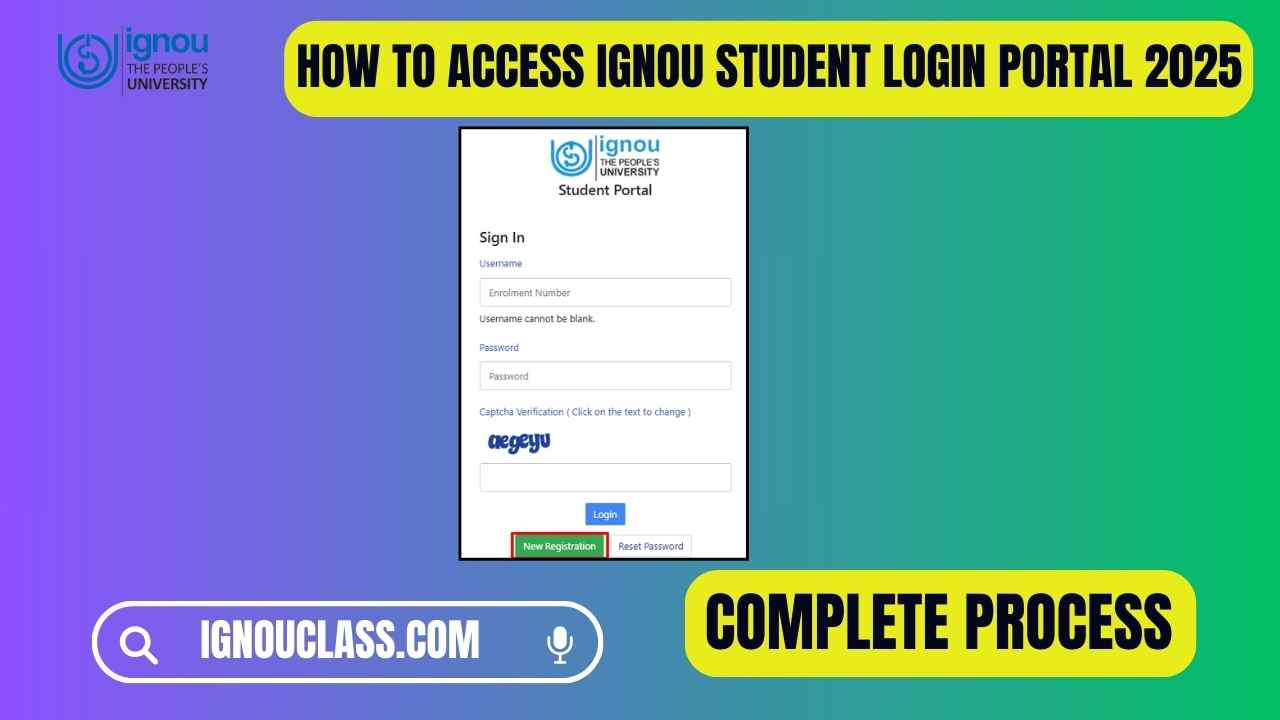Introduction
The Indira Gandhi National Open University (IGNOU) is one of the largest distance learning institutions in the world, catering to millions of students across India and abroad. As a student, the IGNOU student login portal is your gateway to various educational resources, assignment submissions, exam schedules, results, and much more.
In this detailed guide, we’ll walk you through everything you need to know about accessing the IGNOU student login portal or IGNOU login portal. Whether you’re logging in for the first time or troubleshooting a technical issue, this guide will ensure a smooth and seamless experience for you. From understanding the essential features to resolving common problems, we’ve got you covered!
What is IGNOU Student Login?
The IGNOU Student Login is an online portal designed specifically for IGNOU students. It provides a centralized location where you can access all of your course materials, assignments, results, and other academic resources. Think of it as your one-stop shop for all things related to your studies at IGNOU.
Some of the core features you’ll access through the portal include:
- Course Material: PDFs, online tutorials, and other resources.
- Assignments: Uploading Tutor Marked Assignments (TMAs) and checking submission deadlines.
- Exam Information: Exam schedules, hall ticket downloads, and result checking.
- Fee Payments: Payment of fees for courses, exams, and assignments.
Prerequisites Before Accessing IGNOU Student Login
Before you try to log in, there are a few essential prerequisites to ensure a smooth process:
1. Required Credentials
- Enrollment Number: This is a unique identifier assigned to you when you register at IGNOU.
- Password: Your password will be set during the registration process and is required for login.
2. Device and Browser Recommendations
While you can access the portal from most devices, it’s recommended to use a desktop or laptop for better functionality. Make sure your browser is up to date (preferably Google Chrome, Mozilla Firefox, or Microsoft Edge) for optimal performance.
3. Stable Internet Connection
A stable internet connection is essential to avoid delays, especially when uploading assignments or downloading study material.
4. Correct Contact Information
Ensure that your email address and phone number are up-to-date, as these are used for communication by the university.
Step-by-Step Guide: How to Access IGNOU Student Login
Logging into the IGNOU portal is relatively easy. Here’s a step-by-step guide:
Step 1: Visit the Official IGNOU Student Login Portal/Website
Go to the official IGNOU website . On the homepage, you’ll find a “Student Login” button, typically located at the top-right corner of the page.
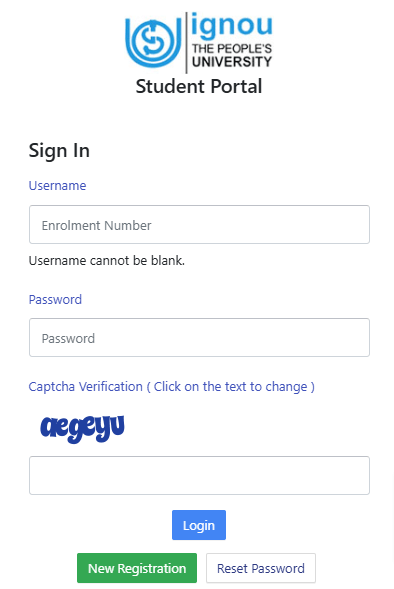
Step 2: Click on “New Registration” Button
After visiting the official Ignou Student login portal, click on New Registration Button
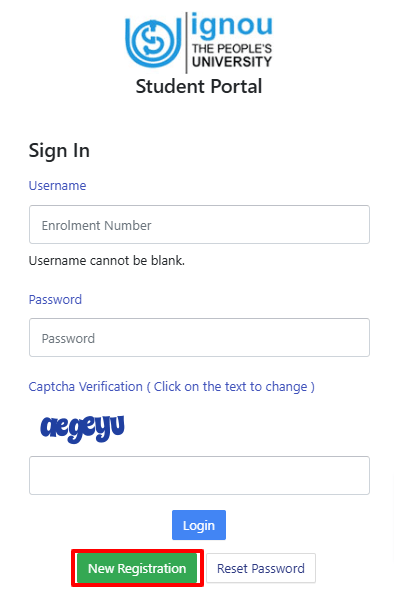
Step 3: Fill the All Details
Now fill the all details such as: Select programme, Name, Enrollment number and Captcha code. After filling all details click on Submit button
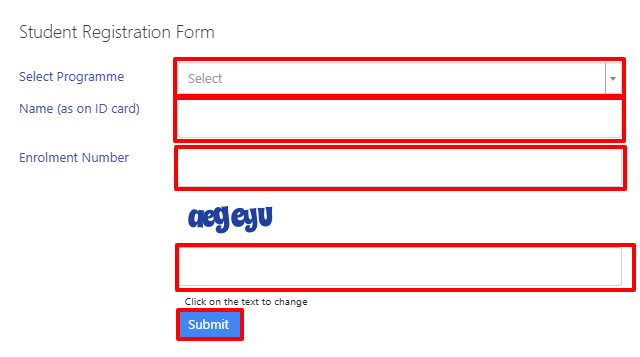
Step 4: Get User ID and Password
After clicking on submit button you will get user ID and password either in your registered mobile number or e-mail.
Step 5: Loggin Your Account
Now go back to the login portal and login with your user ID and password.
NOTE:- By default your Enrollment number will be your user ID.
How to Reset Your IGNOU Student Login Credentials
Forgotten your login credentials? Don’t worry! You can reset your password and recover your enrollment number through the portal.
Step-by-Step Process for Resetting Your Password
- On the login page, click on the “Forgot Password?” link.
- Enter your Enrollment Number and Date of Birth to receive a password reset link on your registered email ID.
- Click on the reset link and create a new password.
Recovering Your Enrollment Number
If you’ve forgotten your enrollment number, contact IGNOU’s student support service through the email or contact number provided on the portal.
Logging In for the First Time: What You Need to Know
Logging in for the first time is a bit different from the regular login process. Here’s what you need to know:
Step 1: Access the Registration Link
When you first register with IGNOU, you will receive a unique Enrollment Number and temporary Password via email.
Step 2: First-Time Login
Use the provided Enrollment Number and temporary Password to log in. The system will prompt you to change your password for security purposes.
Step 3: Set Up Security Features
For added protection, you will be asked to set up security questions or a secondary email for recovery options.
Step 4: Profile Completion
After logging in, ensure that you complete your profile information. This includes verifying personal details such as your contact number and address.
Navigating the IGNOU Student Dashboard
Once logged in, you’ll be taken to your student dashboard. Here’s what you’ll find:
1. My Courses Section
This section lists all the courses you are currently enrolled in. You can access study material, updates, and other resources here.
2. Assignments
View assignment deadlines and submit your Tutor Marked Assignments (TMAs) through this section.
3. Exam Information
Check exam schedules, download your hall ticket, and keep track of important exam-related updates.
4. Notifications
Stay up-to-date with the latest news, announcements, and deadlines from IGNOU.
How to Download IGNOU Study Material from the Ignou Login Portal
The IGNOU student login portal provides you with easy access to all course materials. Here’s how you can download your study materials:
Step 1: Go to the Course Material Section
Log in to your dashboard and navigate to the “Course Material” section.
Step 2: Select Your Course
Choose the relevant course, and you’ll see all available study materials for that subject.
Step 3: Download the Files
You can download materials in PDF, Word, or other available formats. Make sure you download all the necessary files for your course.
How to Submit Assignments via IGNOU Student Portal
Submitting your Tutor Marked Assignments (TMAs) is an essential part of your course evaluation. Here’s how to do it:
Step 1: Navigate to the ‘Assignments’ Section
In your dashboard, locate the “Assignments” tab.
Step 2: Upload Your TMA
Follow the instructions to upload your completed TMA. Make sure to double-check the file format and size requirements.
Step 3: Confirm Submission
Once submitted, you’ll receive a confirmation email. Check your submission status in the portal to ensure that it has been successfully uploaded.
Checking Exam Dates and Schedules on IGNOU Login
The Exam Schedule is one of the most important aspects of your academic journey. Here’s how to check your exam dates:
Step 1: Go to the ‘Exams’ Section
Once logged in, click on the “Exams” tab.
Step 2: Select Your Course
From the list, select the course for which you want to check the exam schedule.
Step 3: Download the Schedule
You can download the exam timetable and keep track of all upcoming exams, including practical exams and viva.
How to Access and View Your IGNOU Results
After your exams, the next thing you’ll want to do is check your results. Here’s how you can do that:
Step 1: Visit the Results Section
Go to the “Results” section in your dashboard.
Step 2: Enter the Required Details
You’ll be asked to enter your Enrollment Number and other details.
Step 3: View Your Results
Once submitted, your exam results will appear on the screen. You can download and print your Grade Card directly from here.
How to Pay Fees via IGNOU Student Login
Paying fees is an essential task you’ll manage through your student portal. Here’s how to do it:
Step 1: Go to the ‘Fee Payment’ Section
In your dashboard, click on the “Fee Payment” section.
Step 2: Select the Payment Type
You can choose the payment type: course registration fees, exam fees, or assignment fees.
Step 3: Complete the Payment
Select your payment method (credit card, debit card, net banking) and follow the instructions to complete your transaction.
Troubleshooting Common IGNOU Student Login Issues
If you’re facing issues with logging in, here are some common problems and their solutions:
1. Forgotten Password
Use the “Forgot Password” option to recover your account via email.
2. Invalid Enrollment Number
Ensure that you are using the correct enrollment number and that there are no typographical errors.
3. Page Not Loading
Clear your browser cache and cookies, or try using another browser for smoother access.
4. Portal Downtime
Check if the portal is under maintenance by visiting IGNOU’s official social media pages or contacting support.
How to Update Your Personal Information via IGNOU Portal
Keeping your personal details up to date is essential for smooth communication. Here’s how you can update your information:
Step 1: Log In to the Portal
After logging in, go to your profile settings.
Step 2: Update Personal Information
Edit your name, address, contact number, and email address as required.
Step 3: Save Changes
After making the necessary updates, click “Save” to ensure the changes are reflected in the system.
How to Log Out Safely from the IGNOU Student Portal
It’s essential to log out properly, especially when using public computers. Here’s how:
Step 1: Log Out
Click the “Log Out” button at the top-right of the dashboard.
Step 2: Clear Your Browser History
For added security, clear your browser history and cache after logging out, especially when using shared devices.
IGNOU Mobile App Login: Accessing the Portal on Your Phone
IGNOU also offers a Mobile App for students to access the portal on the go. Here’s how to use it:
1. Download the App
Available for both Android and iOS, download the app from the Google Play Store or Apple App Store.
2. Log in
Use your Enrollment Number and Password to log in to the mobile app.
3. Access Course Material and More
The app allows you to download course materials, check exam schedules, and much more.
Tips for a Smooth IGNOU Student Login Experience
To ensure a hassle-free experience while accessing the IGNOU student portal, here are some tips:
1. Regularly Update Your Password
Changing your password every few months enhances security. Choose a password that is easy for you to remember but hard for others to guess. Avoid common words or easily guessable information like your name or date of birth.
2. Bookmark the Login Page
Bookmark the IGNOU student login page on your browser for easy access. This way, you won’t have to search for the link every time you want to log in.
3. Keep Your Enrollment Number Handy
Always keep a copy of your enrollment number in a secure place. It’s essential for logging in and accessing various services.
4. Enable Two-Factor Authentication (If Available)
If IGNOU offers two-factor authentication (2FA) in the future, enable it to add an extra layer of protection to your login process.
5. Check for Scheduled Maintenance
IGNOU occasionally updates their portal. Check their social media or website for maintenance schedules so you’re not caught off guard when trying to log in during those times.
How to Contact IGNOU Support for Login Issues
Sometimes, despite following all the right steps, you might still encounter issues. Here’s how to get in touch with IGNOU’s support team for assistance:
1. IGNOU Student Help Desk
The IGNOU Help Desk is available to answer any queries you may have related to student login issues. You can contact them via:
- Phone: The official helpline number is available on the IGNOU website.
- Email: Send your concerns to the official support email address.
2. Regional Centers
If you’re unable to resolve the issue online, you can visit the nearest IGNOU regional center. They can provide on-ground assistance and even help with profile verification and account issues.
3. Online Support
IGNOU also has an online query form on their website. Fill in the details of your issue, and their support team will get back to you.
How to Stay Up to Date with IGNOU Announcements
As an IGNOU student, it’s crucial to stay informed about updates, deadlines, and other announcements. Here’s how you can stay in the loop:
1. IGNOU Website
Visit the official website regularly to check for important updates, especially during exam seasons or when assignments are due.
2. Student Portal Notifications
The IGNOU student portal has a notification section where important alerts, such as exam schedules, changes in fee structure, or last-minute announcements, will be posted.
3. Email Alerts
Make sure your registered email ID is up to date. IGNOU often sends important messages about your course, exams, and assignments via email.
4. Social Media
Follow IGNOU on social media platforms like Facebook, Twitter, and Instagram for real-time updates, news, and notifications.
Common Mistakes to Avoid During IGNOU Login
To ensure a smooth login experience, avoid making these common mistakes:
1. Typing Errors in Credentials
Always double-check your Enrollment Number and Password before attempting to log in. A small error can prevent you from accessing your account.
2. Using an Unsupported Browser
Ensure you’re using a browser that is compatible with the IGNOU portal. Older browsers might cause errors during login.
3. Not Clearing Cache or Cookies
If the portal doesn’t load properly, clearing your browser cache or cookies can resolve many issues.
4. Ignoring System Updates
Make sure your device and browser are updated. An outdated system can often lead to login issues.
5. Not Keeping Credentials Secure
Avoid saving your login credentials on shared or public devices. Always log out of your account when you’re finished.
How to Keep Your IGNOU Account Secure
Security is paramount when accessing an online portal. Here’s how you can protect your IGNOU student login:
1. Use Strong Passwords
Create a strong, unique password that combines uppercase and lowercase letters, numbers, and symbols. Avoid using personal information that can easily be guessed.
2. Enable Two-Factor Authentication (If Available)
Two-factor authentication (2FA) adds an extra layer of protection. Even if someone knows your password, they won’t be able to access your account without the second factor.
3. Don’t Share Your Credentials
Never share your password or enrollment number with anyone, even if they claim to be from IGNOU support.
4. Log Out from Public Devices
If you’re using a public computer, always log out after using your IGNOU student login.
How IGNOU’s Student Portal Benefits You
The IGNOU student login portal is a powerful tool that provides several benefits, making it easier for students to manage their academic journey.
1. Convenience
You can access all your study materials, assignments, and exam details from the comfort of your home, at any time.
2. Real-Time Updates
You’ll receive real-time updates on exam schedules, assignment deadlines, and other important notifications.
3. Easy Assignment Submission
Submitting assignments online through the portal eliminates the need to physically visit your study center, saving time and effort.
4. Access to Fee Payment
Paying your fees online ensures that you never miss a deadline and can track your payment history.
5. Centralized Information
All your academic data, from results to assignments, is available in one place, making it easy to stay organized.
IGNOU Login FAQs
How can I log in to IGNOU for the first time?
To log in for the first time, use the Enrollment Number and the password you received during your registration. Visit the official IGNOU login page, enter your credentials, and you’ll be directed to your dashboard where you can begin accessing your course materials and other student services.
What should I do if I forget my enrollment number?
If you forget your enrollment number, don’t worry! You can retrieve it by visiting the IGNOU support page or by contacting their student help desk. Be prepared to verify your identity to recover your enrollment details.
How can I reset my IGNOU login password?
If you forget your password, simply click on the “Forgot Password” link on the login page. You’ll be prompted to enter your registered email ID or mobile number. An email or SMS with a password reset link will be sent to you, allowing you to create a new password.
Is the IGNOU student portal accessible on mobile devices?
Yes, the IGNOU student portal is mobile-friendly and can be accessed through any mobile browser. Additionally, you can download the IGNOU Mobile App from the Google Play Store or Apple App Store for a smoother, on-the-go experience.
How do I update my personal information in the IGNOU portal?
You can easily update your personal details (such as address, contact number, or email) by logging into the portal and going to your profile settings. After making the necessary changes, click Save to update your details.
Conclusion
The IGNOU student login portal is an essential tool for managing your academic journey with the university. Whether you need to check your assignments, pay fees, access study materials, or view your exam schedule, the portal simplifies everything. By following the instructions in this guide, you’ll be able to navigate the portal with ease, troubleshoot common issues, and ensure a secure and smooth experience.
Make sure to stay informed, keep your login details secure, and contact IGNOU support if you face any challenges. We wish you the best of luck in your studies at IGNOU, and may your academic journey be filled with success and knowledge!
Related Posts:
- IGNOU Admission Dates Extended for January 2025 Session: Everything You Need to Know
- IGNOU Admission for Disabled Students: A Comprehensive Guide to the Admission Process 2025
- IGNOU Launches BSc in Food Safety & Quality Management – Program Details and Careers 2025
- Mastering IGNOU Exam Paper Solving Techniques: A Comprehensive Guide 2025
- IGNOU Study Materials 2025: Your Key to Success in Distance Education