The Indira Gandhi National Open University (IGNOU) is one of the largest distance education institutions in the world. For students pursuing courses here, assignments play a crucial role in the final evaluation. Once you submit your assignments, it’s important to track their IGNOU assignment status to ensure they are evaluated and graded on time.
Are you confused about how to check your IGNOU assignment status? Don’t worry! This comprehensive guide will walk you through everything you need to know, from submission to tracking your status online.
Why IGNOU Assignments Are Important
Assignments at IGNOU are more than just a formality—they contribute significantly to your overall grade. They are designed to assess your understanding of the course material and help you prepare for your term-end exams. Most courses have a 30% weightage for assignments, making it crucial to submit them on time.
Moreover, timely submission and proper evaluation are necessary for eligibility to appear in exams. Without assignment marks, your term-end exam results will be incomplete.
What Is IGNOU Assignment Status?
The “IGNOU Assignment Status” refers to the progress of your submitted assignments in terms of acknowledgment and evaluation. Once you submit your assignments to your regional or study center, IGNOU updates their status online.
The assignment status shows:
- Whether your assignment has been received.
- If it has been marked as “under evaluation.”
- Whether marks have been updated in the grade card.
Checking your assignment status regularly ensures there are no surprises during exam results.What Is IGNOU Assignment Status?
The “IGNOU Assignment Status” refers to the progress of your submitted assignments in terms of acknowledgment and evaluation. Once you submit your assignments to your regional or study center, IGNOU updates their status online.
The assignment status shows:
- Whether your assignment has been received.
- If it has been marked as “under evaluation.”
- Whether marks have been updated in the grade card.
Checking your assignment status regularly ensures there are no surprises during exam results.
Important Links For IGNOU Assignment Status
| Imformation | Links |
| IGNOU Hall Ticket December 2024 | Download |
| IGNOU ID Card Download | Download |
| IGNOU Assignment Front Page | Download |
| IGNOU Grade Card Check | Check |
Steps to Check IGNOU Assignment Status Online
Here’s a step-by-step guide to checking your IGNOU assignment status:
- Visit the Official IGNOU Website:
Go to https://isms.ignou.ac.in/changeadmdata/StatusAssignment.asp. - Enter Your Enrollment Number and Program Code:
Input your 9-digit enrollment number and program code (e.g., BA, MBA, BCOM). - Submit the Details:
Click on “Submit” to view your assignment status.
You’ll see a table displaying the assignment submission status for all courses, along with their evaluation status.
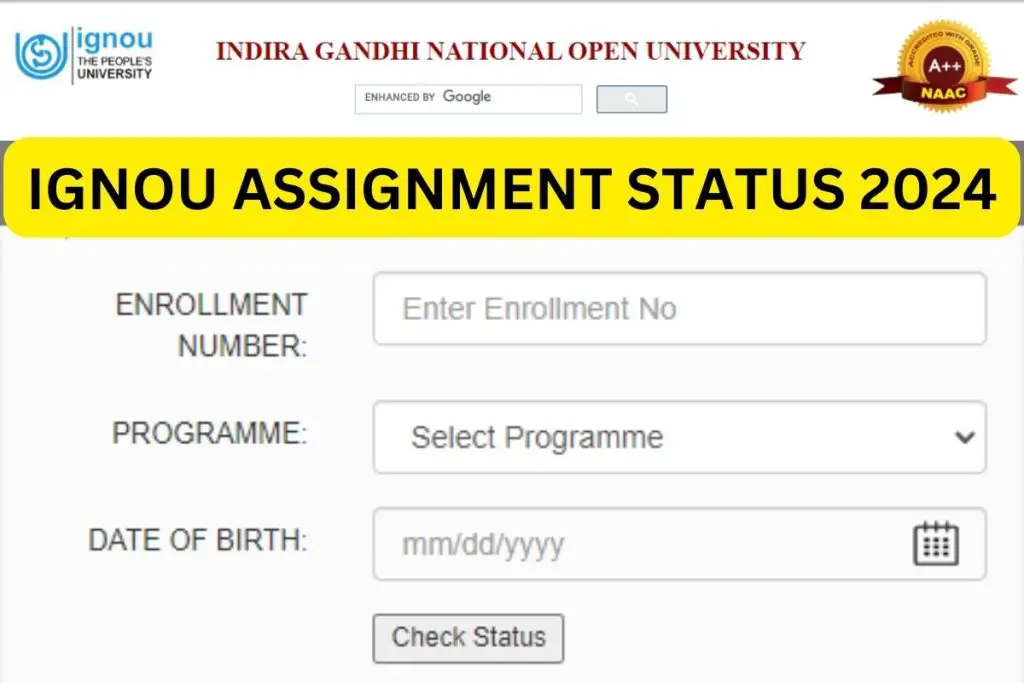
How to Log In to the IGNOU Student Portal
To access detailed information about your assignments or course progress, you need to log in to the IGNOU student portal. Follow these steps:
- Visit IGNOU Login Page.
- Enter your enrollment number and date of birth.
- Use the dashboard to navigate to the “Assignment” section.
If you haven’t registered on the portal, create an account using your enrollment number and program details.
Understanding Assignment Status Terms
When checking your IGNOU assignment status, you may come across these terms:
- Received: Your assignment has been successfully received at the center.
- Under Evaluation: The assignment is being checked by evaluators.
- Updated: Your marks have been updated on the grade card.
- Not Received: Your assignment hasn’t reached the evaluation center.
Understanding these terms will help you identify the next steps you need to take.
What to Do If Your Assignment Status Is Not Updated?
It’s common for IGNOU assignment statuses to take time to update, especially during peak submission periods. However, if your status remains unchanged for over a month:
- Contact Your Study Center: Call or visit your study center for clarification.
- Submit a Grievance: Use the IGNOU grievance portal (http://igram.ignou.ac.in) to raise an issue.
- Email the Regional Center: Provide your enrollment number and assignment details for assistance.
Tips for Timely Assignment Submission
To avoid complications, follow these tips:
- Submit Early: Don’t wait until the deadline; submit assignments at least two weeks early.
- Check Submission Guidelines: Ensure you follow IGNOU’s formatting and submission instructions.
- Keep Proof of Submission: Retain the receipt given at the study center for future reference.
- Track Your Status Regularly: Check your status online to confirm updates.
IGNOU Regional Centers and Their Role in Assignment Submission
IGNOU operates through a network of regional centers and study centers across India, providing support to its students. These centers are critical for submitting and managing assignments.
Here’s what regional centers do regarding assignments:
- Submission Point: Students submit their assignments physically at study centers affiliated with the regional centers.
- Acknowledgment of Submission: Study centers provide a receipt as proof of submission, which is crucial for future reference.
- Forwarding Assignments: Study centers send the assignments to evaluators or faculty members for grading.
- Addressing Student Queries: If there are issues with assignment status or marks, students can approach their regional center for guidance.
Make sure you know your regional center and its address to streamline the process.
IGNOU Evaluation Process Explained
Understanding how IGNOU evaluates your assignments can help you better navigate the system.
- Submission Verification: Once you submit your assignment, it is checked for proper formatting and completeness.
- Evaluation by Faculty: The assignments are sent to academic evaluators specializing in the respective course.
- Marks Upload: After evaluation, the marks are uploaded to your grade card on the IGNOU portal.
- Feedback (if applicable): Some courses may provide written feedback on assignments to help students improve.
This process usually takes 2–4 weeks but may vary depending on the course and regional center workload.
Common Problems Students Face While Checking Assignment Status
While IGNOU’s online portal is generally reliable, students often face these challenges:
- Delayed Status Updates: It can take weeks for the assignment status to reflect online.
- Incorrect Enrollment Number: Entering an incorrect enrollment number can lead to errors in viewing your status.
- Portal Downtime: The website might be down for maintenance during peak times.
- Unclear Status Terms: Students may find it hard to interpret what the terms (e.g., “Not Received”) mean.
To avoid frustration, double-check your details and try accessing the portal during off-peak hours.
How to Resolve Issues with Assignment Status
If you encounter problems with your assignment status, here’s what you can do:
- Check With Your Study Center: Visit your assigned study center and inquire about the status.
- Contact the Regional Center: Provide your enrollment number, program code, and assignment details for support.
- Raise a Grievance: Use the IGNOU Grievance Redressal Mechanism (IGRAM) to submit a formal complaint.
- Email or Call IGNOU Helpline: Use the contact details available on the IGNOU website to reach the support team.
Having a systematic approach ensures you resolve issues faster.
Importance of Retaining Proof of Submission
Retaining your proof of submission is essential to avoid disputes regarding assignment submission. When you submit your assignment at the study center, ask for a stamped acknowledgment receipt.
Why is this important?
- Proof for Evaluation: If your assignment status shows “Not Received,” this receipt acts as evidence.
- Tracking Submission Date: Helps ensure that you’ve submitted the assignment before the deadline.
- Reference for Complaints: You’ll need this if you raise a grievance with IGNOU.
Never discard your proof of submission until your marks appear on the grade card.
IGNOU Assignment Marks: When and How to Check Them
After your assignments are evaluated, the marks are updated in your IGNOU grade card. Here’s how you can check them:
- Log in to the IGNOU Portal: Use your enrollment number and program code.
- Navigate to the Grade Card Section: Select the “Grade Card” option from the dashboard.
- Check for Assignment Marks: Locate the assignment column for your respective courses.
Marks are usually updated within 4–8 weeks of submission, but delays can happen during busy periods.
Common Tips for IGNOU Students to Succeed
To excel in your IGNOU coursework and avoid assignment-related issues, keep these tips in mind:
- Start Early: Begin working on your assignments as soon as you receive the questions.
- Use IGNOU Study Material: Follow the official study materials provided by IGNOU for accurate and concise content.
- Avoid Plagiarism: Ensure your answers are original and avoid copying directly from textbooks or online sources.
- Stay Updated: Regularly check IGNOU’s official website for announcements about assignments and submission deadlines.
Common Status Messages and Their Meaning
When you check your IGNOU assignment status, you may come across various status messages. Understanding these messages is crucial to avoid confusion. Here’s what each common status message means:
- Received:
This indicates that your assignment has been successfully submitted and acknowledged by the study center. It is now waiting to be evaluated. - Under Evaluation:
The assignment has been forwarded to the evaluator and is currently being checked. This stage may take a few weeks depending on the workload. - Updated:
This means your assignment has been evaluated, and the marks are now available in your grade card. - Not Received:
The study center has not received your assignment. This could be due to a delay in submission acknowledgment or a misplaced assignment. If you see this status, contact your study center immediately. - Partially Updated:
This means that the marks for some assignments have been updated, but others are still under evaluation. - Rejected:
Your assignment may be rejected if it does not follow the guidelines, is incomplete, or is submitted past the deadline. Contact your study center to clarify and resolve the issue.
By keeping an eye on these statuses, you can take prompt action if there’s an issue with your assignment.
Deadline for IGNOU Assignment Submission
IGNOU sets strict deadlines for assignment submissions, which vary depending on the semester or session you are enrolled in. Missing these deadlines can disqualify you from appearing in the term-end exams.
Here’s a breakdown of typical deadlines:
- For January Session Students:
Assignments must be submitted by September 30 of the same year. - For July Session Students:
Assignments must be submitted by March 31 of the following year. - Special Deadlines:
IGNOU sometimes announces extensions for assignment deadlines. These are usually communicated through the official IGNOU website.
Tips to Meet Deadlines:
- Start working on your assignments as soon as they are available to avoid last-minute stress.
- Double-check the official submission deadlines mentioned in the assignment booklet.
- Submit assignments well before the deadline to account for any unforeseen delays.
- Use reliable courier services if you cannot submit the assignment physically at your study center.
Sticking to the deadlines ensures your assignments are evaluated on time and that you remain eligible for exams.
Conclusion
Keeping track of your IGNOU assignment status is a crucial part of your academic journey. Timely submission and regular monitoring ensure that your assignments are evaluated and included in your final results without hassle. If you encounter any issues, act promptly by reaching out to your study or regional center.
By following the steps and tips outlined in this guide, you can make the process smooth and stress-free. Remember, your assignments are not just a requirement—they’re an opportunity to deepen your understanding of the subject and showcase your learning.
How long does it take for the IGNOU assignment status to update?
It can take 2–4 weeks for the assignment status to reflect online. During peak times, it may take longer.
What should I do if my assignment status shows “Not Received”?
Contact your study center immediately and provide your proof of submission. If necessary, raise a complaint on the IGNOU grievance portal.
Can I resubmit my assignment if it is lost?
Yes, but you’ll need to contact your study center or regional center for specific instructions on resubmission.
Are assignment marks necessary to appear for term-end exams?
Yes, your assignment marks are required to complete the evaluation process and appear in the term-end exams.
Where can I find IGNOU assignment submission deadlines?
You can find submission deadlines on the IGNOU official website or in the assignment booklet provided with your course materials.




