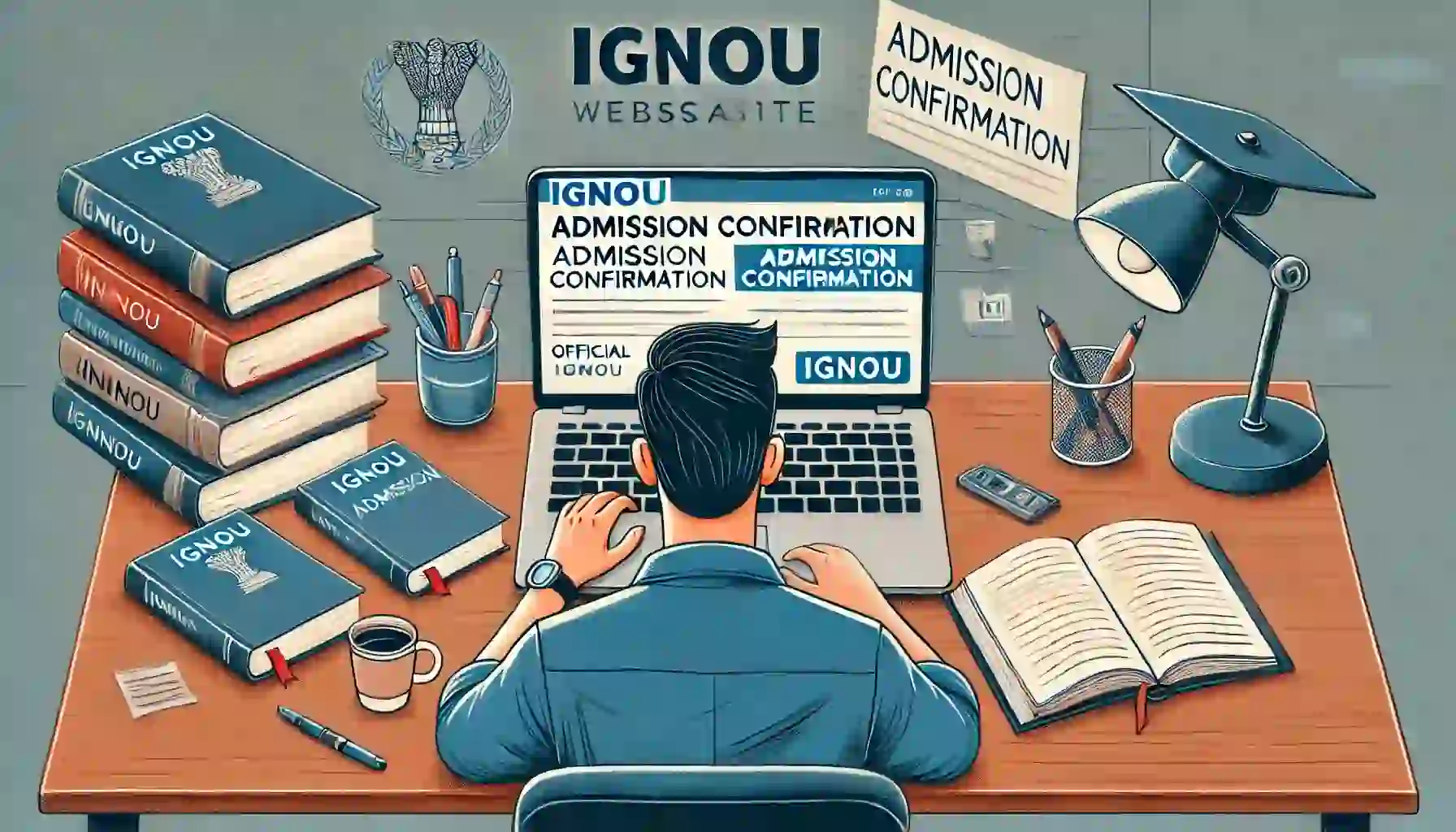Introduction
Overview of IGNOU and Its Importance
The Indira Gandhi National Open University (IGNOU) is one of the largest distance learning universities in the world, offering education to students not only across India but also internationally. Founded in 1985, IGNOU has played a pivotal role in providing accessible education to millions of students through a wide range of programs, from undergraduate and postgraduate degrees to diplomas and certificates. The flexibility of online learning, combined with the vast array of courses, makes it a popular choice among students from various backgrounds.
The Admission Process at IGNOU
The admission process at IGNOU is well-structured, allowing students to apply for various courses across different disciplines. IGNOU offers two major admission cycles: January and July. The application process for both cycles follows a similar pattern, where students fill out an online application form, submit required documents, pay the admission fee, and await confirmation. Once the documents are verified, and payment is processed, students are granted admission and notified accordingly.
Why Checking Admission Confirmation is Crucial
Checking your IGNOU admission confirmation is an important step in ensuring that your application has been accepted and processed correctly. Admission confirmation guarantees that you are officially enrolled in the program of your choice, allowing you to access study materials, appear for exams, and continue your academic journey. Without confirmation, students might face issues when trying to enroll in courses or appear for exams.
Purpose of the Article: To Guide You Through the Process of Checking IGNOU Admission Confirmation
This article aims to provide an in-depth guide on how to check the confirmation of your IGNOU admission. We will walk you through the methods of checking via the IGNOU website, SMS, email, and more. Additionally, we will discuss potential challenges you may face and how to resolve them.
Understanding IGNOU Admission Confirmation
What is Admission Confirmation at IGNOU?
Ignou admission confirmation is the official acknowledgment from IGNOU that your application has been successfully processed and you are officially enrolled in the program. It signifies that your documents have been verified, fees have been paid, and you are now an eligible student ready to begin your coursework.
How Ignou Admission Confirmation Differs from Registration
It’s important to distinguish between “admission confirmation” and “registration.” Admission confirmation happens after you have applied, submitted your documents, and your eligibility is verified by the university. Registration, on the other hand, refers to the process of enrolling for specific courses after your admission has been confirmed.
The Role of Admission Confirmation in Your Academic Journey
Once your admission is confirmed, you can access all the necessary study materials, participate in online activities, and prepare for exams. Your admission confirmation also serves as proof of your enrollment, which is required for further processes such as exam registration and receiving your study kit.
Why Some Students May Not Receive Immediate Ignou Admission Confirmation
There can be several reasons why students might not receive immediate Ignou admission confirmation. These can include:
- Incomplete documentation: Missing or incorrect documents can delay confirmation.
- Payment issues: Delays in fee payment or discrepancies in payment details can affect the confirmation process.
- Technical glitches: Sometimes, system errors can cause a delay in generating or sending admission confirmation.
Key Steps in the IGNOU Admission Process
Application Submission: The First Step
The first step in securing admission at IGNOU is to fill out the online application form for the course you wish to pursue. Ensure that you provide accurate details and choose the correct program. After submitting the form, you will receive an acknowledgment receipt, which confirms that your application has been successfully submitted.
Document Verification Process
Once your application is submitted, the next step involves verifying your documents. IGNOU requires various documents like academic transcripts, identity proof, photographs, and more. The university’s staff reviews your documents to ensure you meet the eligibility criteria for the program.
Payment of Fees and Receipt of Acknowledgment
After document verification, the next step is fee payment. IGNOU offers several payment methods, including online transactions (debit/credit cards, net banking) and offline methods (demand drafts). Once the payment is processed, you will receive an acknowledgment receipt, which is a confirmation that you have paid the necessary fees for your course.
Final Approval and Ignou Admission Confirmation
Once the payment is successful, and the documents are verified, IGNOU grants final admission. This is followed by sending the admission confirmation through various channels like email, SMS, and the online portal.
Different Methods to Check Your IGNOU Admission Confirmation
Checking Through the Official IGNOU Website
The most common way to check your IGNOU admission confirmation is through the official IGNOU website. This website provides a dedicated section where students can track their admission status.
IGNOU Admission Status Portal
IGNOU also has an Admission Status Portal where students can enter their enrollment number and check the current status of their admission. This portal is updated in real-time to provide the most accurate information.
How to Use Your Enrollment Number to Check Confirmation
To check your admission status, you will need your unique enrollment number, which you receive upon submitting your application. This number is essential for accessing your admission confirmation.
Mobile Application for Checking Admission Status
IGNOU has a mobile application that allows students to check their admission status. This app provides the convenience of tracking your admission and course progress from your smartphone.
Step-by-Step Guide to Checking IGNOU Admission Confirmation Online
Visiting the Official IGNOU Website
To begin, open your preferred web browser and visit the official IGNOU website (www.ignou.ac.in). This is where you’ll find all the necessary information about your admission confirmation.
Logging Into Your Student Portal
Once on the website, navigate to the “Student Login” section. Enter your enrollment number and password to log into your student portal. If you haven’t set up an account yet, you’ll need to do so by following the registration instructions.
Locating the Admission Status Section
After logging in, find the “Admission Status” or “Student Services” section on your dashboard. This section will show the current status of your admission.
How to Access Your Admission Confirmation
Click on the “Admission Status” link, and you will be able to view your Ignou admission confirmation. It will indicate whether your admission is confirmed, pending, or rejected.
Troubleshooting: What to Do if You Can’t Find Your Confirmation
If you cannot find your Ignou admission confirmation, check if your documents were submitted correctly, and confirm that the payment was processed. In case of errors or issues, contact IGNOU’s support team immediately for assistance.
How to Check IGNOU Admission Confirmation via SMS
Overview of the SMS Service Provided by IGNOU
IGNOU also offers a convenient SMS service for students to check their admission status. By sending a specific text message, students can receive their admission confirmation directly to their phone.
The Format for Sending an SMS to Check Your Admission Status
To check your status, send an SMS in the format provided by IGNOU, typically:
“ADMISSION <SPACE> ENROLLMENT NUMBER”
Example: “ADMISSION 123456789”
Expected Timeframe for Receiving Admission Confirmation via SMS
Once the SMS is sent, you should receive a confirmation response within a few minutes. If you do not receive a response, double-check the format of the message or try again later.
Troubleshooting SMS Admission Confirmation Issues
If you face issues with the SMS service, ensure that you are using the correct format. Sometimes, delays may occur due to network issues, so it’s advisable to wait for a few minutes before retrying.
How to Check IGNOU Admission Confirmation via Email
How IGNOU Sends Admission Confirmation via Email
Once your admission is confirmed, IGNOU sends an official confirmation email to the registered email address. This email will include all the details of your enrollment, program, and further steps.
Verifying the Authenticity of the Admission Confirmation Email
Make sure that the email is from an official IGNOU domain (such as @ignou.ac.in). Be cautious of phishing emails from unofficial sources. If in doubt, contact IGNOU’s support team to verify the authenticity.
Common Issues with IGNOU Admission Confirmation Emails and Solutions
If you haven’t received your confirmation email, check your spam folder. If it’s not there, verify that your email address was entered correctly during the application process. You can also contact IGNOU for assistance in case of any issues.
Common Issues and Challenges When Checking IGNOU Admission Confirmation
Delays in Admission Confirmation
Sometimes, there may be delays due to high volumes of applications. In such cases, it’s important to be patient and regularly check the official portal for updates.
Incorrect Information in the Admission Confirmation
If you find incorrect details (e.g., name or course), contact IGNOU immediately to request corrections.
Problems with the IGNOU Admission Portal
Technical issues can occasionally cause disruptions on the IGNOU portal. Always try refreshing the page or clearing your browser cache if you encounter problems.
Solutions to Common Technical Issues
For technical problems, contact IGNOU’s technical support team or visit a regional center for help.
What to Do if Your IGNOU Admission Confirmation is Pending or Not Received
Steps to Take If Your Confirmation is Delayed
If your confirmation is delayed, first verify your payment and document submission. You may need to reach out to the IGNOU support team for further clarification.
Contacting the IGNOU Regional Center or Student Support
If your confirmation is still pending, contacting the regional center or IGNOU’s student support is crucial. They can provide updates and guide you on the next steps.
Understanding Reasons for Pending Admission Confirmation
Reasons for pending admission confirmation could include incomplete documentation, late payment, or a system glitch. Understanding these reasons will help you resolve the issue quickly.
How to Follow Up on Your Pending Admission Confirmation
Once you have resolved any issues, follow up with IGNOU regularly through email, SMS, or phone until your admission confirmation is processed.
Importance of Keeping Your Admission Confirmation Safe
Why Admission Confirmation is Crucial for Your Studies
Admission confirmation serves as official proof that you are enrolled in a program, which is necessary for accessing study materials, registering for exams, and participating in university activities.
Storing and Managing Your Confirmation Document
Keep a digital and physical copy of your admission confirmation in a safe place. It’s advisable to save the document in multiple formats for easy access.
How to Use the Admission Confirmation for Further Processes (e.g., Exam Enrollment)
Your admission confirmation is required for registering for exams and receiving study materials, so ensure you keep it handy for future use.
Conclusion
Recap of the IGNOU Admission Confirmation Process
Checking your IGNOU admission confirmation is an essential step in ensuring your enrollment is complete and you’re ready for the next phase of your studies.
Encouraging Students to Follow the Steps for Quick Confirmation
By following the correct procedures and being proactive, students can ensure a smooth confirmation process and avoid unnecessary delays.
Final Tips for Ensuring a Smooth Admission Journey at IGNOU
Stay organized, follow the steps carefully, and reach out for help whenever needed to make your journey at IGNOU as seamless as possible.
FAQs
How long does it typically take to receive the admission confirmation?
It generally takes around 2-3 weeks after the application submission for your admission confirmation to be processed. However, the timeline may vary depending on factors like document verification and fee processing.
What should I do if I do not receive my admission confirmation email?
If you haven’t received your confirmation email, first check your spam or junk folder. Ensure that the email address provided during the application is correct. If the issue persists, contact IGNOU’s support team or your regional center for further assistance.
Is there an alternative method to check my IGNOU admission confirmation if I have no internet access?
Yes, aside from the online portal, you can check your admission confirmation via SMS. By sending a properly formatted message (e.g., “ADMISSION [your enrollment number]”) to the designated number, you can receive an update on your admission status without needing an internet connection.
Related Posts:
- What is IGNOU Re-registration And Do I Need It 2025: Best Guide
- How to Pay IGNOU Fees Online Safely 2025: Best Guide For New Students
- What is IGNOU Assignment Marks Weightage 2025: Comprehensive Guide
- Contact IGNOU For Help As a New Student 2025: Best Guide
- What is IGNOU Term-End Exam And How to Prepare 2025: Best Guide