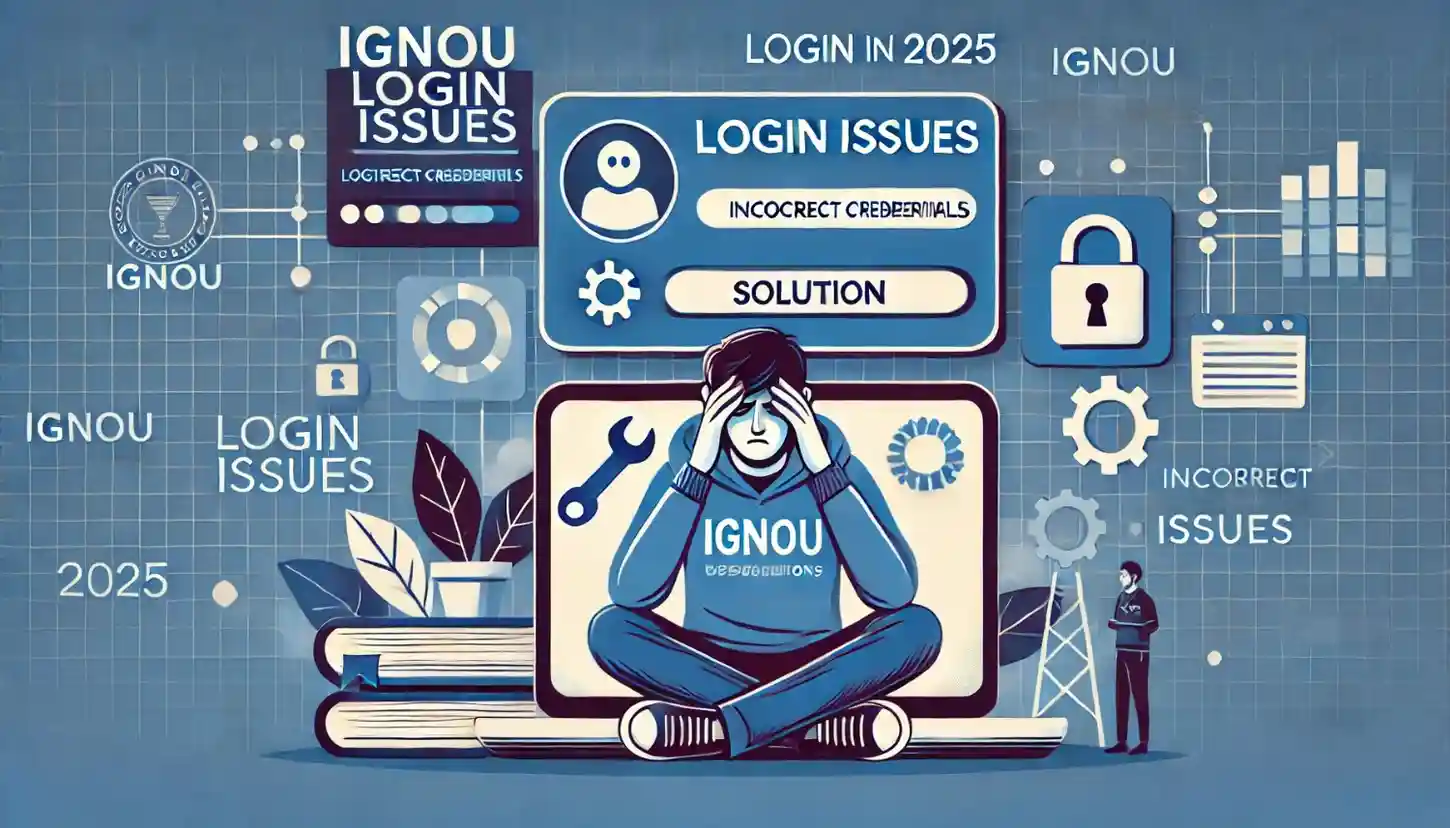Introduction: Understanding IGNOU Login Issues in 2025
IGNOU (Indira Gandhi National Open University) offers a vast online platform to cater to the educational needs of millions of students across India and beyond. However, many students face login issues when trying to access the IGNOU portal. These problems can range from simple errors like forgotten credentials to more complex system downtimes.
In this comprehensive guide, we’ll explore the most common IGNOU login issues and provide effective solutions to fix them in 2025. If you’re struggling to access your account, don’t worry—help is just a few clicks away!
Why Do IGNOU Login Issues Occur?
Login issues can arise due to several reasons. Whether you’re unable to retrieve your credentials or experiencing server downtime, the following are some common causes:
- User Errors: Incorrect username, password, or input errors.
- Technical Glitches: Server issues or maintenance-related disruptions.
- Network Problems: Unstable internet connections or browser settings that interfere with access.
Understanding the root cause of your issue is crucial before moving to the solutions.
Importance of Accessing the IGNOU Portal
The IGNOU portal is the central hub for all your academic activities, such as:
- Downloading study materials and assignments.
- Submitting exams and assignments.
- Checking exam schedules, results, and other academic notifications.
- Communicating with your tutors and coordinators.
When login issues occur, students risk missing vital deadlines, accessing course materials, or receiving important updates. Hence, fixing login issues as quickly as possible is crucial for maintaining academic progress.
Common Causes of IGNOU Login Issues
Before diving into the troubleshooting steps, let’s examine the most common causes of login issues for IGNOU students.
Incorrect Username or Password
The most frequent issue encountered by IGNOU students is entering incorrect login credentials. This could happen due to a variety of reasons:
- You may have forgotten your password.
- You might be entering the wrong username.
- The credentials may have been mistyped during account creation.
How to Fix It?
- Double-check your credentials: Ensure that both username and password are correct. Caps lock or accidental spaces are common culprits.
- Use the “Forgot Password” feature: If you’re unsure about your password, use the password recovery option on the portal to reset it. This process usually requires your registered email or phone number.
System Maintenance or Server Downtime
IGNOU often performs maintenance or system updates, which can temporarily make the portal inaccessible.
How to Fix It?
- Check IGNOU’s official communication channels: The university typically informs students about scheduled maintenance via email, SMS, or the IGNOU student portal.
- Wait for system restoration: If the server is down, be patient. These issues usually get resolved within a few hours.
Network Connectivity Problems
Weak or unstable internet connections can cause problems when accessing the IGNOU portal. If you’re facing intermittent connection issues, it may appear as though you’re unable to log in.
How to Fix It?
- Test your internet connection: Use a speed test tool to check your connection speed.
- Switch networks: If possible, try connecting to a more stable Wi-Fi network or use mobile data.
- Restart your modem or router: Sometimes, simply restarting your internet equipment can resolve connectivity issues.
Account Lock Due to Multiple Failed Attempts
If you enter the wrong credentials multiple times, the IGNOU portal may temporarily lock your account for security reasons.
How to Fix It?
- Wait for a reset period: Usually, the system automatically unlocks your account after 30 minutes.
- Contact IGNOU support: If the account is still locked after the waiting period, contact IGNOU’s student support services to unlock your account.
Browser Compatibility Issues
Browser-related issues can prevent you from accessing the IGNOU portal, especially if the browser is outdated or incompatible with the portal’s features.
How to Fix It?
- Use recommended browsers: IGNOU recommends using Google Chrome or Mozilla Firefox for a smoother login experience.
- Clear browser cache: If the problem persists, clear the cache and cookies in your browser settings.
- Update your browser: Ensure your browser is up-to-date to avoid compatibility issues.
How to Recover Your IGNOU Login Credentials
If you’re unable to log in due to forgotten credentials, don’t panic. IGNOU offers several ways to recover your username and password.
How to Reset Your IGNOU Password
If you’ve forgotten your password, follow these simple steps to reset it:
- Visit the IGNOU login page and click on the “Forgot Password” link.
- Enter your registered email address or mobile number.
- You’ll receive a password reset link or OTP (One Time Password) to your email or phone.
- Follow the instructions to reset your password and regain access.
Tips:
- Make sure your email address or phone number is correctly registered in your IGNOU profile to receive the reset details.
What to Do if You Forget Your Username
Losing your username is another common problem. Here’s how to recover it:
- Go to the IGNOU login page.
- Click on “Forgot Username” (if available).
- Enter the necessary details like your name and date of birth.
- You should receive your username via email or SMS.
If the option isn’t available, you can contact IGNOU support for further assistance.
How to Reset Forgotten Security Questions
Security questions act as an extra layer of protection for your account. However, if you’ve forgotten the answers, follow these steps:
- Visit the “Forgot Security Question” section on the IGNOU portal.
- Enter your registered email address or username.
- Follow the prompts to reset your security questions.
If you still can’t recover your security questions, reach out to IGNOU support.
Troubleshooting Common IGNOU Login Errors
Sometimes, the portal may display errors like “Invalid Login Credentials” or “Account Suspended.” Let’s explore how to resolve these common login issues.
“Invalid Login Credentials” Error
This error usually appears when the entered username or password is incorrect. It can also occur due to inactive accounts.
How to Fix It?
- Double-check your credentials: Ensure you’re entering the correct username and password.
- Reset your password: If necessary, use the steps mentioned above to recover your password.
- Verify account status: Make sure your account is active. If you’ve recently completed a course, your account may be temporarily deactivated.
Account Locked” or “Suspended Account” Error
If you’ve made multiple incorrect login attempts, your account might get locked. In some cases, the account could be suspended for violating IGNOU’s terms and conditions.
How to Fix It?
- Wait for automatic unlocking: Accounts usually get unlocked after 30 minutes.
- Contact IGNOU: If your account remains locked, contact student support services for assistance.
- Appeal the suspension: If your account has been suspended, you may need to appeal the decision through IGNOU’s grievance redressal system.
Error While Submitting Assignments or Exam Forms
If you encounter login issues while submitting assignments or exam forms, ensure that your login credentials are correct and the portal is not experiencing technical issues.
How to Fix It?
- Clear your browser’s cache and cookies.
- Try a different browser or device.
- If the issue persists, contact the examination section of IGNOU to ensure your submission is processed.
How to Deal with IGNOU Server Downtime and Maintenance
IGNOU occasionally performs system maintenance or faces server downtimes, which can prevent students from logging in.
IGNOU Server Maintenance Schedules
IGNOU typically schedules maintenance during non-peak hours, such as late nights or weekends, to minimize disruptions.
How to Fix It?
- Check the maintenance schedule: IGNOU usually informs students via email or on the website about planned downtimes.
- Wait for system restoration: Maintenance can take a few hours, so be patient and try logging in again after some time.
Alternative Solutions During Server Downtime
While the portal is down, you can:
- Use mobile apps: Some services might still be available on the IGNOU mobile app.
- Contact support: If your issue is urgent (e.g., exam forms or assignments), contact IGNOU’s helplines to ensure that your activities are not delayed.
Optimizing Your Internet Connection for IGNOU Login
An unstable internet connection can severely hinder your ability to access the IGNOU portal.
Checking Your Internet Speed and Stability
To ensure seamless access, test your internet speed using online tools like Speedtest by Ookla.
How to Fix It?
- Use a stable connection: Ensure that your internet connection is stable.
- Avoid peak hours: Sometimes, internet traffic can affect speed. Try logging in during non-peak hours for better access.
Troubleshooting Wi-Fi or Mobile Data Issues
If you’re experiencing issues with Wi-Fi or mobile data, here’s what to do:
- Restart your modem or router.
- Switch to mobile data if your Wi-Fi is unstable.
- Move closer to the router if your signal strength is weak.
Using a VPN for Accessing the IGNOU Portal
In some cases, regional network restrictions might hinder your access. Using a VPN can help you bypass these issues by connecting to a server in a different location.
How to Fix It?
- Download and install a reliable VPN service (e.g., ExpressVPN, NordVPN).
- Connect to a server location where the IGNOU portal is accessible and attempt to log in again.
How to Access the IGNOU Portal via Mobile Devices
IGNOU’s portal is designed to be accessible on both desktop and mobile devices, but some students encounter login issues on smartphones and tablets. Let’s dive into how to ensure smooth access to the IGNOU portal using mobile devices.
IGNOU Mobile App Login
IGNOU offers a mobile app that students can use to access study materials, submit assignments, and track academic progress. If you’re having trouble logging in on the app, here are some troubleshooting tips:
How to Fix It?
- Ensure you have the latest version: Make sure the app is updated to the latest version from the Google Play Store or Apple App Store.
- Clear app cache: If the app is acting up, go to your device settings and clear the cache of the IGNOU mobile app.
- Log in with the correct credentials: Double-check your username and password when accessing the app. If needed, reset your login credentials as previously outlined.
Mobile Browser Login Issues
If you prefer logging in through a mobile browser, certain issues may arise due to browser settings or mobile compatibility. Here’s how to fix them:
How to Fix It?
- Switch to a different browser: If you’re experiencing issues with your current browser, try using Google Chrome or Mozilla Firefox, which tend to work better with the IGNOU portal.
- Enable desktop mode: Some mobile browsers might render the login page differently. Enable desktop mode in your browser settings to view the portal as you would on a computer.
- Clear browser cache and cookies: Just like on desktops, clearing your mobile browser’s cache and cookies can help resolve login issues.
Browser Troubleshooting for IGNOU Login Issues
Your browser plays a significant role in accessing the IGNOU portal. Incorrect settings or outdated versions can cause login issues. Let’s explore how to optimize your browser for a better login experience.
Recommended Browsers for IGNOU Portal Access
IGNOU recommends using Google Chrome or Mozilla Firefox as the ideal browsers for seamless access to their portal. These browsers are optimized for the portal’s security and functionality.
Why Use These Browsers?
- Both Chrome and Firefox are regularly updated, which ensures compatibility with the latest website technologies.
- They provide faster page loading speeds and improved security features.
How to Fix Browser Issues?
- Use one of the recommended browsers.
- Update your browser: Ensure you’re using the latest version of Chrome or Firefox to avoid compatibility issues.
Clearing Cache and Cookies for Better Login
When a website is loaded in a browser, it stores some data (cache and cookies) to speed up future access. However, outdated or corrupted cache and cookies can cause issues, including login failures.
How to Fix It?
- Go to your browser settings.
- Select “Privacy & Security”.
- Clear browsing data (select cookies, cached images, and files).
- Restart the browser and try logging in again.
Clearing cache and cookies can resolve many issues related to page loading and login failures, especially when the page isn’t updating properly.
Enabling JavaScript and Cookies
The IGNOU portal requires JavaScript and cookies to function properly. If either of these is disabled in your browser, you may encounter login issues.
How to Fix It?
- Enable JavaScript: Go to your browser settings and ensure that JavaScript is enabled.
- Enable cookies: Similarly, make sure that your browser is allowing cookies to be stored. This is essential for maintaining a session after login.
How to Contact IGNOU Support for Login Issues
When all else fails, contacting IGNOU support is often the quickest way to resolve login problems. Here’s how to get in touch with them for assistance.
IGNOU Helplines and Contact Details
IGNOU offers a variety of support channels to assist students with login issues, including phone numbers, emails, and live chat support.
How to Fix It?
- Phone support: Call the official helplines provided by IGNOU (usually available on their website).
- Email support: If you prefer written communication, email the IGNOU support team detailing your issue.
- Live chat: Some regions may offer live chat assistance for real-time problem-solving.
IGNOU Regional Centre Assistance
Your regional centre can also provide assistance for login issues. If you are unable to get help through the main support system, try reaching out to your regional centre.
How to Fix It?
- Contact your regional centre directly: Use the contact details available on the IGNOU website to find the specific center for your region.
- Explain your issue clearly: Provide details such as your student ID, the error message received, and the time of the issue to help expedite the process.
What Information to Provide When Seeking Help
To get prompt assistance from IGNOU support, provide the following information:
- Your username and student ID.
- A clear description of the issue.
- The exact error message you’re encountering (if applicable).
- Steps you’ve already taken to try and resolve the issue.
This will help the support team diagnose and fix the issue more efficiently.
Avoiding Future Login Issues: Best Practices
Preventing login issues in the future is just as important as fixing them. By following a few best practices, you can ensure smooth access to the IGNOU portal throughout your academic journey.
Regularly Update Your Credentials
Keeping your login credentials updated will reduce the risk of forgetting them, especially if you change your email address or phone number.
How to Fix It?
- Update your email and phone number in your student profile on the IGNOU portal to avoid recovery issues.
- Change your password periodically for security reasons.
Using a Password Manager
Managing multiple passwords can be tricky. A password manager can help you securely store and access your credentials.
How to Fix It?
- Download a reputable password manager such as LastPass, 1Password, or Bitwarden.
- Store your IGNOU login credentials securely in the manager, ensuring you never forget them.
Enabling Two-Factor Authentication (If Available)
If IGNOU offers two-factor authentication (2FA), enabling it will add an extra layer of security to your account.
How to Fix It?
- Check if 2FA is available: If it is, go to your profile settings on the portal.
- Enable 2FA: Link your account to your mobile phone number or an authentication app (e.g., Google Authenticator).
Dealing with Technical Glitches on the IGNOU Portal
Sometimes, technical glitches on the IGNOU portal can cause login issues. These are typically caused by temporary bugs or outdated systems.
Why Technical Glitches Happen
Technical issues may occur due to:
- Server errors during peak times.
- Outdated software or browser issues.
- Bugs that affect specific features.
How to Fix It?
- Clear your cache and cookies (as discussed earlier).
- Try accessing the portal from a different device.
- Check for updates in your browser or the mobile app.
Reporting Technical Issues to IGNOU
If you encounter a bug or technical glitch, you can report it to the technical team via IGNOU support channels.
How to Fix It?
- Provide a detailed description of the issue when contacting support.
- Attach any screenshots or error codes to help technical support understand the issue more clearly.
Workarounds for Common Glitches
While waiting for a permanent solution, there are several temporary workarounds you can try:
- Use the mobile app if the website is down.
- Switch devices: If you’re facing issues on your laptop, try logging in from a different device like a smartphone or tablet.
How to Fix IGNOU Login Issues for Online Exams
For students who are taking online exams, having smooth access to the IGNOU portal is crucial. Login issues during exam time can be stressful, so here’s how to ensure your access is seamless.
Ensuring Access to the Portal Before Exams
Make sure to test your login credentials well in advance of the exam day to avoid last-minute issues.
How to Fix It?
- Log in to the portal a few days before your exam to check that everything is functioning properly.
- Verify your exam-related documents, such as hall tickets or exam forms, on the portal.
Dealing with Login Problems During Online Exams
If you encounter login issues during your online exam, follow these steps:
- Try to log in from a different device.
- Contact the exam support team immediately using the provided helpline number.
- Inform your exam invigilator about the issue, if applicable.
How IGNOU Handles Login Issues During Online Exams
IGNOU has dedicated teams to help students with any login or technical issues during online examinations.
How to Fix It?
- Contact the exam helpline immediately for urgent support.
- Be patient and wait for the technical team to resolve the issue.
How to Prevent Future IGNOU Login Issues
Preventing login issues before they happen is the best way to ensure that you never miss out on important tasks or deadlines. Here are a few key habits to cultivate to avoid login issues with IGNOU in the future.
Regularly Update Your Login Credentials
Keeping your login credentials up-to-date can save you from unnecessary login hassles. It’s a good idea to:
- Change your password periodically for enhanced security.
- Keep your email and phone number updated on the IGNOU portal to ensure you can easily recover your login details.
How to Fix It?
- Visit your IGNOU profile page and make sure your contact details are correct.
- If you notice any discrepancies, update them immediately to avoid issues with password recovery or notifications.
Use a Reliable Password Manager
Given the number of platforms and accounts we manage, it can be hard to keep track of all the passwords. A password manager securely stores your login credentials for the IGNOU portal and other services. This ensures you never forget your credentials and can easily access your account when needed.
How to Fix It?
- Download a trusted password manager, such as 1Password, Dashlane, or Bitwarden.
- Store your IGNOU credentials in the app, and it will auto-fill login information when you visit the portal.
Enable Two-Factor Authentication (2FA)
If IGNOU offers two-factor authentication (2FA) for login, it is highly recommended to enable this feature. 2FA adds an extra layer of security, ensuring that even if your password is compromised, your account remains safe.
How to Fix It?
- Go to your IGNOU account settings.
- Look for an option to enable two-factor authentication (2FA).
- Follow the instructions to link your mobile number or an authentication app.
This will make your account much more secure, making it less likely that login issues will stem from hacking attempts.
Keep Your Devices Secure
One of the main causes of login problems is compromised devices. If your device is infected with malware or has a security vulnerability, it might not be able to access the IGNOU portal.
How to Fix It?
- Ensure your antivirus software is up to date to prevent malware infections.
- Keep your operating system and apps updated to close any security gaps.
- Use secure Wi-Fi networks and avoid logging into your IGNOU account on public Wi-Fi networks.
What to Do if You Still Can’t Log In?
Even after following all the steps mentioned above, there may still be instances where you can’t log in to your IGNOU account. Here’s what you can do:
Seek Help from IGNOU’s Technical Support
If none of the troubleshooting steps work, it’s time to reach out to IGNOU’s technical support team. IGNOU’s tech support can investigate the issue and assist you in resolving it.
How to Fix It?
- Visit the IGNOU official website and find the contact details for the technical support team.
- Call the helpline number or send an email detailing your problem. If possible, include:
- Your student ID and username.
- The error message you’re receiving (e.g., “invalid credentials”).
- The steps you’ve already taken to resolve the issue.
Connect with Your Regional Centre
If you still haven’t been able to resolve the issue, your IGNOU Regional Centre can offer additional support. Regional centres sometimes have direct contact with the central server team and can escalate the issue faster.
How to Fix It?
- Look up the contact information for your regional center on the official IGNOU website.
- Get in touch with the examination or student support department and explain the issue in detail.
Be Patient and Prepared
Sometimes, login issues may be caused by temporary server problems or maintenance work. In such cases, you may need to wait for the issue to resolve on its own.
How to Fix It?
- Be patient and wait for a few hours before trying to log in again.
- Stay informed by keeping an eye on announcements from IGNOU regarding server issues or scheduled maintenance.
Conclusion: Stay On Top of Your IGNOU Login
Dealing with IGNOU login issues can be a frustrating experience, but with the right approach, it’s entirely manageable. By following the steps outlined in this guide, you’ll be able to tackle common login problems like forgotten credentials, server downtime, and network issues with ease.
In addition to troubleshooting, taking proactive measures like regularly updating your credentials, using password managers, and ensuring device security will help you avoid login troubles in the future. Always stay connected to IGNOU’s support channels, and don’t hesitate to reach out if you run into persistent problems.
The IGNOU portal is essential for your academic success, so staying on top of your login health is crucial. Happy studying, and good luck with your exams and assignments!
Frequently Asked Questions (FAQs)
What should I do if I can’t reset my password?
If you’re unable to reset your password via email or SMS, ensure your registered email or phone number is correct. If it’s still not working, contact IGNOU support for manual assistance.
How can I change my username if I’ve forgotten it?
If you forget your username, use the forgot username option on the login page. If you can’t retrieve it online, contact student support to manually recover or change it.
How can I access IGNOU exam details if I can’t log in?
In case of login issues, you can contact your regional center for exam-related information or use their mobile app for limited access to exam schedules.
Related Posts:
- How to Check IGNOU Exam Centre Allocation 2025: A Best Step-by-Step Guide
- Download Your IGNOU Digital Degree in 2025: A Best & Complete Guide
- IGNOU Time Table June 2025: Complete & Best Guide
- How to Update IGNOU Contact Details 2025: Best & Detailed Process
- IGNOU Online Viva Voce Guidelines 2025: What to Expect, Best Guide