Are you ready to dive into your academic journey with IGNOU but not sure where to start? No worries! We’ve got you covered. From logging into the IGNOU admission portal to completing your application, this guide will walk you through the process step by step. Get ready to unlock your path to success with all the essential information you need to make the most of your IGNOU admission login! 🚀
Introduction to IGNOU Admission Process 📝
Overview of IGNOU and Its Importance 🎓
The Indira Gandhi National Open University (IGNOU) is one of the largest and most recognized open universities in the world 🌍. Offering flexible learning opportunities across a range of undergraduate, postgraduate, and diploma programs, IGNOU makes education accessible to students from all walks of life. Whether you’re working full-time or juggling other responsibilities, IGNOU’s distance learning approach provides the perfect solution to pursue your educational goals at your own pace.
Why IGNOU is a Popular Choice for Distance Learning 🎒
IGNOU stands out for several reasons:
- Flexibility: Study from anywhere, anytime! 📚💻
- Wide Range of Programs: Over 200 courses to choose from 🌐
- Affordable Education: Pocket-friendly fees make quality education accessible 💰
- Recognition: Accredited by national and international education bodies ✔️
No wonder it has become a top choice for thousands of students worldwide! 🌟
The Role of the Ignou Admission Login Portal in IGNOU 🔑
The IGNOU Admission Login portal is your gateway to everything you need for applying, registering, and managing your student profile. It’s where you start your journey at IGNOU and handle everything—from filling out your application to checking your admission status. Without it, you can’t even begin the application process! 😱
What is IGNOU Admission Login? 🤔
Defining the IGNOU Admission Login Portal 🖥️
The IGNOU Admission Login is a digital portal created specifically for prospective students. It allows you to submit your application for admission, upload documents 📄, pay fees 💳, and track your application status. You can access all of this from a computer, smartphone, or tablet—convenience at its best! 🔑
Features and Benefits of the IGNOU Admission Login 🌟
Here’s what makes the portal so valuable:
- Easy Access: Apply anytime and from anywhere 🌍
- 24/7 Availability: No more waiting for office hours 🕐
- Real-Time Updates: Get immediate notifications about your application status 📨
- Document Uploads: Easily upload your documents with just a few clicks 📑
All these features make your journey to becoming an IGNOU student smoother and more efficient. 😌
The Significance of IGNOU Admission Login for Students 🔑
The portal serves as the central hub for all your admission-related tasks. From filling out forms to submitting required documents and payments, it keeps everything organized in one place. It’s an essential tool for a hassle-free admission process! 💻
How to Access the IGNOU Admission Login Portal 🔑
Step-by-Step Guide to Accessing the Portal 🧭
Here’s a simple guide to help you get started:
- Visit the IGNOU Official Website 🌐
- Go to www.ignou.ac.in
- Click on ‘Admission’ 🔗
- Find the link for IGNOU Admission Portal.
- Enter Your Credentials 📝
- Username (usually your enrollment number or email) and password.
That’s it! You’re in! 🎉
System Requirements for Smooth Ignou Admission Login 💻
To make sure you don’t run into technical issues:
- Browser: Use Google Chrome or Mozilla Firefox for the best experience 🌐.
- Internet Connection: A stable internet connection to prevent disruptions 🛜.
- Device: Desktop, laptop, tablet, or mobile – all work fine 📱
Accessing the Portal Through Various Devices 📲
You’re not limited to a desktop. Whether you’re on the go or lounging on the couch, you can access the IGNOU Admission Login portal through:
- PC/Desktop 🖥️
- Mobile Phone 📱
- Tablet 📱
So, wherever you are, your admission process is always just a click away! 🖱️
Creating an Account for Ignou Admission Login 🎯
Importance of Registration Before Logging In 💼
Before you can log in, you need to register on the portal. This step ensures that your application is tied to your profile, and the university can track your progress. 🌟
How to Create an IGNOU Account 🎓
Follow these steps to create your account:
- Visit the Portal: Go to the IGNOU Admission Portal 🌐.
- Click ‘New Registration’ 📝
- Fill in Your Personal Details: Full name, contact info, and preferred course 📚.
- Submit the Form: Once submitted, you’ll receive your login credentials (username and password).
You’ll be ready to start your admission process! 🎉
Steps to Complete the Registration Process ✅
Once you’ve filled out the basic details, be sure to:
- Verify your email 📧 (check your inbox for a verification link).
- Set a strong password 🔒 for added security.
- Complete the profile: Add any missing personal details.
Now you’re all set to log in! 🎯
Login Process for IGNOU Admission Login Portal 🔑
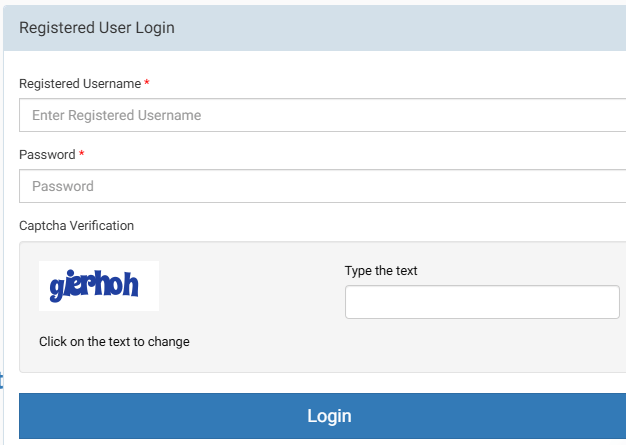
Entering Credentials: User ID and Password 🔑
To log in, simply:
- Enter your username (from registration).
- Type your password.
- Click Login. Boom! You’re inside! 🎉
What to Do if You Forget Your IGNOU Admission Login Details 🤔
It happens! No worries, if you forget your login credentials:
- Click ‘Forgot Password’ on the login page.
- Enter your registered email to reset your password.
- Follow the instructions in the email to create a new password.
Simple as that! 💪
Resolving Login Errors ⚠️
If you encounter errors:
- Check your internet connection 🛜.
- Ensure caps lock is off for your password 🔑.
- Clear browser cache and try again 🔄.
Still having trouble? Contact IGNOU’s support team 📞.
Navigating the IGNOU Admission Login Portal Dashboard 🖥️
Key Sections of the Dashboard 🔍
Once you log in, you’ll be greeted with the Dashboard. Here’s a quick look at the key sections:
- Personal Information: Your details displayed here 🧑🎓.
- Admission Application Status: Track where you are in the process 📊.
- Notifications: Stay updated with the latest news 📰.
How to Check Your Application Status 📌
In the Dashboard, click on the ‘Application Status’ link to see whether your application has been:
- Accepted ✅
- Rejected ❌
- Pending ⏳
It’s that simple! 📲
Understanding the Notifications Section 📩
The Notifications section keeps you informed about:
- Application updates 📅
- Upcoming exam schedules 🗓️
- Fee payment deadlines 💳
Stay tuned for real-time updates! 🔔
How to Apply for IGNOU Courses via the Ignou Admission Login Portal 📝
Exploring the Courses Available for Admission 🎓
Before you apply, explore all the available courses. IGNOU offers a wide range of undergraduate, postgraduate, and diploma programs. 🔍 Find the one that aligns with your goals!
Choosing the Right Program Through the Portal 🎯
Once you’ve chosen a course, click ‘Apply Now’ on the program page. The portal will guide you through the application process step by step.
Completing the Online Application Form 🖊️
Fill out the form with your personal, educational, and contact details. Don’t forget to:
- Double-check the accuracy 🧐.
- Upload the required documents 📑.
- Submit your form!
Done? ✅ You’ve officially applied! 🎉
Uploading Documents for IGNOU Admission Login 📂
Essential Documents Needed for Admission 🗂️
Here’s what you need:
- 10th and 12th Marksheets 📜
- Graduation Certificate (for PG courses) 🎓
- Photograph and Signature 📸
- Identity Proof (Aadhar, Voter ID) 🆔
How to Upload Documents Correctly Through the Portal ⬆️
- Scan your documents clearly 🔍.
- Ensure they’re in the correct format (usually PDF or JPG) 📄.
- Upload them through the ‘Upload Documents’ section in the portal.
Make sure everything is visible and legible! 🧐
Tips for Scanning and Uploading Documents 🖨️
- Use a scanner for clear, high-quality images 📷.
- Keep file sizes under the limit set by IGNOU.
- Ensure resolution is adequate for readability 🔑.
Payment Process for IGNOU Admission Login 💳
Understanding the Payment Methods Available 💰
IGNOU offers several payment options:
- Debit/Credit Cards 💳
- Net Banking 🏦
- UPI 📱
Choose the one that works best for you!
How to Make Payment for IGNOU Admission Login Fees Online 💵
- After completing your application, proceed to the ‘Payment’ section.
- Choose your payment method 💳.
- Confirm and submit.
Once done, you’ll receive a confirmation email 📧.
Troubleshooting Payment Issues ⚠️
- Payment Declined: Check your card details or try another method 💳.
- Transaction Not Complete: Contact IGNOU support 📞.
How to Track Your IGNOU Admission Status via Login 📊
Accessing Application Status from the Dashboard 📍
Just go to your Dashboard and click on the ‘Application Status’ tab. You’ll be able to see if your application has been:
- Accepted ✅
- Pending ⏳
- Rejected ❌
How to Check Whether Your Application is Accepted or Rejected 🕵️♂️
If your application is rejected, don’t worry. IGNOU will send you an email detailing why! You can always reapply. 😊
What to Do if Your Application is Pending 🕰️
If you see pending, you might need to upload missing documents or verify your information 📂. Check the notifications for further instructions. 📲
IGNOU Admission Login for International Students 🌍
11.1 Special Guidelines for International Students 🌐
International students can also apply through the IGNOU Admission Login portal. Be sure to check the special guidelines for overseas applicants, such as specific document requirements and payment options. 🌎
Differences in the Admission Process for International Students 🌍
International applicants may need to submit additional documents like:
- Passport copy 🌏
- Visa details 🌍
- Transcripts in English 📜
How to Use the IGNOU Admission Login Portal from Abroad 🌍
The process is the same for international students! Use the portal to register, apply, and track your application, no matter where you are. 🌏
Understanding the IGNOU Admission Login Terms and Conditions 📑
Reading and Accepting the Terms During Application 📜
Before completing your application, it’s important to thoroughly read the terms and conditions provided by IGNOU. By accepting these terms, you confirm that you understand the rules of the university, the policies on course completion, exam schedules, and more. 📝
Take a moment to go through them carefully and ensure you’re aware of all the important guidelines. ✅
Important Policies to Know Before Applying ⚖️
Some of the essential policies include:
- Refund Policies 💸
- Program Duration 📅
- Exam Timings and Locations 🕑
- Attendance Requirements 📍
Understanding these policies will help you avoid any surprises down the road! 🙌
How to Stay Compliant with Admission Guidelines 📜
Once you’re familiar with the terms, the next step is to follow them closely. Ignoring guidelines can lead to complications in the admission process or affect your progress. So, make sure you stay compliant with all of IGNOU’s rules! ⚖️
What Happens After Completing the IGNOU Admission Login Process? 🎉
Post-Application Process Overview 📅
After submitting your application, the next steps include:
- Confirmation: You’ll receive an email confirming your submission ✅.
- Application Review: IGNOU will review your application and send updates on acceptance 📬.
- Enrolment: Once accepted, you will receive your enrollment number to begin your academic journey. 🎓
This is where the real excitement begins! 🎉
How to Get Your Enrollment Number 🎓
After your application is processed, IGNOU will assign you an enrollment number. This number is your unique identifier and will be needed for everything from accessing your study materials to attending exams. 🎫
Important Next Steps After Admission is Confirmed ✅
Once you’re admitted:
- Receive Study Materials 📚
- Register for Courses 📝
- Prepare for Exams 📅
By following these steps, you’ll be fully prepared for your educational adventure at IGNOU! 🚀
IGNOU Admission Login for Re-Registration 🔄
What is Re-Registration and How Does It Work? 🔄
If you’re continuing with your studies for the next semester, you’ll need to re-register. This allows you to update your course enrollment for the following semester or year. 🔄
It’s an easy process through the IGNOU Admission Portal, but make sure you do it before the deadline to avoid delays in your studies! ⏰
Step-by-Step Process for Re-Registration via the Portal 🔄
- Log in to the IGNOU Admission Portal 🖥️
- Select ‘Re-Registration’ option in the dashboard 📅
- Fill out the required course details for the upcoming semester 📚
- Confirm your details and proceed to payment 💳
After completing these steps, you’ll be successfully re-registered for the next semester! 🎉
Common Problems with Re-Registration and How to Fix Them ⚠️
- Issue 1: Payment Failure 💸 – Double-check your payment details or try another method.
- Issue 2: Course Selection Errors 🔄 – If a course isn’t showing, contact support to rectify the issue.
- Issue 3: Technical Problems 🖥️ – Clear browser cache, use another device, or reach out to technical support. 📞
Re-registration is a smooth process when everything is done on time! 🕒
How to Change Personal Details After Logging into the IGNOU Portal ✍️
Updating Your Profile Information 📝
Once logged in, you can update your personal details like:
- Name
- Contact Info 📞
- Address 🏡
Simply go to the ‘Profile’ section and make necessary changes. ✅
How to Correct Any Mistakes in Your Application 🔄
If you made a mistake during the application process, don’t panic! You can edit your details:
- Log in to the portal.
- Go to ‘My Applications’.
- Click on ‘Edit’ next to the section you want to change.
Make sure to review everything before submitting again! 👀
15.3 Changing Contact Information on the Portal 📱
If your contact information changes (like your phone number or email address), go to your profile settings and make the update. This ensures that you receive important notifications regarding your admission. 📧
Security Measures and Privacy on the IGNOU Admission Portal 🔒
How IGNOU Ensures Your Data Is Secure 🔐
IGNOU takes your privacy and data security seriously! The platform uses the latest encryption methods to protect your personal and payment information. 🔒
Always ensure that you’re using a secure network when accessing the portal, and never share your login details with anyone. 🔑
Creating Strong Passwords for Your IGNOU Account 🔑
A strong password is essential for protecting your account. Here’s how to create one:
- Use a mix of upper and lowercase letters 🔠
- Include numbers and special characters 💥
- Avoid easy-to-guess words like your name or birthdate! 🛑
What to Do if You Suspect Unauthorized Access 🔍
If you suspect someone has accessed your account:
- Change your password immediately 🔑.
- Contact IGNOU’s support team for help 📞.
- Check your account activity for any changes you didn’t make 📋.
Stay vigilant and protect your account! 💪
Common Issues Faced During IGNOU Admission Login ⚠️
Login Problems: Username or Password Issues 🔑
Can’t log in? Here are the usual culprits:
- Incorrect username or password (make sure they’re correct!) 🔑
- Caps lock is on (double-check) 🔠
- Account lockout after multiple incorrect attempts**.
Server Downtime and How to Work Around It 🌐
Sometimes, the IGNOU portal might experience downtime. In this case:
- Wait a few minutes and try again 🕑.
- Clear your browser cache or try a different browser 📄.
Troubleshooting Document Upload Issues 📂
Uploading documents can sometimes be tricky. Here’s what to do:
- Check the file size – make sure it’s within the limit 📏.
- Use proper formats like PDF or JPG for easy uploads 🗂️.
How to Use the IGNOU Mobile App for Admission Login 📱
Introduction to the IGNOU Mobile App 📲
The IGNOU mobile app offers all the features available on the website in a mobile-friendly format. From submitting your application to checking your admission status, you can do it all from your phone! 📱
Key Features of the App for Admission Process 📝
- Apply for admission anytime, anywhere 📚
- Check application status in real-time ⏱️
- Download study materials directly to your phone 📲
How to Log in and Apply via the App 📲
- Download the app from Google Play Store or App Store 📲.
- Create or log in to your account using the same credentials 🆔.
- Complete your application just like on the desktop portal.
Important Dates to Remember for IGNOU Admission 📅
Key Admission Dates for Each Session 🗓️
Staying aware of the important dates is crucial for a smooth application process. Here’s a quick overview of the key dates:
- January Session: Typically, the admission process starts in December and ends in January.
- July Session: Admissions generally open in May and close by July.
- Keep a note of these dates to ensure you don’t miss the opportunity to apply! 🗓️
Deadline for Online Application Submission ⏳
- The deadline for submission of your application is set by IGNOU, and it’s important to submit your application on time to avoid delays.
- Late applications may result in rejection, so keep an eye on the portal and submit your application before the cutoff date. ❌
19.3 How to Avoid Missing Important Deadlines ⏰
- Set reminders on your phone 📱 or calendar 📅 to ensure you don’t forget any dates.
- Regularly check the notifications section of your IGNOU admission portal for updates on deadlines. 🔔
IGNOU Admission Login for Various Programs (UG, PG, and Diploma) 🎓
Differences in the Login Process for UG, PG, and Diploma Programs 📖
While the login process remains the same, the requirements for each type of program differ:
- Undergraduate Programs (UG): For BA, B.Com, B.Sc. admissions, you’ll need to provide your 12th-grade marks and proof of eligibility 📜.
- Postgraduate Programs (PG): For MA, MBA, M.Com, etc., the process will require your graduation degree and related documents 🎓.
- Diploma Courses: Diploma admissions may require specific eligibility depending on the program 📃.
Make sure you’ve got the right documents for your specific course! 🗂️
How to Choose the Right Program and Apply 📚
The IGNOU Admission Login Portal allows you to explore all the programs available for admission. Here’s how you can choose:
- Browse the courses: Check out all the undergraduate, postgraduate, and diploma programs listed on the portal.
- Read program details: Find out about the course structure, duration, eligibility, and fees for each program.
- Apply online: Select your preferred program and start the application process directly via the portal.
Choosing the right program is key to your academic journey! 🎯
Specific Requirements for Different Courses 📑
Each course may have specific eligibility and documentation requirements:
- UG programs: Typically require a high school (12th) certificate with a minimum passing grade 📜.
- PG programs: You’ll need your undergraduate degree and possibly work experience, depending on the program 🎓.
- Diploma programs: Requirements can vary, so always check the course page for specific instructions 📋.
Be sure to review the eligibility criteria before applying! ✅
Understanding the IGNOU Admission Portal’s User Interface 🖥️
The Dashboard Layout and Navigation 🧭
The IGNOU Admission Portal dashboard is designed to be intuitive and easy to navigate. Here’s a breakdown of what you’ll see:
- Home Section: Your primary navigation for all admission-related tasks 🏠.
- Admission Forms: Where you can apply for different programs 📑.
- Application Status: Check the status of your application 📝.
- Notifications: Stay up to date with the latest updates on your admission 📰.
How to Find Your Desired Information Quickly 🔍
To find what you need:
- Use the search bar at the top of the page 🔍 to locate your course or application status quickly.
- Check the Notifications section regularly for updates on admission dates, deadlines, and status changes 🔔.
Everything you need is at your fingertips! ✨
Customizing Your Dashboard Experience 🛠️
Did you know you can customize your dashboard? Here’s how:
- Set preferences: Choose the sections you visit most and prioritize them for easier access 🏠.
- Set reminders: Add reminders for important dates and deadlines so you never miss a step! 📅
Take control of your dashboard for a more personalized experience! 🎯
How to Print Your IGNOU Admission Form and Hall Ticket 🖨️
How to Print Your Submitted Admission Form 🖨️
After submitting your application:
- Log in to the IGNOU portal.
- Go to ‘My Applications’.
- Click on ‘Print Application’ to get a copy of your submitted form 📑.
It’s a good idea to keep a hard copy for future reference! 💼
How to Print Your Hall Ticket After Confirmation 🎟️
Once your admission is confirmed and exams are scheduled, follow these steps:
- Log in to the portal and go to ‘Hall Ticket’ section 🎫.
- Click on ‘Download Hall Ticket’ and take a printout 🖨️.
Having your hall ticket ready ensures smooth access to your exams! 🎓
Why Printing and Keeping Records Is Important 🗂️
It’s always smart to keep records of your application, payment receipts, and hall ticket:
- Helps you track your progress 📝
- Provides a backup in case of technical issues 💾
- Serves as proof of your application and payment history 📜
IGNOU Admission Login for Non-Indian Students 🌍
Steps for Admission Application for Overseas Candidates 🌏
International students can easily apply through the IGNOU Admission Login portal by following these steps:
- Visit the official IGNOU website 🌐.
- Create an account and select the ‘International Student’ option 🌍.
- Upload necessary documents like your passport, visa, and academic transcripts 🌏.
It’s easy for non-Indian students to get started! 🌟
Specific Payment Options for Non-Indian Students 💳
For overseas students, payment methods may differ:
- International Credit/Debit Cards 💳
- Online Bank Transfers 🌍
- PayPal or other international payment platforms 💳
Make sure to choose the payment method that’s most convenient for you! 💸
Common Issues Faced by International Students 🌍
- Time Zone Differences: Make sure to check deadlines according to your local time zone 🕒.
- Document Verification: Be sure your documents are in English or properly translated 🌎.
- Payment Issues: Contact support if you face difficulties with payment gateways 🌐.
How to Withdraw an IGNOU Admission Application ✋
If you decide to withdraw your application:
- Log into the portal.
- Go to ‘My Applications’.
- Click ‘Withdraw Application’.
Make sure you understand the refund policy before withdrawing! 💸
Post-Admission: What to Do After Logging In to IGNOU Portal 🎉
How to Get Your Study Materials 📚
Once your admission is confirmed:
- Log into the IGNOU portal.
- Navigate to ‘Study Materials’.
- Download your materials or request a hard copy 📑.
Accessing Course Content and Resources 🎓
Your course content will be available through the Learning Management System (LMS) once enrolled. Be sure to check the Student Portal for:
- Assignments
- Reading Materials
- Online Classes
Stay engaged and keep track of your assignments! 📝
Preparing for the First Exam After Admission 📝
Once enrolled, start preparing for your exams:
- Study the syllabus 📖
- Join online classes 📚
- Review previous year’s papers 📝
IGNOU Admission Login and Scholarships 💸
How to Apply for IGNOU Scholarships During Admission 🎓
IGNOU offers scholarships to deserving students who meet specific eligibility criteria. Here’s how you can apply for one:
- Log in to the IGNOU Admission Portal 🖥️.
- Navigate to the ‘Scholarships’ section under the admissions tab 💰.
- Fill out the scholarship application form.
- Submit your required documents like income certificates, academic transcripts, etc. 📝.
Scholarships can significantly reduce your tuition fees, so make sure to apply for one! 🎉
Eligibility Criteria for Scholarships 🎯
Before applying, ensure you meet the eligibility requirements:
- Merit-based scholarships typically require good academic performance 📑.
- Need-based scholarships may depend on family income 💰.
- Some scholarships are reserved for specific categories, like SC/ST, OBC, or disability 🧑🦽.
Always check the IGNOU scholarship guidelines to ensure you meet the criteria. ✅
Step-by-Step Guide to Applying for Financial Assistance 💸
- Login to the Admission Portal: Access your student account on the official IGNOU portal 📱.
- Navigate to ‘Financial Assistance’: Under the ‘Scholarships’ tab, select the financial assistance option 💼.
- Fill in the Required Information: Provide all necessary personal and financial details 📝.
- Attach Documents: Upload any documents requested, such as your family income certificate, marksheets, and other supporting documents 📂.
- Submit: After double-checking the information, click ‘Submit’ and await approval! ✅
Getting financial assistance can relieve some financial burden, so don’t miss this opportunity! 💸
Tips for a Smooth IGNOU Admission Process 🏆
28.1 Ensuring That Your Information Is Accurate ✅
Before submitting any forms:
- Double-check your personal information like name, address, and date of birth 📜.
- Ensure that all documents are correctly filled and signed ✍️.
It’s easy to overlook small details, but making sure everything is accurate will save you a lot of time later on! ⏳
Double-Checking the Required Documents Before Upload 📂
Before clicking ‘Submit’, ensure that you:
- Have uploaded all the required documents (marksheets, ID proof, etc.) 📑.
- Verify that the file formats are accepted (e.g., PDF, JPG) 📄.
- Make sure the file sizes meet the specified limits 🏋️.
A smooth upload process means fewer chances of rejection! 🔄
Avoiding Common Mistakes During the Application ✋
Here are some common mistakes to avoid:
- Incomplete applications: Always fill out every section and upload every document 🖋️.
- Incorrect payment details: Double-check your fee payment details to avoid issues 💳.
- Missed deadlines: Set reminders for yourself, so you don’t miss any deadlines 📅.
Follow these steps, and you’ll breeze through the application process! 😎
IGNOU Admission Login and Student Services 🧑🎓
Accessing Student Services After Logging In 📝
Once you’ve completed the admission process, you can access various student services:
- Study Materials 📚
- Assignments 📝
- Examination Details 📅
These services are available via the Student Portal, which you can access with your login credentials. 📲
How to Contact Support for Admission Issues 🆘
If you encounter any issues:
- Visit the ‘Help’ or ‘Contact Support’ section in the portal 🖥️.
- You can reach out via email, phone, or the online help desk 📞.
- IGNOU also provides live chat support for quick inquiries 💬.
Don’t hesitate to reach out for assistance if needed! 🤝
Utilizing Student Forums and Help Desks 💬
IGNOU has a vibrant community of students and alumni. You can:
- Join student forums and get advice from peers 📢.
- Post questions or check answers from previous students on discussion boards 💬.
Forums and help desks are great resources for resolving doubts or finding tips from others who’ve gone through the same process. 📚
Conclusion: Mastering the IGNOU Admission Login Process 🏅
In conclusion, navigating the IGNOU Admission Login portal doesn’t have to be a daunting task. By following the steps outlined in this guide, you’ll be ready to apply for your desired course, track your application status, and stay on top of your academic journey at IGNOU. 🎓
Remember to:
- Create a strong account.
- Upload all necessary documents.
- Stay organized and keep track of deadlines! 🗓️
With IGNOU’s flexible admission process and user-friendly portal, success is just a few clicks away. 🚀
FAQs About IGNOU Admission Login 🔍
Can I apply for IGNOU courses through the mobile app?📲
Yes, IGNOU offers a mobile app that allows you to apply for courses and track your admission status on-the-go!
How do I recover my IGNOU login password? 🔑
Click on the ‘Forgot Password’ link on the login page, enter your registered email, and follow the instructions sent to your inbox. ✉️
Is there an age limit for applying to IGNOU courses? 🎓
No, IGNOU has no upper age limit for most programs, making it accessible to learners of all ages! 🎉
How can I check my course status after admission? 📑
Simply log into the portal, go to the ‘My Courses’ section, and check the status of your enrolled programs. 📚
Can I make changes to my IGNOU application after submission? 🔄
You can make changes to certain details before submission. However, once the application is submitted, modifications may not be allowed unless contacted via support. 🔧
Related Post📑
- IGNOU Hall Ticket 2025 – A Comprehensive Guide for Students
- IGNOU Date Sheet 2025 – A Complete & Comprehensive Guide for Students
- IGNOU Assignment Front Page PDF 2025: A Comprehensive Guide
- Admission Fee in IGNOU – A Comprehensive Guide for 2025
- IGNOU Result December 2024 – Check Ter-End Result With Comprehensive Guide
- Download IGNOU ID Card 2025: Step-by-Step Guide for Easy Access




