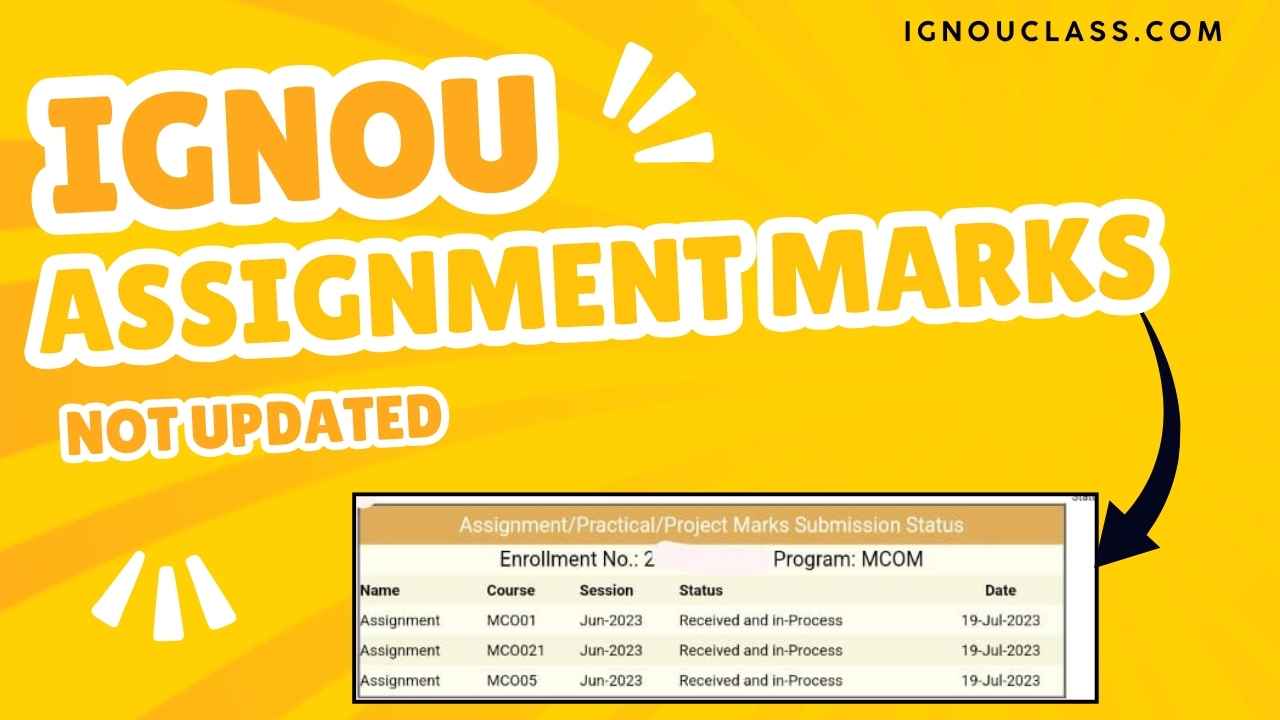If your IGNOU assignment marks are not updated, read this comprehensive guide to understand the causes, check your marks, and learn how to resolve the issue effectively.
IGNOU (Indira Gandhi National Open University) is one of India’s most well-known distance education providers. It offers a wide range of undergraduate, postgraduate, diploma, and certificate programs, making higher education accessible to a vast number of students across the country. One of the key components of IGNOU’s evaluation process is the submission of assignments, which contribute significantly to a student’s overall grade. However, students often face a common issue: IGNOU assignment marks not updated in the portal. This can be frustrating, especially when students are eager to check their progress or calculate their final marks.
This article will guide you through the possible reasons for this issue, how to check your assignment marks, and what to do if they are not updated. We will also discuss how to write an application or file a complaint in case of unresolved issues.
Why Are IGNOU Assignment Marks Important?
Assignments form an integral part of the evaluation process at IGNOU. They carry a significant weightage in the final grade calculation. For most programs, assignments contribute about 30% to 40% of the total marks, and the remaining marks come from the term-end exams. Without updated assignment marks, students are left in the dark about their academic progress.
Ignou Assignment marks are crucial for the following reasons:
- Weightage in Final Grade: These marks are a part of the overall evaluation, and the combined score (assignments and exams) decides whether a student passes the course.
- Influence on Final Result: Students who don’t submit assignments or fail to update their marks may end up with unsatisfactory final results, even if they perform well in exams.
- Course Completion: Assignment marks must be updated for students to complete the course officially and receive their degree or certificate.
Common Reasons Why Ignou Assignment Marks May Not Be Updated
There are several reasons why IGNOU assignment marks might not be updated. Understanding the cause can help you resolve the issue more efficiently. Below are some common reasons:
1. Delayed Evaluation Process
- Evaluation Delays: Assignments are usually evaluated by faculty or examiners. In some cases, there may be a delay in the evaluation process, particularly in larger courses with many students.
- External Factors: Sometimes external factors like festivals, holidays, or unforeseen events can lead to delays in the evaluation process.
2. Technical Glitches
- System Errors: Occasionally, the IGNOU portal faces technical glitches that prevent assignment marks from being updated in real-time. This can cause delays in displaying the marks.
- Data Mismatch: Sometimes the system may face issues with syncing data between different databases, leading to marks not being updated promptly.
3. Incorrect Submission Details
- Missing or Incorrect Information: If the student’s enrollment number, course code, or study center details were entered incorrectly during the assignment submission, it might result in the marks not being updated.
- Submission in Wrong Format: Failure to submit assignments in the required format can also cause discrepancies.
4. Non-Submission of Assignments
- Failure to Submit: One of the simplest reasons why assignment marks aren’t updated is that the assignments were not submitted within the prescribed deadlines. IGNOU follows strict submission dates, and missing them could lead to the non-update of marks.
5. Pending Fee Payment
- Outstanding Fees: If a student has not cleared their course fee, their assignments may not be processed, and the marks will not be updated in the portal. This is a common administrative issue that students should keep an eye on.
How to Check the Status of Your IGNOU Assignment Marks

If you notice that your Ignou assignment marks have not been updated, the first step is to check the status. Here’s how you can do it:
1. Steps to Check Marks on the IGNOU Portal
- Visit the official IGNOU website: www.ignou.ac.in.
- Login using your Enrollment Number and Password.
- Navigate to the Student Zone section and click on the Results tab.
- Check for the Assignment Marks section where you can find your grades.
- If your marks are still not visible, it could be due to the delay or technical error.
2. Check with the Study Center
- If you do not see your marks on the portal, it is a good idea to check with your respective study center.
- They may provide clarity on the status of your assignments, especially if the delay is on the part of the evaluation team.
3. IGNOU Helpline or Contact Support
- You can also contact the IGNOU helpline at the regional center for assistance.
- They can provide details on your assignment submission status and whether there is a backlog or any issues with your assignment marks update.
How Long Does IGNOU Take to Update Assignment Marks?
Many students wonder how long it takes for IGNOU to update Ignou assignment marks. On average, it takes about 3 to 4 weeks after the assignment submission deadline for the marks to be updated on the portal. However, there are several factors that can affect this timeline:
- Course Volume: For programs with a large number of students, such as B.A. or B.Com, it may take longer for assignments to be evaluated and marks to be updated.
- Regional Center Delays: Sometimes delays in the regional centers or examiners’ schedules can lead to slower updates.
- Technical Problems: Issues with the IGNOU website can also cause delays in updating marks.
If you haven’t seen an update in over 4 weeks, it’s time to follow up with your study center or the IGNOU helpline.
What to Do If Your Marks Are Not Updated?
1. Recheck Submission
- Ensure that your assignments were submitted correctly. Double-check your submission method and verify that you used the correct enrollment number and course code.
2. Confirm Evaluation
- Contact the concerned faculty or examiner to confirm whether your assignment has been evaluated. This will help you understand if the delay is due to pending evaluation.
3. Request for Revaluation
- If your assignment was marked but still hasn’t been updated, you may request a revaluation. Contact your study center or regional center to initiate the revaluation process.
4. Resolve Technical Issues
- If you suspect the issue is related to the IGNOU portal, try logging in from a different browser or clearing your cache. If this doesn’t work, contact IGNOU technical support.
5. Seek Help from Regional Centre
- If nothing works, approach your regional center for assistance. They can provide more detailed information regarding the delay and offer solutions.
How to Write Application for IGNOU Assignment Marks Not Updated Grade?
If your Ignou assignment marks are still not updated after all attempts to resolve the issue, you can write an application to your study center or regional center for assistance. Below is a sample format to help you write an application:
Application Format for Ignou Assignment Marks Not Updated
[Your Name]
[Your Enrollment Number]
[Your Program Name]
[Your Study Center Code]
[Date]
To
The Director,
[Study Center Name],
IGNOU
Subject: Request for Updating Assignment Marks
Respected Sir/Madam,
I, [Your Name], a student enrolled in the [Program Name] with Enrollment Number [Your Enrollment Number], am writing to request the update of my assignment marks for the course [Course Name and Code]. I submitted my assignments for this course on [Date], but as of today, the marks have not been updated in the IGNOU portal.
I kindly request you to look into this matter and update my assignment marks at the earliest. Please let me know if any additional information or action is required from my side.
Thank you for your attention to this matter. I look forward to your prompt response.
Yours faithfully,
[Your Name]
IGNOU Assignment Marks Not Updated Complaint
If all else fails, you can file a formal complaint regarding the Ignou assignment marks not being updated. Here’s how you can do it:
When to File a Complaint
- If there is no update in the marks even after 4 weeks.
- If you believe there’s a mistake in the evaluation process.
- If technical issues persist that prevent marks from being updated.
How to File a Complaint
- Write a formal complaint to your regional center or the examination department.
- You can file a complaint online via the IGNOU student portal or visit the regional center in person.
- Provide all necessary details such as your enrollment number, course code, and the specific issue you are facing.
Follow-up on Your Complaint
- After filing a complaint, keep track of its status by contacting the concerned authority regularly.
Tips to Avoid Ignou Assignment Marks Issues in the Future
To ensure your Ignou assignment marks are updated smoothly in the future, consider the following tips:
- Submit Assignments on Time: Ensure timely submission to avoid delays.
- Follow Submission Guidelines: Adhere to the proper format and guidelines for assignment submissions.
- Regularly Check the IGNOU Portal: Keep track of your assignment status and other academic details.
- Maintain Copies of Submitted Work: Always keep a copy of your assignments and submission receipts for reference.
Conclusion
The issue of IGNOU assignment marks not updated is a common one but can be easily resolved with the right steps. Whether the issue is due to evaluation delays, technical glitches, or submission errors, you can take proactive measures to resolve it. Remember to keep track of your assignment status, follow the correct procedures
, and don’t hesitate to contact the relevant authorities if you face any issues. By doing so, you can ensure that your assignments are graded properly and your marks are updated promptly, helping you stay on track with your studies and academic goals.
Why are my IGNOU assignment marks not updated?
IGNOU assignment marks may not be updated due to several reasons, such as delays in the evaluation process, technical issues with the IGNOU portal, incorrect submission details, or pending course fees. It’s important to ensure that your assignments were submitted correctly and on time. If there’s no update after a few weeks, consider reaching out to your study center for assistance.
How long does IGNOU take to update assignment marks?
Generally, IGNOU takes 3 to 4 weeks after the assignment submission deadline to update assignment marks. However, the time may vary depending on factors like the course volume, technical delays, and regional center issues. If the marks are not updated after this period, it’s advisable to contact the regional center or IGNOU helpline.
How can I check if my Ignou assignment marks are updated on IGNOU?
To check if your assignment marks have been updated, log in to the IGNOU portal with your enrollment number and password. Navigate to the Student Zone and check the Assignment Marks section. If the marks are not available, you can also contact your study center or regional center for an update.
What should I do if my IGNOU assignment marks are still not updated after 4 weeks?
If your assignment marks are still not updated after 4 weeks, first recheck your submission details and confirm with your study center or regional center. If the issue persists, you can write an application or file a formal complaint with the IGNOU authorities for further assistance.
How do I write an application for Ignou assignment marks not being updated?
To write an application, mention your enrollment number, course name, and details of the assignment submission. Politely request the update of your assignment marks and provide any additional details, such as the submission date or technical issues you might have encountered. You can address this application to your study center or regional center for prompt action.
Related Posts:
- Download IGNOU ID Card 2025: Step-by-Step Guide for Easy Access
- Ignou Assignment Submission Guidelines 2025 – A Comprehensive Guide
- IGNOU Exam Form: A Complete Guide for Students
- How to Check IGNOU Assignment Status 2024: A Complete Comprehensive Guide
- IGNOU Grade Card Status 2024: How to Check, Updates & Comprehensive Guide
- IGNOU Admit Card 2024: Download, Details, and Comprehensive Guide