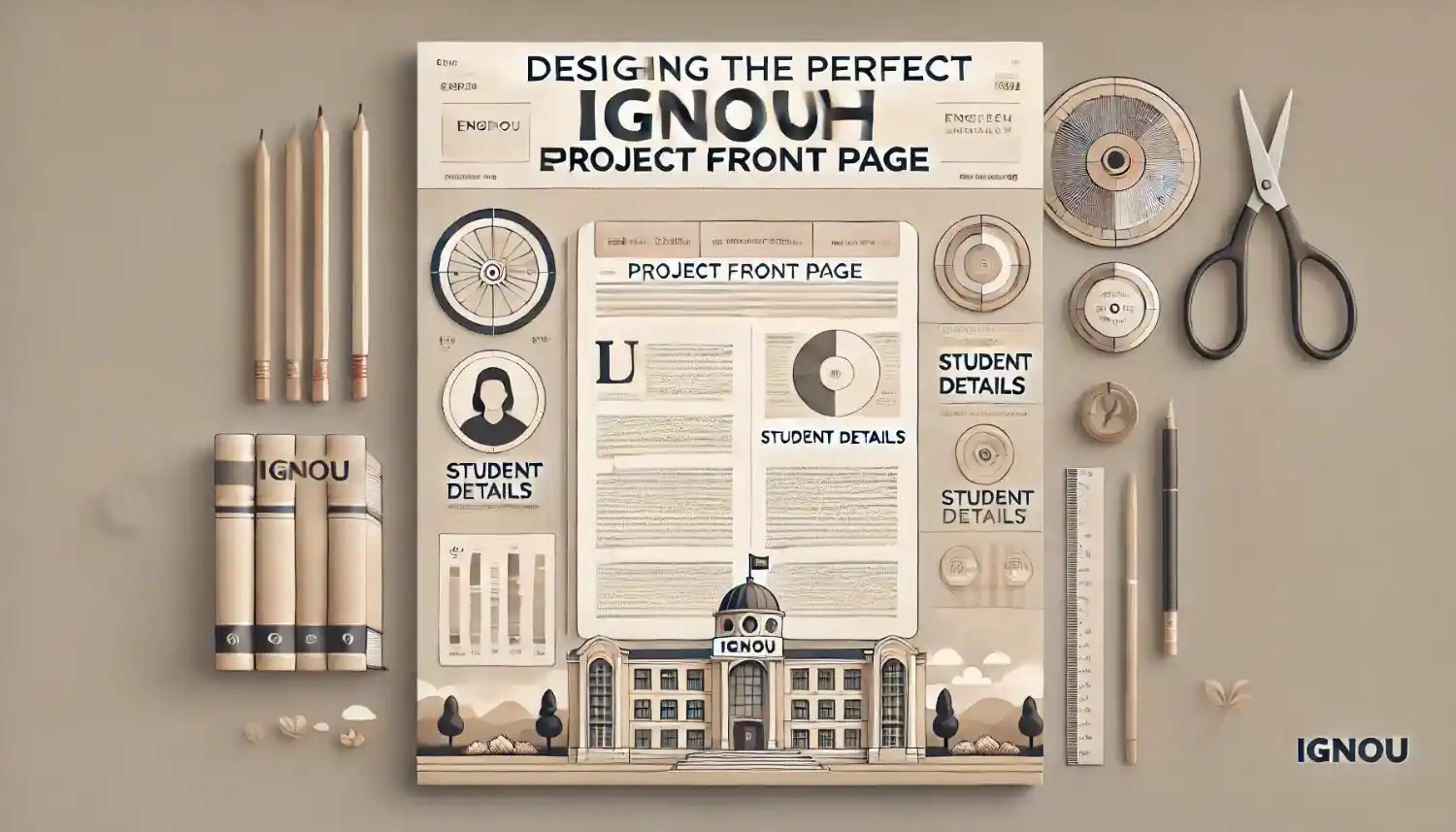Creating a professional, polished front page for your IGNOU English project is essential for making a lasting first impression on your evaluators. Your project’s front page is the very first thing that anyone sees, so it should be both functional and aesthetically pleasing. This guide will provide you with everything you need to know to design the perfect front page, in line with IGNOU’s guidelines while showcasing your work in the best light possible. From layout to formatting, we will cover all the critical aspects of designing the ideal front page.
Introduction
1. Overview of IGNOU English Project Requirements
At the Indira Gandhi National Open University (IGNOU), the English project is a significant part of your curriculum, whether you’re pursuing an undergraduate or postgraduate program. It allows you to explore specific areas of the English language and literature, showcasing your understanding, research, and critical thinking skills. Your project’s front page serves as the first impression of your work, and IGNOU has certain expectations when it comes to its design.
The front page must align with the official guidelines, including formatting, font choices, content structure, and details such as your name, program information, and submission date. This ensures that your work adheres to academic standards and presents a professional look.
2. Why the Front Page Matters
The front page of your project is not just a formality; it’s an essential part of your academic submission. Think of it as the cover of a book—it provides essential information and sets the tone for everything that follows. A well-designed front page serves as a reflection of your attention to detail, professionalism, and respect for academic standards. A sloppy or unorganized front page can detract from the content of your project, even if the research itself is excellent.
By ensuring your front page is neatly formatted and properly aligned with IGNOU guidelines, you’re making sure that your project will be taken seriously from the moment it’s reviewed.
Understanding IGNOU’s Project Guidelines
1. Official IGNOU Guidelines for Project Submission
Before you start designing your project front page, it’s crucial to understand the official IGNOU guidelines. These guidelines provide clear instructions on how your project should be presented, including specific formatting details for your front page. Here are some key guidelines you need to follow:
- Font Style and Size: IGNOU typically recommends Times New Roman, with a font size of 12 pt for the text on the front page. The title can be in a slightly larger font, typically around 14 pt.
- Margins: Your project should have 1-inch margins on all sides.
- Alignment: Most of the text should be center-aligned, particularly for the title and personal details.
By adhering to these guidelines, you ensure that your project maintains consistency and professionalism throughout.
2. Common Mistakes to Avoid
Many students make common mistakes when designing their front pages. These include:
- Incorrect Font Style or Size: Using fonts that are difficult to read or inconsistent in size can make your project appear unprofessional. Always stick to the recommended font styles and sizes.
- Overcrowding the Front Page: Don’t overload the front page with unnecessary information or decoration. The focus should be on the project details and not on excessive graphics or irrelevant elements.
- Poor Alignment and Spacing: Misaligned text or inconsistent spacing between sections can distract from the content. Ensure that everything is well-aligned and evenly spaced.
Avoiding these common mistakes will help ensure that your front page adheres to academic standards and provides a professional presentation.
Key Elements of an IGNOU English Project Front Page
1. Title of the Project
The title of your project is the most important element on the front page. It should reflect the focus of your project clearly and concisely. A good project title should:
- Be descriptive: It should give the reader an idea of what your project is about.
- Be concise: Avoid overly long or vague titles. Aim for clarity and brevity.
- Be relevant: Ensure that the title accurately reflects the subject of your research.
For example, if you’re writing a project on Shakespeare’s use of tragedy, a suitable title could be: “An Analytical Study of Tragic Elements in Shakespeare’s Plays”.
2. Student Details (Name, Enrollment Number, etc.)
Your personal details are the next critical part of the front page. You should include the following information:
- Full Name: Write your full name as registered with IGNOU.
- Enrollment Number: This is a unique identifier for your project submission and is required for tracking your work.
- Course/Program Name: Mention the name of the program you’re enrolled in, such as BA English (Hons.) or MA English.
- Contact Information: Some students may be required to provide their contact details, including phone numbers or email addresses, although this is often optional.
Ensure that these details are clearly visible and formatted in a professional manner.
3. Project Guide Details
The project guide’s details should also be included on the front page. Typically, the following information is required:
- Name of the Project Guide: Include the full name of your guide.
- Designation: Mention the title and position of your guide, such as Assistant Professor or Associate Professor.
- Institution/Department: Provide the name of the department or institution where your guide is affiliated.
These details are essential as they indicate who supervised your project and give the evaluator context on the academic mentorship you received.
4. Institution Details
Your project front page should also include the name of the institution and the department:
- Institution: Write “Indira Gandhi National Open University (IGNOU)”.
- Department: Mention the relevant department, such as Department of English.
This section is typically placed at the bottom of the front page.
5. Date of Submission
The date of submission is crucial and must be included on the front page. This tells your evaluator when you completed the project and when it was submitted. Make sure the date is accurate and formatted properly, usually as Day, Month, Year.
Formatting Guidelines for the Front Page
1. Choosing the Right Font Style and Size
As mentioned earlier, Times New Roman is the preferred font style for academic submissions. Here are the key guidelines:
- Font Size: Use 12 pt for most of the text. For the title, you can use 14 pt or larger to make it stand out.
- Font Style: Stick to Times New Roman or Arial for readability. Avoid decorative fonts that may look unprofessional.
Make sure the font size is consistent, and do not use multiple font styles on the front page. Stick with one typeface and size for body text and one for headings.
2. Text Alignment and Spacing
For optimal presentation:
- Title: Center-align your title in the middle of the page, ensuring it’s bold and stands out.
- Personal Details: Align your name, enrollment number, and other personal information centrally as well.
- Spacing: Use 1.5 or 2.0 line spacing for clarity. Ensure adequate space between sections to make the page appear clean and easy to read.
3. Use of Bold, Italics, and Underlining
In academic formatting, use bold for section headings (like the title), and italics or underlining for emphasis only when necessary. Avoid overuse of these elements to keep the design professional and readable.
4. Page Border and Design
Most academic guidelines recommend a clean design with minimal embellishments. For your project front page:
- No Border: Typically, there is no requirement for borders around the page. Keeping it plain ensures it remains formal.
- Minimal Design Elements: Avoid excessive decoration, graphics, or bright colors.
The front page should be simple, structured, and easy to read.
Adding a Logo to the Front Page
1. Incorporating the IGNOU Logo
The IGNOU logo should be placed on the front page, either at the top or bottom of the page. Ensure that the logo is high quality and properly aligned. The logo helps lend credibility and ensures the project follows academic standards.
Tip: Do not distort the logo; it should maintain its proportions and be clearly visible.
2. Using Other Logos or Images
In most cases, additional logos or images should be avoided. The front page should be kept clean and professional. However, if your project is related to a particular research initiative or event, it may be acceptable to include relevant images or logos. Ensure that they don’t overpower the core information.
Design Layout for the Front Page
1. Creating a Balanced and Visually Appealing Layout
A balanced layout ensures that all the information is presented clearly and looks visually pleasing. The layout should follow these principles:
- Central Alignment: Most of the important details, such as the title, your name, and the institution details, should be center-aligned to give it a symmetrical and organized look.
- Spacing Between Sections: Ensure there is adequate space between each section to avoid crowding. This improves readability and gives the page a polished look.
- Hierarchy of Information: Your title should stand out the most, followed by your personal details, project guide’s details, and then the institutional information. This creates a visual flow that makes the front page easy to follow.
Tip: Consider leaving a margin of 1 inch around the page to provide enough breathing space for all the content.
2. Importance of White Space
White space (or negative space) refers to the area on the page that is left empty. It’s not just about keeping the page clean; it plays an essential role in:
- Improving Readability: Adequate white space around the text allows the eyes to focus without being overwhelmed by clutter.
- Visual Appeal: White space creates a sense of balance and organization. It allows the content to “breathe,” making it more professional and less dense.
A front page filled with text without any white space can feel overwhelming and uninviting, so it’s crucial to use space wisely to ensure the front page doesn’t feel crowded.
Professionalism in Design
1. The Role of Consistency in Design
Consistency in design means using the same fonts, sizes, alignments, and spacing throughout the front page. It enhances the visual appeal and gives your project a uniform look. For example:
- Font Styles: Stick to Times New Roman for both the title and body text.
- Font Sizes: Use 14 pt for the title and 12 pt for the remaining text, including personal details and project information.
- Text Alignment: Ensure all the key elements are center-aligned to create a clean and consistent visual structure.
By maintaining consistency, you ensure that your front page looks organized and professional, following academic standards.
2. Using Simple and Clean Design
A clean design is key to making your front page appear professional. Simplicity in design avoids distractions and ensures the content is the focal point. Here’s how to achieve a clean design:
- Avoid Overuse of Colors: Stick to black or dark gray text for the front page. Avoid bright colors or backgrounds that might distract from the content.
- Minimal Design Elements: Only use essential elements, such as the IGNOU logo and a simple title. Additional decorations should be avoided.
Tip: Simplicity helps in delivering a focused message and conveys a sense of professionalism.
Step-by-Step Guide to Creating the Front Page
1. Start with the Title
Your project’s title should be the first thing you focus on when designing the front page. It should be clear, concise, and descriptive of your work. To start:
- Choose a Relevant Title: The title should reflect the subject matter of your project clearly. It should be free of jargon but still precise.
- Use Larger Font Size for the Title: This makes it stand out and signals the importance of the title.
Example: If your project focuses on Shakespeare’s tragedy, the title could be: “The Tragic Elements in Shakespeare’s Works: A Detailed Analysis.”
2. Add Your Personal Information
Your name, enrollment number, program name, and contact details (if required) should be clearly visible. You can place this information directly below the title, centered on the page. The order should be:
- Full Name
- Enrollment Number
- Program and Department Name
- Contact Information (Optional)
Be sure to use appropriate spacing so that this section is easily distinguishable from the title.
3. Include the Project Guide Information
After adding your personal details, next comes the Project Guide’s information. The format should be:
- Name of the Project Guide
- Designation (e.g., Assistant Professor)
- Institution or Department Name
This information should be placed below your personal details, aligned similarly. This section should not be too close to your personal information to maintain clarity.
4. Place the Institution and Date Information
Next, the institution and date of submission should be listed. Here’s how to format these:
- Institution Details: Write the full name of the institution: Indira Gandhi National Open University and department name.
- Submission Date: Include the date in the format “Day, Month, Year” at the bottom of the front page.
Ensure that the date is accurate and up-to-date when you submit your project.
5. Final Adjustments and Review
Once you’ve added all the elements, it’s essential to make the final adjustments. Here’s how to ensure everything is perfect:
- Check for Errors: Make sure there are no spelling or grammatical mistakes.
- Align Text Properly: Ensure that all text is properly aligned and that there is enough space between each section.
- Proofread: Double-check the date, project title, and personal details for accuracy.
Tools and Software to Design the Front Page
1. Using Microsoft Word for the Front Page
Microsoft Word is a popular tool for creating project front pages due to its simplicity and wide accessibility. Here’s how you can use Word to design your front page:
- Set Margins: Go to the Layout tab and set the margins to 1 inch on all sides.
- Select the Right Font: Choose Times New Roman, and set the font size to 12 pt for the body and 14 pt for the title.
- Add Spacing: Use the Line Spacing option to set 1.5 or 2.0 spacing for readability.
Microsoft Word also allows easy center alignment and text formatting, making it ideal for creating a professional-looking front page.
2. Using Google Docs to Design the Front Page
Google Docs is another great option, especially if you need to collaborate with others. Here’s how to use it:
- Set the Margins: Go to File > Page Setup and adjust the margins to 1 inch.
- Font and Size: Set Times New Roman to 12 pt for the text and 14 pt for the title.
- Alignment: Google Docs allows you to easily align text centrally and add spacing between sections.
Google Docs also enables easy sharing and online editing, which can be useful if you need feedback on your design.
3. Other Tools for Designing a Professional Front Page
While Microsoft Word and Google Docs are the most accessible options, there are other design tools available for more creative freedom. You can use Canva or Adobe Spark to create visually appealing front pages with custom templates, images, and fonts. However, remember to keep the design simple and aligned with academic standards.
Customizing the Design for Different English Projects
1. Front Page for Literature Projects
If your English project is focused on literature, you might want to add a literary touch to your front page design. For example, you can:
- Include book covers, famous quotes, or author names subtly to reflect the theme of the project.
- Use a slightly more creative design that aligns with the literature genre.
Ensure that these elements don’t overpower the primary information, but instead complement it.
2. Front Page for Linguistics Projects
For linguistics projects, the front page should be more structured and formal, as it typically involves more research-based content. You can:
- Include relevant linguistic symbols or images (like phonetic alphabets) if necessary.
- Keep the design minimalistic, as linguistic projects are often focused on precision and academic rigor.
3. Front Page for Applied Linguistics or TESOL Projects
For Applied Linguistics or TESOL (Teaching English to Speakers of Other Languages) projects, consider incorporating elements that reflect the pedagogical nature of the subject, such as:
- Teaching-related imagery or symbols.
- A professional, clean design that reflects the research-based nature of these fields.
Common Problems and Solutions
1. Issues with Alignment and Spacing
One of the most common problems students face when designing their project front page is improper alignment and spacing. This can make your front page appear cluttered and unprofessional. Here are some specific issues and how to fix them:
- Misaligned Text: This can happen when you manually adjust the positioning of text or when different sections have varying alignments. Always ensure that the key elements—like the title, your personal details, and the project guide’s information—are center-aligned.
- Solution: Use the alignment tools in Word or Google Docs to set all text to center alignment. Avoid using tabs or spaces to position text; instead, rely on the built-in formatting tools.
- Improper Spacing: Some sections may be too close together, making the page feel crowded, while others may have excessive blank space. A well-balanced front page requires consistent spacing between each section.
- Solution: Set the line spacing to 1.5 or 2.0 and ensure there’s appropriate space between the title, student details, and institution details. Paragraph spacing should be consistent, and no section should feel squeezed or detached from the others.
2. Mistakes in Using the Logo and Images
Including the IGNOU logo or other images can enhance your project front page, but it’s important to do so correctly to avoid common mistakes:
- Low-Resolution Logo: Using a blurry or pixelated logo can make your front page appear unprofessional.
- Solution: Always use a high-resolution version of the logo. Ensure that the logo’s dimensions are adjusted appropriately and it’s not distorted.
- Misplaced Images: Sometimes, students may overuse images or place them in an irrelevant spot, distracting from the key information.
- Solution: Only use images that are directly relevant to your project. If including the IGNOU logo, place it at the top or bottom of the page and avoid adding additional images unless absolutely necessary.
Examples of Well-Designed Front Pages
1. Examples for Literature Projects
For literature-based projects, the front page design often reflects the creative and thematic nature of the subject. Here’s a sample of what a well-designed front page could look like:
- Project Title: “A Critical Analysis of William Shakespeare’s Hamlet: A Tragic Vision”
- Personal Details: Centered below the title with proper spacing.
- Logo: The IGNOU logo placed at the bottom right.
- Font Choices: Times New Roman with 12 pt for text and 14 pt for the title.
Design Tip: In literature projects, subtle thematic elements like a book illustration or an artistic font for the title can add a creative flair while still maintaining professionalism.
2. Examples for Linguistics and Applied Linguistics Projects
For linguistics or TESOL (Teaching English to Speakers of Other Languages) projects, the front page is typically more formal and research-focused. Here’s a sample layout:
- Project Title: “Exploring the Phonetic Transcription System: A Comprehensive Overview”
- Personal Details: Properly aligned and clear.
- Institution Information: Placed at the bottom, aligned centrally.
- Font Choices: Use 12 pt Times New Roman for body text and 14 pt for the title.
Design Tip: For these projects, it’s best to keep the design minimalist and avoid excessive artistic elements. Focus on structure and clarity.
How to Print and Submit the Front Page
1. Preparing the Front Page for Printing
Once your front page is ready, you need to prepare it for printing. Follow these steps to ensure it looks polished and professional:
- Check the Page Layout: Before printing, make sure all sections are aligned and spaced correctly.
- Paper Quality: Print your project on good quality paper (preferably A4 size). The paper should be thick enough to support your project but not so thick that it’s hard to handle.
- Final Proofread: Double-check everything one last time for spelling errors, formatting issues, or incorrect details before printing.
Tip: Always print a test page first to make sure the formatting looks as expected.
2. Submitting the Project with the Front Page
Once you’ve printed your project with the front page:
- Project Submission Format: Check if IGNOU requires a hard copy or digital submission. Some students may be required to submit both a physical and an online copy.
- Attaching the Front Page: For hard copies, ensure that the front page is the very first page of your project. For digital submissions, ensure the front page is included as the first page in the PDF format.
Always follow the submission guidelines carefully to avoid delays or rejection of your project.
Conclusion
1. Final Thoughts on Creating the Perfect IGNOU English Project Front Page
Designing the perfect IGNOU English project front page is a crucial step in submitting a professional and high-quality project. By following the guidelines provided by IGNOU, maintaining a clean and organized layout, and focusing on clarity and simplicity, you’ll ensure that your front page serves as a strong first impression.
2. Importance of Attention to Detail
Your front page is the first point of contact for your evaluator, and attention to detail can make a huge difference. A well-designed front page not only demonstrates your commitment to academic excellence but also sets the tone for the rest of your work.
By ensuring that the formatting is correct, the information is clear, and the overall design is professional, you are setting yourself up for success in your project submission. Remember, a clean and organized front page can make a lasting impact and enhance the overall quality of your submission.
FAQ: Common Questions About Designing the Front Page
Can I add a personal touch to my front page?
While it’s essential to adhere to academic standards, you can add subtle personal touches if they are relevant. For instance:
A quote related to your project topic could be included below the title if it fits within the project theme.
Creative fonts for the title (if within academic standards) can be used for literary projects but avoid excessive embellishments.
Always prioritize professionalism and clarity.
How strict are the formatting guidelines for the front page?
IGNOU has specific formatting guidelines that students are expected to follow. These include font styles, font sizes, margins, and text alignment. While there may be some flexibility with creative projects, sticking closely to the guidelines is essential to avoid penalties or rejections.
Can I use colors and images on the front page?
The use of colors and images should be minimal and professional. IGNOU’s guidelines generally do not encourage overly decorative front pages. You can use the IGNOU logo and some subtle design elements, but avoid adding unnecessary colors, pictures, or graphics that detract from the professionalism of the project.
Related Posts:
- IGNOU NEP Orientation & Sensitization Programme 2025: A Comprehensive Guide
- 38th IGNOU Convocation 2025: Registration, Fee Payment, Criteria, Best Guide
- Creating a Perfect Hindi Project Front Page 2025: A Comprehensive Guide for Students
- IGNOU Practical Examinations: A Comprehensive Guide 2025
- IGNOU Admit Card and Hall Ticket: What’s the Difference 2025