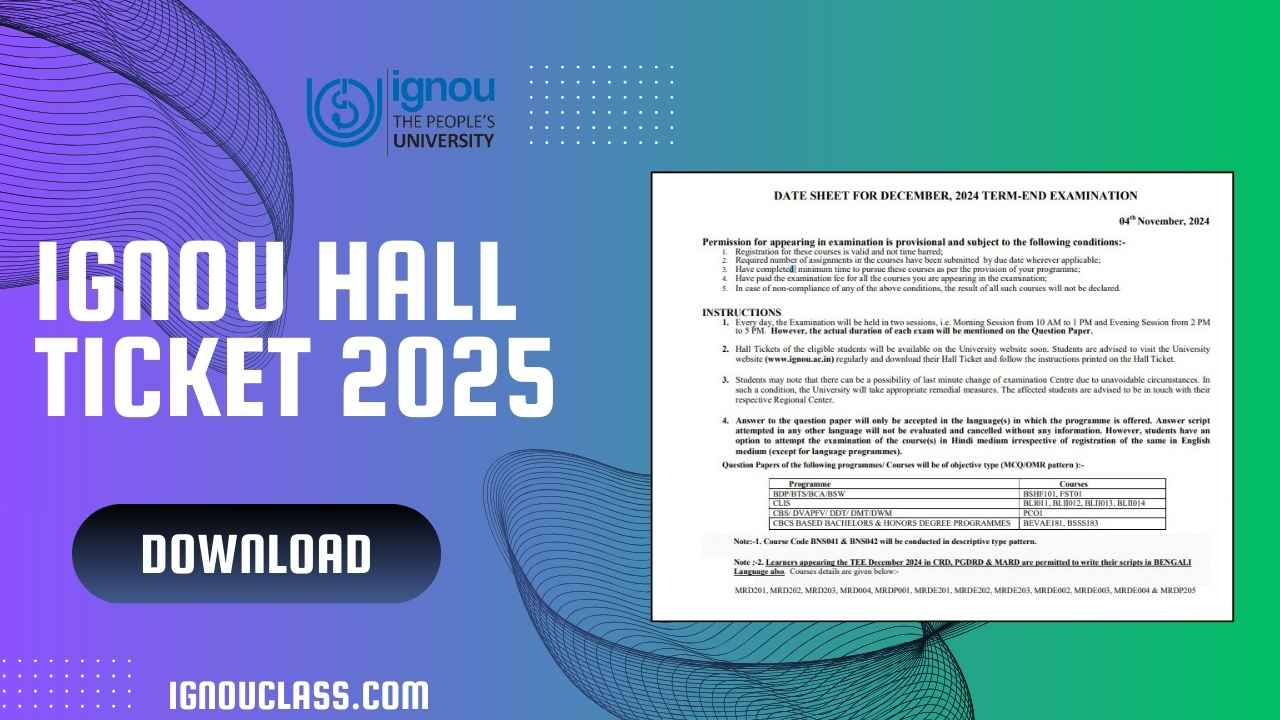The IGNOU Hall Ticket 2025 is one of the most important documents you will need to appear for your exams. It acts as a permission slip, granting you access to the examination hall, and ensures that you are properly identified during the exam process. Whether you’re an undergraduate, postgraduate, or diploma student, understanding how to download, print, and verify your hall ticket is crucial for a smooth exam experience. In this comprehensive guide, we will walk you through everything you need to know about the IGNOU Hall Ticket 2025, from its release to troubleshooting tips.
What is an IGNOU Hall Ticket?
Definition and Purpose of the Hall Ticket
The IGNOU Hall Ticket is an official document issued by the university that allows students to appear for their exams. It contains important information like your personal details, exam center, date, and timings. This document is mandatory for entry into the exam hall, and without it, you will not be allowed to sit for the exam.
Why You Need the IGNOU Hall Ticket for Exam Access
The hall ticket serves as an identity proof for your participation in the exams. It not only helps the examiners verify that you are a registered student but also ensures that you are attending the right exam at the correct time. Without this ticket, there is no way to access the exam center or proceed with the exam.
When Will the IGNOU Hall Ticket for 2025 Be Released?
Expected Dates for the Release of the 2025 Hall Ticket
The release date for the IGNOU Hall Ticket 2025 typically occurs about two weeks before the start of the exam session. For example, the June 2025 exams might see hall tickets being released in May 2025, while the December 2025 exams could see them coming out in November 2025. However, the exact dates will depend on the university’s official announcement.
How to Stay Updated on Hall Ticket Release Information
To stay up to date with the release of your hall ticket, regularly check the official IGNOU website (www.ignou.ac.in) under the “Examinations” section. You can also subscribe to the official notifications or check your registered email for updates on when the hall ticket is available for download. Following IGNOU’s social media channels can also be helpful for real-time updates.
Ignou Hall Ticket Sample
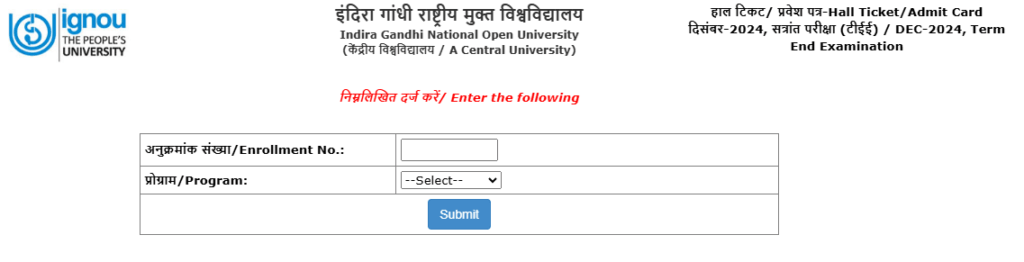
How to Download the IGNOU Hall Ticket 2025?
Step-by-Step Guide to Downloading the Hall Ticket
- Visit the official IGNOU website (www.ignou.ac.in).
- Navigate to the “Student Zone” and click on “Examinations.”
- Look for the “Hall Ticket” link for the 2025 session.
- Select your program (undergraduate, postgraduate, etc.) and enter your enrollment number.
- Your hall ticket will appear on the screen. Download it and take a printout for exam day.
Common Issues and Troubleshooting Tips
Sometimes, students may face issues when downloading the hall ticket, such as incorrect enrollment numbers or server errors. Here’s what you can do:
- Check Your Enrollment Number: Make sure the number entered is correct. If you’ve forgotten it, refer to your registration or admission documents.
- Try a Different Browser: Sometimes, browser issues can cause problems. Switch browsers or clear your browser cache and try again.
- Server Errors: If the site is down or too slow, wait for a while and try again later.
Key Information Included in the IGNOU Hall Ticket
Details About Your Exam Center, Date, and Timings
The IGNOU Hall Ticket contains critical exam-related information, such as:
- Exam Center: The address and code of the center where you will appear for the exam.
- Exam Date: The date on which your exam will take place.
- Timings: The start time and duration of the exam.
- Program and Course Code: Specific details related to your enrolled program and course codes.
Personal Information on the Hall Ticket (Name, Roll Number, etc.)
The hall ticket will also display your full name, roll number, and photograph, which helps in verifying your identity on exam day. It is crucial to double-check all personal information to ensure it matches your official records.
What to Do if There is an Error on Your IGNOU Hall Ticket?
How to Report Errors or Discrepancies
If you find any discrepancies or errors on your hall ticket (e.g., incorrect name, program code, exam center), immediately report them to the IGNOU examination office. You can reach out to them via email or contact their helpline.
Steps to Correct Information on the Hall Ticket
- Step 1: Verify the error by cross-checking the details with your registration records.
- Step 2: Contact the IGNOU support team using their official contact details available on the website.
- Step 3: Submit your hall ticket error details and any required documents (e.g., student ID, registration slip) for verification.
- Step 4: After the correction is made, you will receive a revised hall ticket.
How to Print the IGNOU Hall Ticket?
Proper Printing Instructions for the Hall Ticket
Once your hall ticket is downloaded, it’s essential to print it correctly to ensure its legibility:
- Print Size: Ensure the printout is in A4 size.
- Printer Settings: Use the best quality print setting to ensure that your details are clear and readable.
- Photograph: Ensure that your photograph is visible and clear on the printed copy.
Ensuring the Hall Ticket is Legible and Valid
Check the printed hall ticket for clarity, especially for key details like your exam center, date, and personal information. A smudged or unclear hall ticket might be rejected on exam day.
IGNOU Hall Ticket for Various Programs
Hall Ticket Information for Undergraduate Programs (BA, B.Com, B.Sc., etc.)
The hall ticket for undergraduate programs will have the same format as other programs but will list different courses and centers based on the program. Make sure to download the correct hall ticket corresponding to your program.
Hall Ticket for Postgraduate Programs (MA, MBA, M.Com, etc.)
Postgraduate hall tickets are similar in format but may include specific instructions or exam requirements for your course. Be sure to carefully check the exam date and time.
Hall Ticket for Diploma and Certificate Programs
Diploma and certificate programs will have separate hall tickets, so ensure you download the one that matches your enrolled course.
Importance of Carrying Your IGNOU Hall Ticket to the Exam Center
Access Control at the Exam Center
Your hall ticket acts as a gate pass for the exam center. Without it, you won’t be allowed to enter the examination hall. Additionally, your hall ticket will be used to check your identity, so make sure to carry it along with a valid photo ID (e.g., Aadhar Card, Passport).
Other Documents to Carry Along with the Hall Ticket
Apart from your hall ticket, ensure that you also carry the following documents:
- Admit Card (if applicable).
- Photo ID: Passport, Aadhar, voter ID, etc.
- Stationery: Pen, pencil, eraser, etc.
What to Do If You Lose Your IGNOU Hall Ticket?
Steps to Retrieve or Reprint Your Hall Ticket
If you lose your hall ticket before the exam, don’t panic:
- Visit the official IGNOU website and log in with your credentials.
- Download and reprint the hall ticket from the same portal.
- If you’re unable to access the site, contact the IGNOU exam office to help you retrieve or reissue the hall ticket.
How to Contact IGNOU for a Replacement
You can reach out to the IGNOU helpline through email or phone for assistance with reprinting your hall ticket. Keep your enrollment number handy when you contact them.
How to Handle Last-Minute Hall Ticket Issues?
What to Do If You Can’t Download Your Hall Ticket Just Before the Exam
In case you can’t download your hall ticket just before the exam, don’t worry:
- Contact IGNOU support immediately via their helpline or email.
- Visit your designated exam center with your enrollment details and request a manual verification from the exam authorities.
Emergency Contacts and Solutions
It’s advisable to have the contact details of the IGNOU support team saved on your phone for quick assistance. Additionally, make sure to carry an alternative form of identification if you face last-minute issues.
Tips for a Smooth IGNOU Exam Experience
- Prepare in Advance: Ensure you have all required documents well before exam day.
- Stay Organized: Keep your hall ticket, ID, and exam materials ready.
- Arrive Early: Arriving 30 minutes before the exam starts can help reduce anxiety.
Conclusion
The IGNOU Hall Ticket 2025 is an essential document that ensures your entry into the exam center and allows you to sit for your exams. By following the steps outlined in this guide, you can download, print, and verify your hall ticket without any hassle. Remember to check all details carefully and resolve any discrepancies in time. With proper planning, you’ll be all set for a smooth and successful exam experience!
Frequently Asked Questions (FAQ) About IGNOU Hall Ticket 2025
When will the IGNOU Hall Ticket 2025 be available?
The hall ticket for the 2025 exams is usually released about two weeks before the start of the exam session. Keep checking the official website for updates.
How can I download my hall ticket?
Log in to the IGNOU website, visit the “Student Zone” under “Examinations,” and download the hall ticket by entering your enrollment number.
What should I do if there’s a mistake on my hall ticket?
If you find any error, immediately contact the IGNOU examination office to request a correction.
What documents should I carry to the exam center?
You need to carry your hall ticket, a valid photo ID, and any stationery items you’ll need for the exam
Can I download my hall ticket multiple times?
Yes, you can download and print your hall ticket as many times as needed from the official IGNOU portal.
Related Posts:
- IGNOU Date Sheet 2025 – A Complete & Comprehensive Guide for Students
- IGNOU Assignment Front Page PDF 2025: A Comprehensive Guide
- IGNOU Diploma Courses: A Comprehensive Guide 2025
- IGNOU Courses List: Comprehensive Guide for 2025 and Beyond
- IGNOU Old Question Papers: Your Complete Study Guide for Better Scores [2025]
- IGNOU Marksheet Download 2025: Comprehensive Guide, DigiLocker, and More