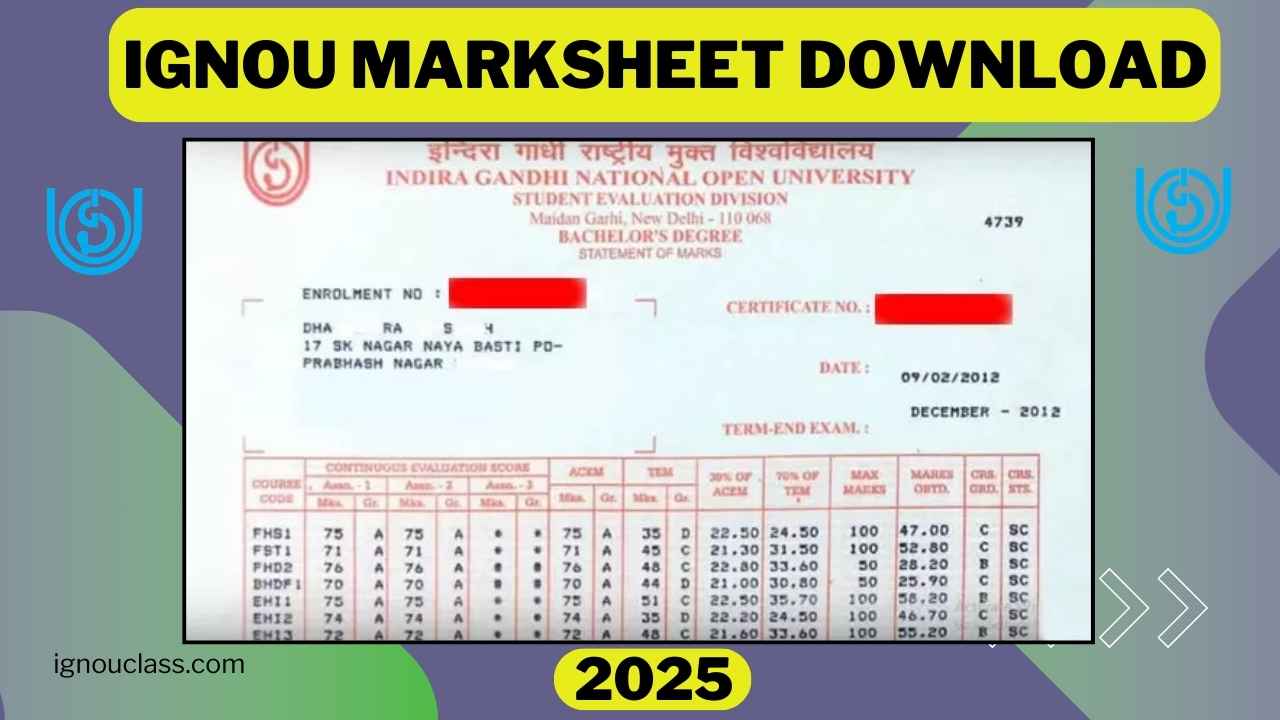Indira Gandhi National Open University (IGNOU) is one of the largest open universities in India, offering a variety of undergraduate, postgraduate, and diploma programs. Once you have completed your courses and exams, the next crucial step is to download your IGNOU marksheet. This article will guide you through the entire process of downloading your IGNOU marksheet for 2025, provide solutions to common issues, and answer frequently asked questions related to the IGNOU marksheet. Let’s dive into the details!
Introduction
The IGNOU marksheet is a vital document that certifies your completion of a course and provides a detailed record of your marks. It plays an essential role in both academic and professional spheres, as it serves as proof of your educational qualification. Having the marksheet is especially important when applying for jobs, further studies, or government exams. Downloading your marksheet from the IGNOU portal ensures that you have immediate access to your academic records without the need for physical visits or delays.
Steps to Download IGNOU Marksheet for 2025
Downloading your IGNOU marksheet for 2025 is a straightforward process, but it requires you to follow a few steps. Here’s a comprehensive guide on how to download it:
- Visit the IGNOU Official Website: The first step is to visit the official IGNOU website, www.ignou.ac.in, which is the primary source for all student-related services.
- Log in to the IGNOU Student Portal: To access your marksheet, you need to log into the IGNOU Student Portal. You can find the portal by clicking on the ‘Student Zone’ section of the website. Use your enrollment number and date of birth to log in. If you haven’t created a login ID, follow the instructions to do so.
- Check the Marks Section: Once logged in, navigate to the ‘Result’ section under the ‘Student Zone.’ This section lists all your academic results, including assignments, term-end exams, and final marks. Your marksheet should be available here once your results are declared.
- Download Your Marksheet: After checking your result status, look for the Marksheet section. Click on it to download your marksheet. You can either download it as a PDF or print it directly from the portal.
- Ensure Ignou Marksheet is Correct: Before you download or print your marksheet, ensure all details (such as your name, enrollment number, and marks) are accurate. If you find any discrepancies, report them to the respective department immediately for correction.
Where to Download IGNOU Marksheet for 2025
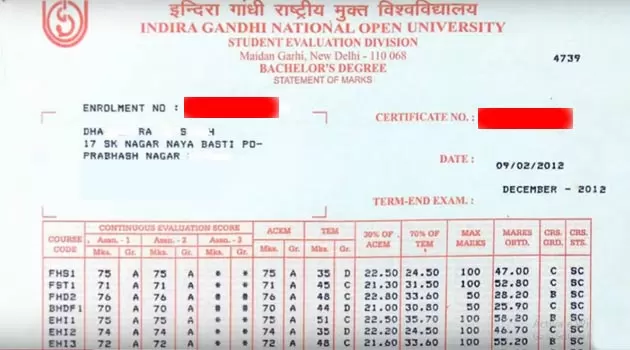
The primary source for downloading your IGNOU marksheet is the IGNOU Student Portal. Here’s how you can access it:
- Official IGNOU Portal: Visit the official website at www.ignou.ac.in, log in with your credentials, and follow the steps mentioned above to access your marksheet.
- DigiLocker: In recent years, IGNOU has partnered with DigiLocker, a digital document storage platform, to offer students the convenience of accessing and storing their marksheets securely.
- Alternative Methods: If you’re unable to download your marksheet from the portal, you can visit your respective regional center or study center and request assistance in obtaining a physical copy of your marksheet. However, online download remains the most efficient method.
How to Verify Your IGNOU Marksheet
Once you download your IGNOU marksheet, it’s important to verify its accuracy. Here’s how you can do it:
- Check Personal Details: Ensure that your name, enrollment number, and other personal details on the marksheet match exactly as per your records. Any mistake in these fields can cause confusion or delays in future academic or professional processes.
- Verify Course and Marks: Cross-check the courses listed on the marksheet along with the corresponding marks. If any course is missing or the marks seem incorrect, there could have been an issue during the evaluation process.
- Check for Errors in Grades and Credits: The marksheet should reflect the correct grades and earned credits for each subject. Any mismatch may indicate an error that needs to be addressed.
- Contact IGNOU Authorities: If you find any discrepancies in the marksheet, immediately contact the regional center or student support services. It’s essential to get the error corrected before you proceed with job applications or further studies.
IGNOU Marksheet Re-issue and Correction Process
Sometimes, due to loss or damage, you might need to get a duplicate Ignou marksheet or request corrections. Here’s what you need to know:
- Re-issue Process: If you’ve lost your marksheet or need an additional copy, you can request a re-issue through the IGNOU portal or by submitting an application to the regional center. You may be required to pay a nominal fee for the duplicate marksheet. The application must include your enrollment number, course details, and reason for re-issue.
- Correction Process: If there are errors in your marksheet, such as incorrect spelling of your name, wrong marks, or missing details, you need to submit a request for correction. The correction form is available on the IGNOU website. Along with the form, you must provide a valid reason for the correction and necessary supporting documents.
How Long Does It Take to Get IGNOU Marksheet for 2025?
The time taken to get your IGNOU marksheet typically depends on several factors, including:
- Exam Result Declaration: After the term-end exams, it takes around 4 to 6 weeks for IGNOU to declare the results. The marksheet is usually available shortly after the results are published.
- Processing Time: After the exam results are declared, the marksheet undergoes a verification and processing phase. This phase can take an additional 2-4 weeks depending on the regional center’s workload.
- Distance Learning Considerations: Since IGNOU is an open university, the marksheet might take longer for students enrolled in regional centers with a high volume of students.
If your marksheet is not available even after the expected timeline, you should contact the regional center for assistance.
How to Download IGNOU Marksheet in DigiLocker?
To download your IGNOU marksheet in DigiLocker, follow these steps:
- Access DigiLocker:
- Visit the DigiLocker website or download the DigiLocker app from the Google Play Store or Apple App Store.
- Log in to DigiLocker:
- Use your mobile number or Aadhaar number to log in. If you’re a new user, you will need to create an account.
- Link Your Account (if not already linked):
- Navigate to the “Trusted Partners” section or search for IGNOU.
- Link your DigiLocker account with your IGNOU account using the relevant credentials (this might require your registration number or enrollment number).
- Access Your Marksheet:
- Once your account is linked, look for your marksheet in the “Documents” or “Issued Documents” section.
- You may find your latest marksheet or other related documents uploaded by IGNOU.
- Download the Marksheet:
- Select your marksheet and click on the download option. The document will be saved to your device.
- Verify the Document:
- Make sure to check that the marksheet downloaded correctly and contains all the necessary information.
If you encounter any issues during this process, it may be helpful to contact DigiLocker support or the IGNOU helpdesk for assistance. Would you like to know more about any specific step?
How to Get a Ignou Degree Marksheet Online?
To obtain an IGNOU degree marksheet online, follow these steps:
- Visit the Official IGNOU Website: Go to the official Indira Gandhi National Open University (IGNOU) website at www.ignou.ac.in.
- Navigate to the Student Zone: Look for the “Student Zone” tab on the homepage and click on it.
- Select ‘Result’ Option: In the Student Zone, find the “Results” section and click on it to access the result-related services.
- Choose Your Program: Select your program type (e.g., Bachelor’s, Master’s) to find the appropriate link for your degree.
- Enter Required Details: Fill in the necessary information such as your enrollment number and other required details to access your marksheet.
- View and Download: Once you submit your information, your marksheet will be displayed. You can download it for your records.
- Contact Support if Needed: If you face any issues, use the contact information provided on the website for assistance.
Make sure to take a printout for your reference and keep it safe.
How to Get Duplicate Marksheet from IGNOU?
To obtain a duplicate marksheet from the Indira Gandhi National Open University (IGNOU), you can follow these steps:
- Submit an application: Write an application requesting a duplicate marksheet. This application should include your name, enrollment number, program name, and the term/year for which you need the duplicate marksheet.
- Pay the required fee: Refer to the IGNOU website or contact the university to determine the current fee for a duplicate marksheet. The fee can be paid through online payment methods, demand draft, or any other mode specified by the university.
- Provide necessary documents: Along with the application, you may need to submit photocopies of the following documents:
- Your valid ID proof (e.g., Aadhaar card, passport, driver’s license)
- The original marksheet (if available)
- Submit the application: You can submit the application and supporting documents either in person at the IGNOU regional center or by post/courier to the address specified on the IGNOU website.
- Tracking the request: Once the application is submitted, you can check the status of your request by contacting the IGNOU regional center or by using the online tracking system (if available) on the IGNOU website.
- Receive the duplicate marksheet: The IGNOU will process your request and provide you with the duplicate marksheet, which will be sent to the address specified in your application.
It is important to note that the process and requirements for obtaining a duplicate marksheet from IGNOU may vary from time to time, so it is recommended to check the IGNOU website or contact the university directly for the most up-to-date information.
How Can I Track My IGNOU Marksheet Status?
To track the status of your IGNOU marksheet, follow these steps:
1. Visit the IGNOU Official Website:
- Go to the IGNOU official website.
2. Navigate to Student Zone:
- Find the “Student Zone” tab on the homepage. Click on it to access various student services.
3. Locate the Examination Section:
- In the Student Zone, navigate to the “Examination” or “Results” section. This is often where the status of marksheets and results are updated.
4. Track Marksheet/Results:
- Look for options such as “Check Result” or “Track Marksheet Status.” Click on the relevant link.
5. Enter Required Details:
- You may need to enter your enrollment number and other details as requested. This information helps to retrieve your specific marksheet status.
6. Submit and View Status:
- After filling in the details, submit the form. Your marksheet status should appear on the screen, showing whether it has been processed or is still pending.
7. Contact IGNOU (if necessary):
- If you cannot find the information or the status isn’t updated, you can contact the IGNOU helpdesk or the regional center for assistance.
Additional Tips:
- Keep your enrollment number handy, as you’ll need it for tracking.
- Ensure you check the website regularly, especially during the results period.
What If I Lost My Marksheet?
If you lose your marksheet, follow these steps:
- Report the Loss: Inform your school or educational institution about the lost marksheet.
- Request a Duplicate: Ask for a duplicate marksheet. Most institutions have a process for issuing replacements.
- Provide Required Information: Be prepared to provide details such as your name, roll number, course, and year of examination.
- Complete Necessary Forms: Fill out any forms needed for the duplicate request, which may include a declaration of loss.
- Pay Fees: Some institutions may charge a fee for issuing a duplicate marksheet.
- Wait for Processing: After your request is submitted, it may take some time to process. Follow up if needed.
- Keep Copies Safe: Once you receive the duplicate, make copies and store them safely to prevent future loss.
Always check your institution’s specific guidelines, as procedures may vary.
Conclusion
Downloading your IGNOU marksheet is an essential step after completing your course. By following the simple steps outlined above, you can easily access your marksheet from the official IGNOU portal or through DigiLocker. Ensure that all details are accurate, and contact IGNOU authorities if you face any discrepancies. Always keep your marksheet safe, and don’t hesitate to request a duplicate if needed. With these steps, you can stay on track with your academic and professional goals.
How can I obtain my IGNOU marksheet online?
To obtain your IGNOU marksheet online, visit the official IGNOU website, navigate to the Student Zone, select the Results section, enter your enrollment details, and download your marksheet.
What should I do if I lost my IGNOU marksheet?
If you lose your IGNOU marksheet, report the loss to your university, fill out a duplicate marksheet request form, provide the necessary details and ID proof, and pay any applicable fees.
How long does it take to receive an IGNOU marksheet?
The processing time for an IGNOU marksheet can take a few weeks to a few months after the results are declared, depending on various factors such as examination schedules and administrative processing.
Can I track the status of my IGNOU marksheet?
Yes, you can track the status of your IGNOU marksheet by visiting the official IGNOU website and checking the designated tracking section under the Student Zone or by contacting student support.
Is there a fee for obtaining a duplicate IGNOU marksheet?
Yes, there is typically a fee for obtaining a duplicate IGNOU marksheet. The exact amount can vary, so it’s best to check the official IGNOU website or contact them for the latest fee structure.
Related Posts:
- IGNOU Assignment Marks Not Updated: Causes, Comprehensive Solutions, and How to Resolve the Issue 2025
- Urgent: IGNOU Re-Registration Last Date 2025- Don’t Miss Out Comprehensive Guide
- IGNOU Assignment Submission for June 2025 Exams: A Comprehensive Guide
- Schedule of IGNOU Term-End Practical Examination December, 2024: A Comprehensive Guide
- Download IGNOU Assignment Front Page 2024-2025