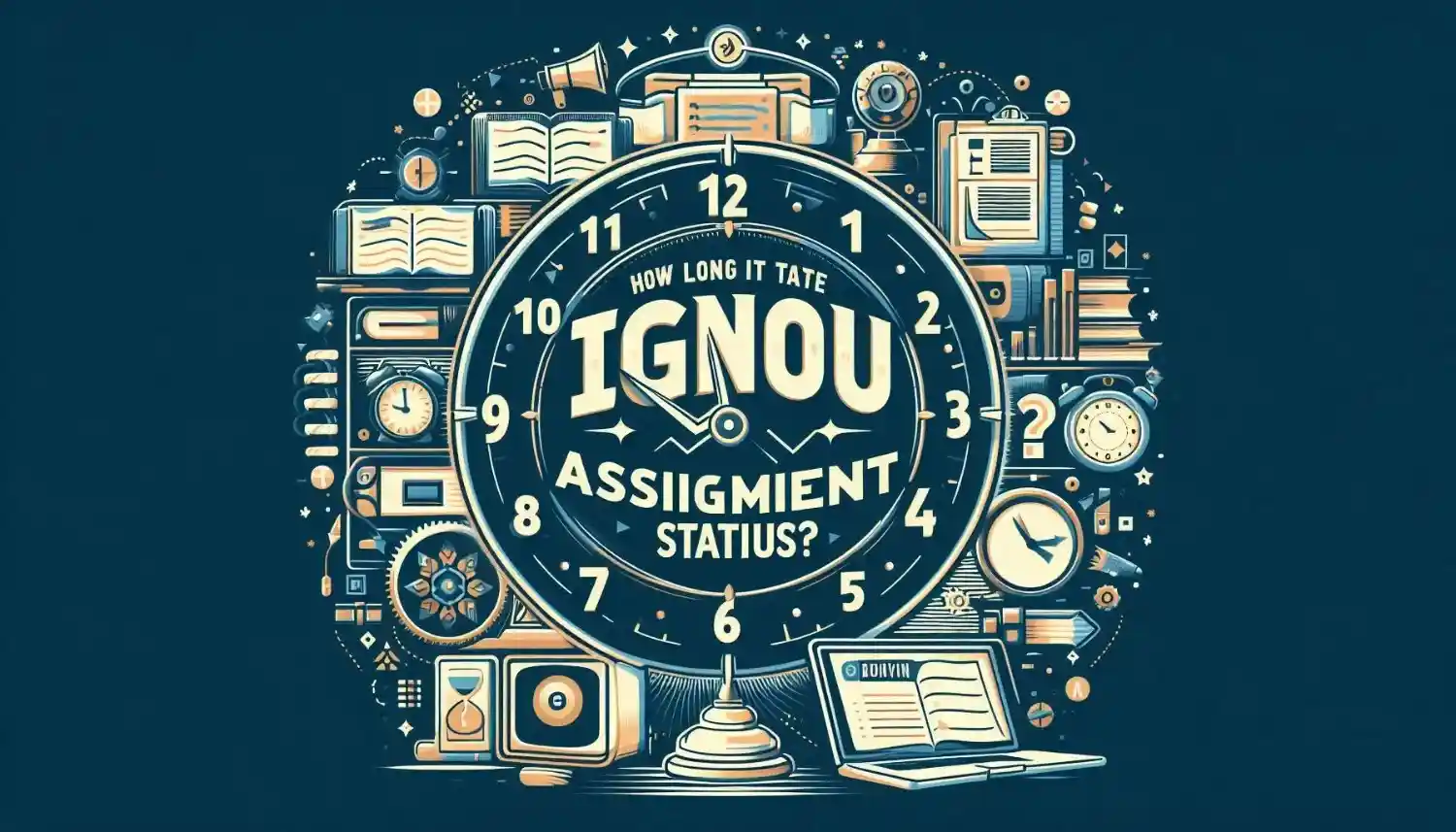Introduction
Overview of IGNOU Assignment Submission and Evaluation Process
The Indira Gandhi National Open University (IGNOU) is one of the largest open universities in India, offering a wide array of undergraduate, postgraduate, diploma, and certificate programs. As part of its educational framework, IGNOU requires students to submit assignments as a part of their coursework. These assignments are evaluated, and their status is updated in the student portal to help students track their progress.
However, one question that students often ask is, “How long does it take for the assignment status to update?” This question can be more complex than it seems, as several factors influence the timeline for status updates.
In this guide, we will walk you through everything you need to know about the IGNOU assignment status, how long it typically takes for updates, and what to do if you’re facing any issues.
Importance of Tracking Assignments Status
Tracking your IGNOU assignment status is crucial for understanding your academic progress. The status not only reflects whether your assignment has been evaluated but also indicates if there are any issues or discrepancies that need your attention. By staying updated, you can avoid surprises when the results are announced and ensure you’re on track for your final exams.
Purpose of This Guide
This guide will help you understand the assignment status update process, the average time it takes, potential delays, and how to troubleshoot common issues. Whether you’re a first-time IGNOU student or a returning learner, this article aims to provide you with all the necessary information to make your assignment tracking experience smoother.
Understanding IGNOU Assignments Status
What is Assignment Status?
Assignment status is the term used to describe the current stage of your assignment in the evaluation process. It helps you understand if your assignment has been submitted, evaluated, or if there are any issues. Some common status labels you’ll encounter on the IGNOU student portal include:
- Submitted: Your assignment has been successfully submitted but is yet to be evaluated.
- Evaluated: Your assignment has been assessed by the evaluator, and your marks have been updated.
- Not Evaluated: Your assignment is still pending evaluation.
- Failed: You did not score well on your assignment.
Different Status Options You Might Encounter (e.g., Submitted, Evaluated, Failed)
Here’s a breakdown of common assignment statuses:
- Submitted: Indicates the assignment was submitted successfully through the portal or by hand (if required).
- Evaluated: Your assignment has been reviewed, and the marks have been recorded in the system.
- Not Evaluated: This means your assignment has not been reviewed yet, which could be due to several reasons, such as evaluator availability or submission issues.
- Failed: If your assignment is marked as “failed,” it means you did not meet the evaluation criteria. This can be a result of insufficient marks or failure to submit on time.
How Assignment Status Affects Your Course Completion
Your assignment marks contribute significantly to your overall course grade. Assignment status gives you a snapshot of how your coursework is progressing. If your status shows “Not Evaluated” or “Failed,” it could delay your final exam eligibility or overall course completion. Hence, staying on top of your status is essential.
The IGNOU Assignments Evaluation Timeline
General Timeframe for Assignment Evaluation
The average time for the assignment status to update after submission is about 2-4 weeks. This depends on the program, the number of assignments being processed, and the availability of evaluators. Some assignments may take a little longer if there’s a backlog, especially for high-demand courses like management or law.
Factors That Influence the Time Taken to Update Assignment Status
Several factors impact how long it takes for your assignment status to update:
- Volume of Submissions: During peak times, like the end of semesters, evaluators may be overwhelmed with a large number of assignments to review.
- Program Type: Postgraduate assignments may take longer to evaluate due to their complexity.
- Regional Center Processing Time: Different regional centers may have varying processing times based on workload and staff availability.
How Evaluation Timelines Vary by Program and Course
- Undergraduate Programs: These assignments generally take a shorter time to evaluate, typically within 2-3 weeks.
- Postgraduate Programs: These tend to take longer, especially if the assignment requires in-depth research or complex problem-solving, so expect 3-4 weeks.
- Diplomas and Certificate Programs: These might have slightly faster timelines, but they vary depending on the course.
The Process of Updating Assignments Status
Step-by-Step Overview of the IGNOU Assignment Submission Process
Here’s how the submission process generally works:
- Complete Your Assignment: Ensure all assignments are completed as per the guidelines.
- Submit Assignment: Depending on your program, you may submit your assignment either online or at a designated IGNOU center.
- Await Evaluation: After submission, the assignment enters the evaluation stage. During this period, your assignment status will be “Submitted.”
- Assignment Evaluation: Once the evaluator reviews your assignment, the status will update to “Evaluated,” and the marks will reflect.
How and When the Status Changes After Submission
- Immediately After Submission: Your status will be marked as “Submitted” once the submission process is completed.
- Post Evaluation: After the evaluator reviews your work, the status will be updated to “Evaluated” along with the obtained marks.
What Happens Once the Status Shows “Evaluated”?
Once your assignment shows the “Evaluated” status, your final marks will be available. If you’re unsure about your grades, you can always reach out to the respective department or your regional center for clarification.
Factors That Affect Assignments Status Update Time
The Role of the Evaluator in Updating the Status
The evaluator plays a crucial role in updating your assignment status. If an evaluator is delayed due to personal or professional reasons, it may take longer for your status to reflect as “Evaluated.”
Delays Caused by High Volume of Submissions
During busy periods like the end of a semester, a backlog of assignments may slow down the evaluation process. If many students submit their assignments around the same time, evaluators may take longer to update your assignment status.
Administrative Factors That Impact Status Updates
Sometimes, administrative issues such as staffing shortages, holidays, or data entry delays can also affect the timeline for assignment status updates. It’s important to remain patient and regularly check for updates.
Regional and Distance Factors in Status Update Time
If you’re studying from a distance, particularly from a remote location, the assignments processing and evaluation may take longer due to postal delays or remote regional center processing.
How Long Does It Really Take to Update Your IGNOU Assignment Status?
Typical Timeframes for Assignments Status Updates (From Submission to Evaluation)
While the process typically takes 2-4 weeks, it’s important to understand that this timeframe can vary based on multiple factors, including the type of course and the regional center.
What to Expect for Undergraduate vs. Postgraduate Courses
For undergraduate courses, assignments tend to be simpler and easier to evaluate, often resulting in quicker status updates. However, postgraduate courses, with their complexity, might take a little longer. Expect 3-4 weeks for postgraduate assignments.
Case Studies: Student Experiences with Assignments Status Updates
Some students report getting their assignment status updated in a week, while others might face delays of several weeks. The variation often depends on how busy the evaluation team is or the course you’re enrolled in.
Average Time to Update Assignments Status (Statistical Overview)
On average, IGNOU assignment statuses are updated within 3 weeks. However, you should prepare for a potential delay during busy times.
Common Issues in Assignments Status Updates
Common Problems Students Face (e.g., Delayed Updates, Incorrect Status)
Many students face problems like delayed status updates, or their status showing as “Not Evaluated” even after several weeks. These issues could stem from a variety of reasons, including administrative errors or delays in the evaluation process.
The “Not Evaluated” or “Pending” Status – What Does it Mean?
If your status shows as “Not Evaluated,” it typically means the assignment has not been processed by the evaluator. This could be due to various reasons, such as the evaluator being unavailable or a backlog in assignments.
Technical Problems with IGNOU’s Online Portal
Sometimes, issues with the IGNOU portal can prevent updates from being reflected immediately. This might be due to maintenance or technical glitches. If you suspect this, try logging out and checking again later.
How to Deal with Missing or Incorrect Marks
If you believe your assignment marks are missing or incorrect, it’s crucial to contact your regional center or the IGNOU help desk immediately to get the issue resolved.
How to Track Your IGNOU Assignment Status Effectively
How to Use the IGNOU Website to Track Assignment Status
The most straightforward way to track your IGNOU assignment status is by logging into the official IGNOU student portal. To do this:
- Visit the Official IGNOU Website: Go to the IGNOU official website and click on the “Student Portal” link.
- Login with Your Credentials: Use your Enrollment Number and Password to log into your account.
- Navigate to Assignment Status: Once logged in, find the “Assignment Status” tab under your course details or exam section.
- Check Status: Your assignment status will be displayed here as “Submitted,” “Evaluated,” or any other relevant status.
This method allows you to check the status in real-time and see if your marks have been uploaded.
The IGNOU Student Portal: A Complete Guide
The IGNOU Student Portal is a one-stop solution for managing your academic activities. Besides checking your assignment status, you can:
- Check Results: View your overall course grades and results.
- Download Study Materials: Access your course materials and assignments.
- Track Other Important Updates: Stay informed about university news, exam schedules, and notifications.
If you face any issues logging in or accessing the portal, you can reach out to IGNOU’s technical support team.
How to Get Assignment Status Updates via SMS
IGNOU offers an SMS service that sends updates directly to your mobile phone. Here’s how to activate it:
- Register Your Mobile Number: Ensure that your mobile number is registered in the IGNOU system through your regional center.
- Send a Request: You can send a request via SMS by typing your Enrollment Number and sending it to the designated number provided by IGNOU (you can find this on the official website).
- Receive Updates: Once registered, you’ll receive SMS alerts regarding your assignment status, results, and any changes to your exam schedule.
Using the IGNOU Mobile App for Quick Status Checks
For students who are always on the go, the IGNOU Mobile App offers an easy-to-use platform to check assignment status, results, and more. Download the app from the Google Play Store or Apple App Store and log in with your credentials. This mobile app helps you stay connected and informed about all your academic activities.
Using Third-Party Services to Track Status (If Applicable)
Some third-party websites and services might offer assignment status tracking tools. However, it’s important to be cautious when using these platforms to ensure your personal data is secure. Stick to trusted, official channels like the student portal, app, or SMS service whenever possible.
How to Speed Up the Assignment Status Update Process
Proactive Measures to Ensure Timely Status Updates
While you cannot control everything in the evaluation process, here are some steps you can take to ensure your assignment status updates quickly:
- Submit Early: Try to submit your assignments well before the deadline. This will give you ample time to follow up if necessary.
- Check Submission Confirmation: Always check for confirmation that your assignment has been successfully submitted. If there’s an issue, address it immediately.
- Clear and Complete Submissions: Ensure that your assignments are complete, adhere to the guidelines, and are submitted correctly. Incomplete or incorrect submissions can delay the evaluation process.
What to Do If Your Assignment Status is Delayed
If your assignment status hasn’t updated within the expected timeframe, here’s what you can do:
- Wait for a Week: Sometimes, there are slight delays due to technical issues or heavy workloads on evaluators. Give it a week before you take action.
- Contact Regional Center: If the status hasn’t changed after a reasonable amount of time, reach out to your regional center and inquire about the delay.
- Check for Any Notices: Sometimes, delays occur due to reasons such as holidays or staff shortages. Check the IGNOU website or regional center notice board for any such updates.
How to Follow Up with the IGNOU Help Desk or Regional Centers
If you don’t receive any updates, you can contact the IGNOU Help Desk or your Regional Center directly:
- Phone or Email: Get in touch with the regional center or help desk using the contact details provided on the official IGNOU website.
- Describe the Issue: When contacting them, clearly explain your assignment details, including the program, course code, and submission date.
- Provide Enrollment Details: Always include your enrollment number to help them locate your records quickly.
Leveraging Social Media for Quick Resolutions
IGNOU’s official social media pages on platforms like Facebook and Twitter are often more responsive to student queries. You can post your question or issue on their page, and the social media team may assist you in resolving the issue promptly.
How to Handle Delays in Assignment Status Updates
What Constitutes a Delay in Status Updates?
A delay occurs when your assignment status does not update within the typical 2-4 week timeframe. The reasons for delays can vary:
- Backlog of Submissions: A high number of assignments to be evaluated can lead to slower processing times.
- Administrative Issues: Delays in assignment evaluation due to regional center administrative issues or holiday breaks.
- Technical Problems: Errors or glitches in the IGNOU portal can sometimes prevent the status from updating on time.
Contacting the Evaluation Office: How and When to Do It
If you’ve waited more than a month and your status hasn’t changed, it’s time to contact the Evaluation Office. This can be done either through your regional center or directly via email/phone. Be polite but firm in your request for an update.
Steps to Take if Status Update is Overdue
If your assignment status is overdue, follow these steps:
- Check with Regional Center: Verify that the submission was properly processed.
- Document Communication: Keep a record of your communications with the help desk and evaluation office.
- Request a Confirmation: Ask for a confirmation email or letter stating when the status will be updated.
Handling Stress and Anxiety During Delays
Dealing with delays can be stressful, especially if you’re waiting for important grades to be recorded. Here’s how to handle the stress:
- Stay Organized: Keep track of your assignments and submission dates to avoid confusion.
- Be Patient: Understand that delays can happen, and typically they’re resolved eventually.
- Seek Support: If you’re feeling overwhelmed, talk to fellow students who may have experienced similar issues.
What to Do If Your Assignment Status is Not Updated
How to Check for Possible Errors or Missing Submissions
If your assignment status is still not updated after a reasonable amount of time, check for possible errors:
- Check Submission Confirmation: Confirm that your assignment was successfully submitted and that no technical issues occurred.
- Ensure Proper Formatting: Sometimes assignments get delayed due to improper formatting or incomplete submissions.
Submitting a Complaint or Grievance to IGNOU
If you’re unable to resolve the issue through normal channels, you can file an official complaint:
- Fill out a Grievance Form: Visit the IGNOU Grievance Redressal Portal and fill out the necessary details regarding your issue.
- Submit Proof of Submission: If available, provide proof of submission such as a receipt or confirmation email.
Possible Solutions for Common Status Errors
- Assignment Not Uploaded Properly: If your assignment wasn’t properly uploaded, you may need to re-upload it.
- Incorrect Evaluation Marks: If the marks are incorrect, contact your evaluator for clarification and request a re-evaluation.
How to Appeal If IGNOU Assignment Status Shows ‘Failed’
Understanding Why Your Assignment Might Show as Failed
A “failed” status typically means your assignment didn’t meet the required standards. Possible reasons include:
- Late Submission: Submitting after the deadline could result in a failed assignment.
- Poor Quality of Work: If your work doesn’t meet the evaluation criteria, it might be marked as failed.
- Missing Components: Missing sections or incomplete assignments can also result in failure.
The Process of Appealing a Failed Assignment Status
To appeal a failed assignment status, follow these steps:
- Review the Feedback: Go through the feedback (if available) to understand why the assignment failed.
- Contact the Evaluator: Reach out to the evaluator for clarification on what went wrong.
- Submit a Formal Appeal: If needed, you can formally request a re-evaluation of your assignment through the IGNOU help desk.
How to Resubmit or Rectify Assignment Submissions
If your assignment was marked as failed due to errors or missing content, you might be allowed to resubmit the assignment:
- Check Resubmission Policy: Contact your regional center to understand if resubmission is allowed.
- Submit Revised Work: Once you have made the necessary improvements, resubmit your work as per the guidelines.
Resolving Disputes Related to Evaluation Marks
If you disagree with the marks assigned, you can file an appeal for a re-evaluation of your work. The process generally involves submitting a written appeal and paying a re-evaluation fee.
The Future of IGNOU Assignment Status Updates
Will the Process Become More Streamlined?
IGNOU is continuously working to improve its systems, including the assignment evaluation process. With increasing digitization, it’s likely that:
- Faster Updates: The update time for assignment statuses may decrease.
- Automation: There could be a shift towards fully automated assignment status updates, reducing the chances of human error.
How to Prepare for Changes in the System
To stay ahead of any changes:
- Stay Informed: Regularly check IGNOU’s announcements and updates.
- Adapt to New Tools: Be ready to use any new tools or systems that might be introduced for tracking assignments and results.
Final Thoughts on Tracking IGNOU Assignment Status
Key Takeaways for Students
In conclusion, tracking your IGNOU assignment status is a relatively straightforward process, but sometimes delays or issues can occur. Here’s a quick recap:
- Use the IGNOU student portal for real-time updates.
- Contact regional centers if you experience significant delays.
- Always ensure proper submission of assignments to avoid issues.
Encourage Patience and Persistence
While waiting for updates can be frustrating, remember that the university handles thousands of submissions daily. By being patient, proactive, and staying informed, you can successfully navigate the process.
Tips for Staying Ahead of IGNOU Assignment Deadlines
Start Assignments Early
One of the best ways to avoid delays and last-minute stress is by starting your assignments early. Begin your work as soon as the assignment question paper is released, and aim to submit well before the deadline.
Set Personal Deadlines
Set personal deadlines that are ahead of the official deadlines. This will help you manage your time better and give you a buffer in case of unforeseen issues or delays.
Double-Check Submission Guidelines
Before submitting your assignment, ensure that it meets all the required submission guidelines. This will reduce the chances of your assignment being rejected or delayed due to errors.
Keep Track of All Communication
Always keep track of all communications regarding your assignments, whether it’s confirmation emails, submission receipts, or messages from the IGNOU portal. This can serve as proof in case any issues arise.
Conclusion: Navigating the IGNOU Assignment Status System with Ease
Navigating the IGNOU assignment status system might seem daunting at first, but with the right approach, you can manage it with ease. By staying organized, proactive, and informed, you can ensure that your assignments are submitted correctly, evaluated on time, and tracked without hassle.
Remember, delays do happen, and while they can be frustrating, patience and persistence are key. Use the tools at your disposal—whether it’s the Student Portal, SMS updates, or regional center support—to stay on top of your assignments.
Stay patient, follow the steps outlined in this guide, and you’ll be able to manage your assignments effectively, ensuring that your progress at IGNOU continues smoothly.
If you ever face issues, don’t hesitate to reach out to the IGNOU help desk or contact your regional center for clarification. With these tips and tricks, you’ll be prepared to handle any delay or issue with confidence. 🌟
Frequently Asked Questions (FAQ) About IGNOU Assignment Status
How Can I Know If My Assignment Was Received by IGNOU?
Once you’ve uploaded your assignment to the IGNOU portal, a confirmation message should appear on the screen indicating that the submission was successful. Additionally, you can track your assignment status through the Student Portal or via SMS notifications if you’ve registered for them.
Why Hasn’t My IGNOU Assignment Status Updated Yet?
There are several reasons why your assignment status may not update immediately. It could be due to:
Heavy workload at regional centers causing delays.
Technical glitches on the IGNOU website or portal.
Holidays or administrative delays that affect the evaluation process.
It’s generally a good idea to give it a few weeks before following up.
How Do I Appeal if My Assignment is Marked as ‘Failed’?
If your assignment is marked as “failed,” follow these steps:
Review your assignment to ensure all guidelines were followed.
Contact your evaluator to understand why the assignment received a failing mark.
File an appeal if you believe there was an error in the evaluation or if you want to request a re-evaluation.
What to Do if My Assignment Submission Was Not Recorded?
If your assignment is missing from the system:
Check for confirmation that you submitted the assignment properly.
Contact your regional center to report the issue, providing proof of submission (if possible).
Re-upload the assignment if you find that it was not properly recorded.
Can I Re-submit a Failed Assignment?
In most cases, if your assignment is marked as “failed,” you might be allowed to re-submit it after correcting the errors. Contact your regional center for details on the re-submission process and ensure you meet all requirements.
Related Posts: