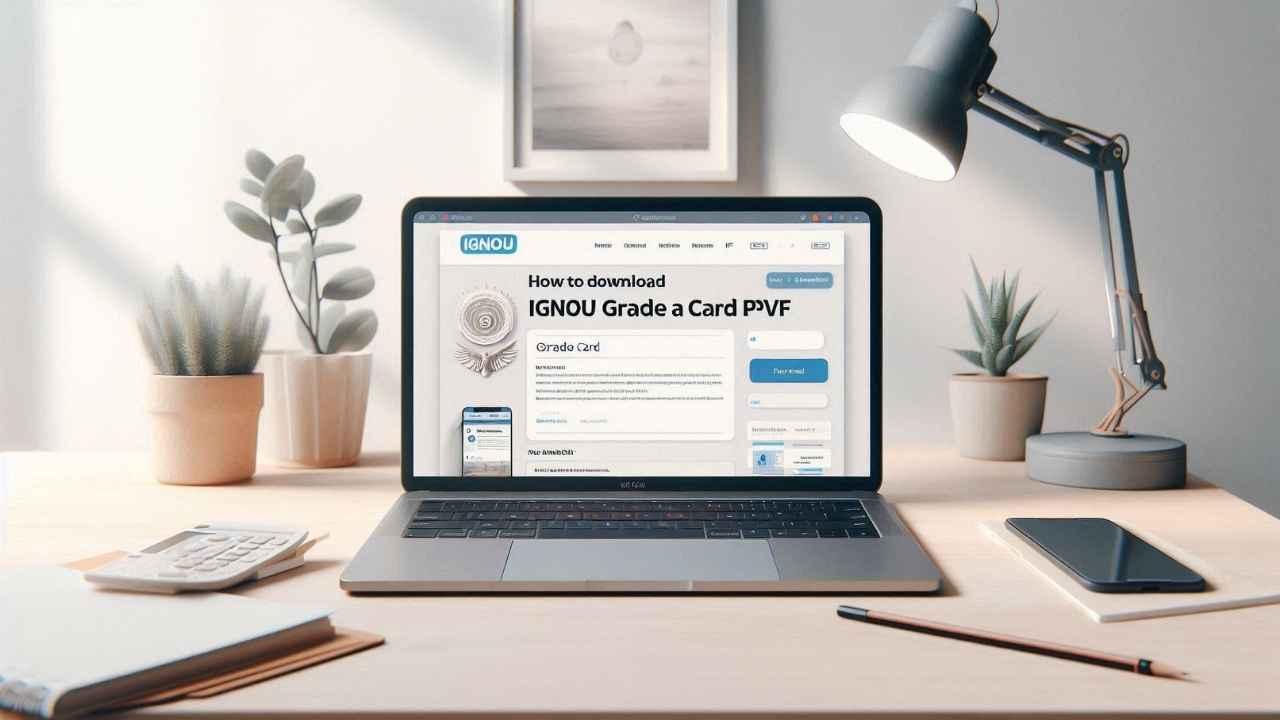The Indira Gandhi National Open University (IGNOU) is one of the largest open universities in India, offering a wide array of undergraduate, postgraduate, diploma, and certificate programs. As a student, one of the most important milestones in your academic journey is receiving and downloading your IGNOU Grade Card. It serves as an official record of your academic performance, including your grades, marks, and the subjects you’ve completed.
In this comprehensive guide, we will take you step-by-step through the process of downloading your IGNOU grade card PDF and provide you with essential tips, troubleshooting steps, and everything else you need to know to access your grade card without any issues.
Introduction: Understanding the Importance of IGNOU Grade Card
What is the IGNOU Grade Card?
Your IGNOU Grade Card is an official document provided by the university that summarizes your academic performance for the courses you’ve enrolled in. It includes your grades, marks, credits, and other essential details regarding the courses you have completed. This grade card is crucial for many reasons—whether you are continuing your studies, applying for jobs, or seeking admission into further academic programs.
Why is the IGNOU Grade Card Important?
The grade card is more than just a reflection of your academic achievements. It serves as a vital document for:
- Higher Studies: If you are considering further education, institutions may ask for your grade card as part of the admission process.
- Job Applications: Many employers, especially in education, research, or technical sectors, ask for your academic record to assess your eligibility and qualifications.
- Academic Progression: It acts as a measure to track your performance across semesters, allowing you to plan your future courses accordingly.
What You Need to Know Before Downloading Your IGNOU Grade Card
Prerequisites for Downloading the Grade Card
Before you attempt to download your IGNOU grade card, there are a few things you need to have:
- Enrollment Number: This is the unique identification number given to you when you enroll with IGNOU.
- Course Code: You will need the code of the course for which you want to download the grade card. This helps in retrieving the correct data.
- Exam Cycle: IGNOU conducts exams twice a year—December and June. Make sure you know the specific exam cycle for which your grades have been declared.
Eligibility to Download Your IGNOU Grade Card
The ability to download your grade card depends on whether your results have been declared. If your result is available for the course you’ve completed, then you can download the grade card. If it is still pending, you will need to wait until the official result announcement. Students can access their grade cards for all completed programs once the results have been released on the official IGNOU website.
Step-by-Step Process: How to Download Your IGNOU Grade Card PDF
Step 1: Visit the Official IGNOU Website
To start the process of downloading your grade card, the first step is to visit the official IGNOU website:
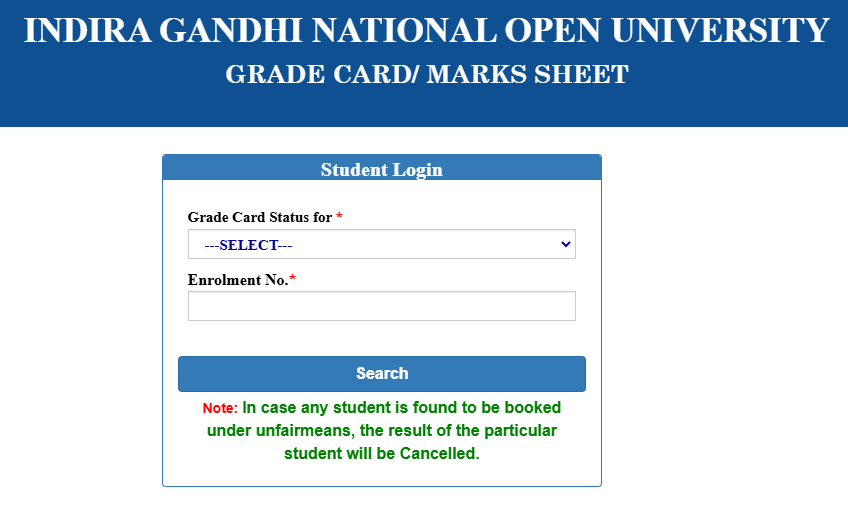
Step 2: Fill the Required Boxes
- Select your Programme.
- Enter your Enrollment number.
- Now click on Search button.
Step 3: Download the Grade Card
Once all the details are entered correctly and verified, click on the “Search” button. Your grade card PDF will open, and you will be able to download it onto your device. Ensure that you save the file in a safe location on your computer or cloud storage for future reference.
Troubleshooting: What to Do if Your IGNOU Grade Card PDF Won’t Download
Downloading your grade card should be a simple process, but sometimes technical issues can occur. Here are common issues and how to solve them:
Check Internet Connection
A poor or unstable internet connection can interrupt the download process. Ensure that you have a stable and fast internet connection to avoid any download issues.
Verify Enrollment Number and Exam Cycle
If your grade card doesn’t appear, double-check your enrollment number, program code, and exam cycle. If any of these details are incorrect, the system may not show your grade card. Make sure the information matches exactly as it appears in your IGNOU account.
Ensure You’re Using the Correct Browser
Sometimes the website may not load or function correctly on certain browsers. Google Chrome or Mozilla Firefox are typically the most reliable browsers for downloading the grade card. If you experience issues with other browsers, try switching to these options.
How to Save and Access Your IGNOU Grade Card PDF
Saving the Grade Card on Your Device
Once the grade card PDF is open, it’s important to save it in a safe location on your device. Here’s how:
- Click the “Download” button or right-click on the document and select “Save As.”
- Choose a destination folder (e.g., “Documents” or “Downloads”) and save the file.
- Rename the file to something recognizable (e.g., “IGNOU_Grade_Card_2023”).
Accessing Your Downloaded Grade Card
To access your downloaded grade card, navigate to the folder where you saved the file. Open the PDF file using any standard PDF viewer (such as Adobe Acrobat Reader).
What to Do If You Encounter Errors in Your IGNOU Grade Card PDF
While most students are able to download their grade cards without issues, there are occasions when errors appear on the grade card, or the file itself may not open. Here’s how to handle such situations:
Common Errors in Grade Cards
Some common errors you might encounter include:
- Wrong Marks: Marks for a specific subject might be incorrect.
- Missing Subjects: Some subjects may be omitted from the grade card.
- Incorrect Grades: A grade might be displayed incorrectly.
How to Fix Errors in Your Grade Card
If you notice any discrepancies in your grade card, you need to contact IGNOU’s examination division:
- You can raise an inquiry through the official website by submitting a request.
- Alternatively, you can call the IGNOU helpline or email the support team detailing the error and asking for the correction.
Who to Contact for Help
You can contact the IGNOU examination office for any issues regarding your grade card:
- Phone: Call the IGNOU student helpline (available on the official website).
- Email: Reach out to the exam support team through the contact information provided on the website.
How to Check Your IGNOU Grade Card for Accuracy
Once you’ve downloaded your grade card, it’s essential to check its accuracy. Here’s how to go about it:
What to Look for in Your Grade Card
When reviewing your grade card, make sure to check the following:
- Enrollment Number: Ensure that it matches your actual IGNOU enrollment number.
- Program Code: Verify that the program code reflects your enrolled course.
- Marks and Grades: Double-check that all marks and grades are accurate for each subject.
- Subjects: Ensure all the subjects you attended exams for are listed.
Cross-Checking with Your Course Details
After checking the grade card, compare it with your course syllabus or any official records you may have. Ensure the credits and grades are in alignment with what you expected based on your performance.
Understanding the Components of Your IGNOU Grade Card
Your grade card consists of several important components, each with its significance:
Details Displayed on the Grade Card
- Enrollment Number: A unique ID assigned to you.
- Program Code: The specific code for the course you enrolled in.
- Subject Codes: Each course you complete has a subject code.
- Marks and Grades: The marks obtained and the final grade awarded.
- Credits: The credit points assigned to each subject.
What Each Component Means
Understanding the meaning of each component is essential to evaluating your academic performance:
- Marks: The raw score you received on each exam.
- Grade: The letter representation (A, B, C, etc.) based on your marks.
- Credits: The value of the subject, which impacts your overall GPA or CGPA.
How to Interpret the Grades on Your IGNOU Grade Card
Grades play a key role in understanding your academic standing. Here’s what the grades represent:
Understanding the Grade Points
Grades like A, B, C, etc., correspond to numerical values:
- A (Excellent): 75% or above.
- B (Good): 60% – 74%.
- C (Average): 50% – 59%.
- D (Pass): 40% – 49%.
- F (Fail): Below 40%.
Each grade impacts your overall GPA (Grade Point Average) or CGPA (Cumulative Grade Point Average).
What the Credit Points Represent
Credits reflect the weight of each subject in your overall academic performance. A subject with more credits will have a greater impact on your GPA/CGPA than a subject with fewer credits.
The Importance of Your IGNOU Grade Card in Further Studies and Job Applications
How the Grade Card Impacts Higher Education Admissions
Your IGNOU Grade Card plays an important role if you decide to pursue further education, whether it’s a master’s degree or a different professional course. Here’s how it affects your admission process:
- Admission to Postgraduate Programs: Many universities or institutions require a copy of your grade card to evaluate your eligibility for postgraduate programs. The grades and subjects you have completed will help the admission panel assess your academic background.
- Scholarships and Fellowships: If you’re aiming for scholarships or educational fellowships, a strong grade card may improve your chances of selection. Higher grades and credits are typically preferred for academic scholarships.
- Global Opportunities: If you plan on applying to international universities or colleges, your grade card can play a crucial role in the application process. Institutions abroad will often ask for detailed information about your performance, and your grade card is a direct reflection of your academic strength.
The Role of the Grade Card in Job Applications
Your IGNOU Grade Card holds significant value in the professional world, especially when you are applying for jobs. Here’s why:
- Employer Assessment: Many employers look at your academic record to assess your qualifications. For example, if you are applying for a job in education, research, or a technical field, employers often request a copy of your grade card to gauge whether you meet the required standards.
- Entry-Level Jobs: Fresh graduates or those with a recent degree often rely on their academic achievements, particularly their grade cards, to get entry-level jobs. A solid grade card with good grades can make you stand out among other applicants.
- Internships and Training Programs: If you’re looking for internships or short-term training programs, your grade card is often requested. It provides employers with a snapshot of your knowledge and skills.
IGNOU Grade Card and Results: What’s the Difference?
IGNOU Result vs. IGNOU Grade Card
While the result and grade card may seem similar, there is a distinct difference between the two:
- Result: Your result is simply the mark sheet that shows the marks you have obtained in each subject. It’s available on the official portal once the exams are conducted and the marks are uploaded.
- Grade Card: The grade card, on the other hand, is an official document from the university that not only shows the marks you’ve obtained but also converts these marks into grades and credits. It is a more formal document used for academic records and future references.
Why Both Are Important
Both the result and grade card are important, but the grade card is often more official and recognized by institutions, employers, and government bodies. It is what you would typically submit when applying for further studies or professional opportunities.
How to Download IGNOU Grade Card for Various Courses
IGNOU offers a variety of programs, and the process for downloading the grade card remains similar across all courses. However, let’s break down how to download the grade card for different types of courses:
Undergraduate Programs
For undergraduate courses like BA, BSc, BCom, and more, the process remains the same:
- Go to the official IGNOU results page.
- Select the appropriate program code (BA, BSc, etc.).
- Follow the same steps to input your enrollment number, exam cycle, and captcha.
Postgraduate Programs
If you’re enrolled in postgraduate programs such as MA, MSc, MBA, or MCom, the process is almost identical:
- Choose the relevant postgraduate program code.
- Follow the same procedure to enter your details.
Note: Make sure to select the correct exam cycle (December or June) based on your program’s exam schedule.
Diploma and Certificate Programs
For diploma and certificate programs, the grade card download process is the same as for undergraduate and postgraduate programs. However, the program codes and exam cycles will differ. Be sure to double-check the program code for accuracy when selecting your course.
How to Keep Track of Your IGNOU Grades and Progress
Using the IGNOU Portal to Monitor Your Academic Progress
Once you’re enrolled in an IGNOU program, it’s important to keep track of your academic progress. The IGNOU Student Portal is an excellent tool for monitoring your grades, assignments, and results.
- Log In to the Portal: Use your enrollment number and password to access the student portal.
- Check Your Grades: You can check your current grades, assignments, and results for all courses.
- Track Your Credits: Monitor the number of credits you have completed to ensure you meet graduation requirements.
How to Use Your Grade Card for Academic Planning
Your grade card provides valuable insights into your strengths and areas for improvement. Here’s how to use it for academic planning:
- Identify Strengths and Weaknesses: Review your grades across various subjects to identify where you excel and where you need improvement.
- Plan for Future Semesters: Use your grade card to plan future courses. If you performed well in a particular subject, consider taking more advanced courses in that area.
- Set Academic Goals: Set academic goals for upcoming semesters based on your current performance.
Conclusion: Mastering the IGNOU Grade Card Download Process
Recap of the Download Steps
To summarize, here’s a quick recap of the steps for downloading your IGNOU grade card:
- Visit the official IGNOU website.
- Go to the “Student Zone” and select “Results”.
- Enter your enrollment number, program code, and exam cycle.
- Verify the captcha and click Submit.
- Download your grade card PDF and save it for future reference.
Final Tips for IGNOU Students
- Check Regularly: Keep checking the IGNOU website regularly for updates about your results and grade card availability.
- Stay Organized: Save your grade cards in an easily accessible folder on your device, and back them up online.
- Reach Out for Help: If you face any issues during the download process, don’t hesitate to contact IGNOU’s support.
Bonus Section: Additional Resources for IGNOU Students
Where to Find Help for IGNOU Grade Card Queries
If you encounter any issues or need further assistance, IGNOU offers multiple ways to seek help:
- Phone: Reach the IGNOU helpline for immediate assistance.
- Email: Send an email detailing your query to the official support team.
- Student Portal: Use the online portal to track results and reach out for support.
Useful Tools for IGNOU Students
Several online tools can help you stay on top of your academic journey:
- Course Syllabus: Always refer to the official course syllabus to cross-check your completed courses.
- Grade Calculation Tools: There are various online grade calculation tools that can help you predict your GPA or CGPA based on your grade card.
- Study Apps: Use mobile apps that help you track assignments, deadlines, and grades efficiently.
Final Thoughts
Now that you know everything about downloading your IGNOU grade card PDF, it’s time to take control of your academic journey! Whether you’re continuing your studies, looking for a job, or planning for higher education, your grade card will serve as a cornerstone of your success. Follow the steps carefully, check your grade card regularly, and ensure all your academic records are up-to-date.
Common FAQs About Downloading IGNOU Grade Card
How long does it take for my IGNOU grade card to appear?
Once your results are announced, the grade card usually becomes available within a few days. However, the exact time may vary based on your program and exam cycle. Typically, it may take anywhere from 3-10 days for the grade card to be made available for download after the result declaration.
Can I download my grade card for previous semesters?
Yes! If your grade card is available for past semesters or courses, you can always access and download it. The IGNOU website allows you to select the relevant exam cycle and semester to download older grade cards. Simply follow the same process as outlined earlier.
What if I lose my IGNOU Grade Card PDF?
If you lose your grade card PDF, there’s no need to panic. As long as your grade card is available on the IGNOU portal, you can easily download it again. You don’t need to request a new one from the university unless there’s an error. Simply follow the same steps to access and download your grade card again.
Related Posts:
- How Ignou Grade Card Affects Job Opportunities: A Comprehensive Guide 2025
- Access IGNOU Assignment Question Papers Online 2025: Comprehensive Guide
- Create a Proper IGNOU Assignment Front Page 2025: Step-to-Step Guide
- IGNOU Admission Dates Extended for January 2025 Session: Everything You Need to Know
- IGNOU Exam Time Table 2025: A Comprehensive Guide to Download