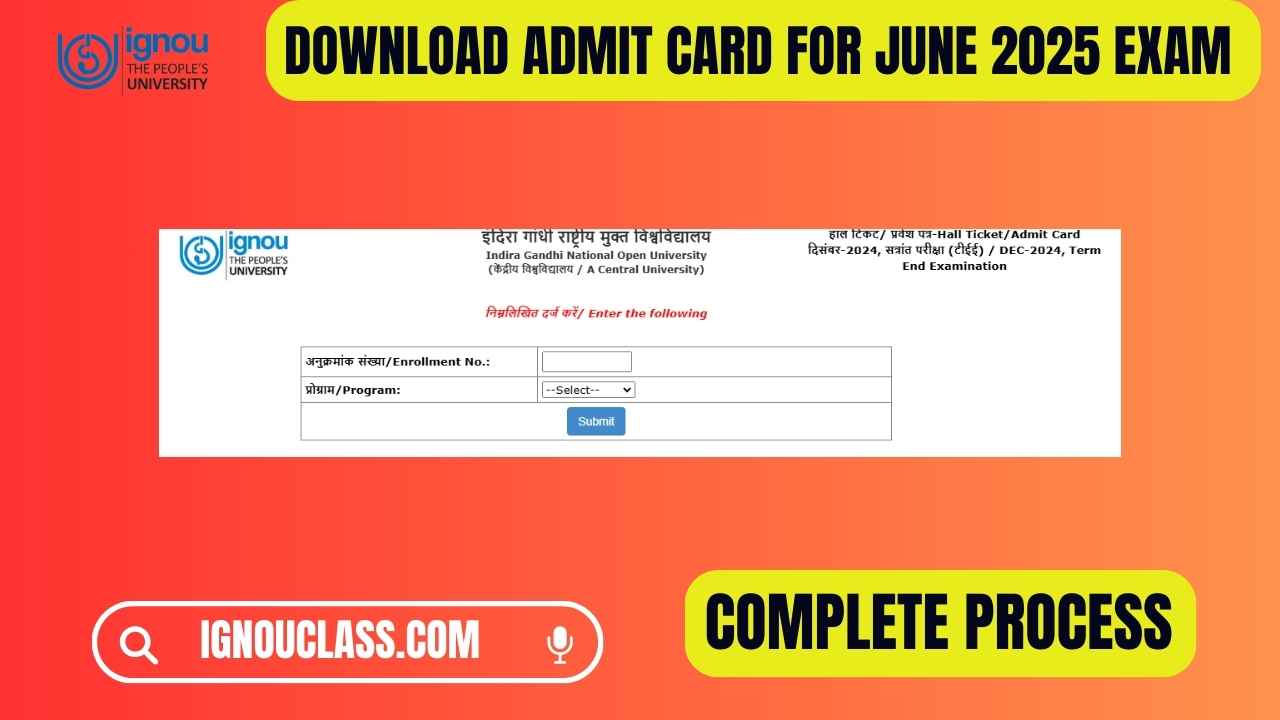Introduction
The IGNOU Admit Card is one of the most crucial documents for any student planning to sit for the June 2025 exams. Without it, you simply cannot enter the examination hall. This guide will walk you through everything you need to know about downloading your admit card, troubleshooting issues, and ensuring a smooth experience for your upcoming exams. 🎓
Importance of the IGNOU Admit Card
The IGNOU admit card is not just a piece of paper—it’s your key to entering the exam hall. It contains essential information such as your exam schedule, exam center details, and your personal details (name, roll number, etc.). Without it, you’ll be denied entry to the exam, regardless of how well-prepared you are. Hence, it’s crucial to download and verify it well ahead of time.
Why It’s Crucial to Download the Admit-Card Early
You may think that downloading the admit card just a day before the exam will suffice, but that’s a risky strategy. The official website might experience high traffic in the lead-up to exam days, or technical glitches may occur. By downloading your admit card early, you leave plenty of time to resolve any issues that could arise, ensuring you have the correct details and aren’t left scrambling on the exam day.
What to Expect in this Guide
In this guide, we’ll cover:
- A step-by-step process for downloading your admit card
- Common issues and how to resolve them
- How to verify and correct information on the admit card
- What to bring along with your admit card to the exam
- Final exam-day preparation tips
What is the IGNOU Admit-Card and Why Do You Need It?
Definition of IGNOU Admit Card
An admit-card, also known as a hall ticket, is a mandatory document issued by the Indira Gandhi National Open University (IGNOU) to all students registered for term-end exams. It verifies that you’re a registered student and eligible to take the exam. The admit card contains vital information about the exam such as your exam schedule, location, and a list of instructions to follow on the exam day. It is one of the most important documents to carry along with a valid ID proof to the examination center.
Key Information Included in the Admit Card
The IGNOU admit card includes the following information:
- Personal Details: Your full name, enrollment number, program code, and photograph
- Exam Details: The date, time, and venue of your exam
- Venue Details: The exact address of your exam center
- Instructions for the Exam: Important guidelines such as reporting time, dress code, items not allowed in the exam hall (like mobile phones), and other exam-day protocols
This information is vital because it helps exam authorities verify your identity and ensures you reach the correct exam center at the right time.
Role of Admit Card in the Exam Process
Besides acting as your entry pass to the exam hall, the admit card also serves as a verification tool for the exam authorities. When you enter the exam hall, your admit card is checked to verify that you are appearing for the right exam and in the right seat. It acts as proof of your enrollment and eligibility to take the exam. If you don’t have the admit card, even if you’ve completed all the necessary coursework, you won’t be allowed to attend the exam.
When Will the June 2025 IGNOU Admit Cards Be Released?
Official Dates to Look Out For
IGNOU usually releases admit cards for June term-end exams in May, approximately 10 to 15 days before the exams begin. The exact release date for the June 2025 admit cards will be announced on the official IGNOU website. It’s essential to regularly check the site for updates so you don’t miss the release window.
Historical Trends in Admit Card Release Dates
Based on previous years, IGNOU typically releases the admit cards around mid-May for the June exams. If the same schedule is followed in 2025, students can expect their admit cards to be available around May 2025. However, always keep an eye on the official announcements, as the dates may vary slightly.
How to Stay Updated on Release Announcements
To ensure you don’t miss out on any updates regarding the admit card release:
- Visit the Official Website: Regularly check www.ignou.ac.in.
- Subscribe to Notifications: IGNOU offers SMS and email notifications for students. If you’ve registered your contact details with the university, these notifications will alert you when the admit cards are available.
- Social Media: Follow IGNOU’s official social media accounts for real-time updates.
Where to Download Your IGNOU Admit Card?
IGNOU Official Website Overview
The IGNOU admit card can only be downloaded from the official IGNOU website to ensure its authenticity. Avoid third-party websites or unofficial sources that may attempt to provide fake admit cards or mislead students into paying for something unnecessary.
Importance of Using the Official Portal
Downloading from the official portal ensures that you receive a genuine admit card. Third-party sites may charge you for the admit card or might provide incorrect or incomplete information. Always use www.ignou.ac.in to ensure you get the correct document.
Steps to Access the IGNOU Admit Card Portal
Open the IGNOU Official Website: Go to the official site.
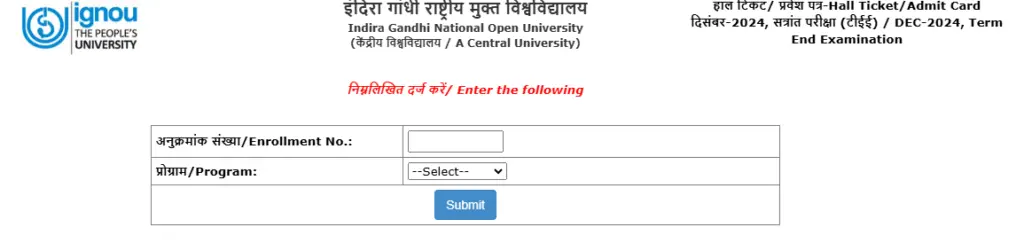
Fill Enrollment number and select program: Fill the required detals.
Click on Submit button: Now click on submit button
Download: Now you can download your admit card.
Step-by-Step Process for Downloading the June 2025 IGNOU Admit Card
Visiting the IGNOU Admit Card Download Page
Once you’ve accessed the official site, the process for downloading your admit card is simple:
- Go to the ‘Student Support’ section and find the link that says “Admit Card Download.”
- Click the link to reach the login page where you will enter your details.
Entering Your Enrollment Number and Date of Birth
To log in and retrieve your admit card, you’ll need to provide:
- Your Enrollment Number: This is a unique identification number issued by IGNOU when you enrolled.
- Date of Birth: The date you used to register with IGNOU.
Once you enter these details correctly, you’ll be able to access the admit card page.
How to Navigate the Login Screen
- Tip: If you’ve forgotten your enrollment number, don’t panic! You can retrieve it by selecting the “Forgot Enrollment Number” option on the portal. Follow the instructions to regain access.
What Happens After You Log In
Once logged in, you’ll see a page that displays your personal details, such as name and course. There will be a link that says “Download Admit Card.” Click this to open the admit card in PDF format.
How to Download and Save Your Admit Card
Once you click the download button, your admit card will open as a PDF. Ensure that you save it in a secure folder on your device and keep a backup, either digitally or printed, in case you need it at the exam center.
What to Do If You Can’t Download Your IGNOU Admit Card
Common Reasons for Download Issues
Several reasons could prevent you from downloading the admit card, including:
- Incorrect login credentials: Ensure you enter the correct enrollment number and date of birth.
- Technical issues on the website: IGNOU’s portal may experience downtime during high-traffic periods.
- Server overload: During peak periods (such as exam time), the server may be slow or unresponsive.
Step-by-Step Troubleshooting Tips
- Check Your Credentials: Double-check your enrollment number and date of birth. If you’ve forgotten them, use the recovery option available.
- Clear Your Browser Cache: Sometimes, your browser cache or cookies can cause issues. Clear them or try accessing the site using an incognito window.
- Try a Different Browser: If the site is not loading, try switching to another browser (Google Chrome, Mozilla Firefox, Safari, etc.).
- Check the IGNOU Portal Status: IGNOU might update the website with notices regarding maintenance, so always check for any announcements.
When to Contact IGNOU Helpdesk
If the problem persists and you still can’t download your admit card, you should immediately contact IGNOU’s support team. You can reach out via:
- Phone: The contact numbers are available on the website.
- Email: Send an email to the official support address provided on the website.
- Regional Centers: You can visit or call your respective IGNOU regional center for further assistance.
What Information to Check on Your IGNOU Admit Card
Personal Information Verification
Check all personal information such as your:
- Full name
- Enrollment number
- Photograph Ensure there are no misspellings or discrepancies.
Exam Details: Venue, Date, Time, etc.
This is where you verify the:
- Exam Date: Make sure the date is correct, and you don’t miss your exam.
- Venue Details: Check the exam center location, especially if it’s far from your residence.
Technical Requirements for Online Exams
If you’re appearing for online exams, your admit card will also contain technical requirements, such as:
- System requirements: Minimum system configuration for online exams (e.g., operating system, internet speed, webcam requirements).
- Login credentials: Ensure you’re able to access the online exam portal with your unique login credentials.
What to Bring Along with Your Admit Card
Essential Documents
Along with your admit card, don’t forget to bring:
- A valid Photo ID: Government-issued IDs such as Aadhaar, Voter ID, or Passport are typically acceptable.
- Passport-size Photos: Some exam centers may ask for recent passport-sized photos.
Other Useful Items
- Stationery: Bring pens, pencils, and any other necessary items.
- Printed Copy of the Admit Card: Always keep a printout, even if you have a digital copy on your phone.
IGNOU Admit Card and Its Role in Online Exams
How the Admit Card Applies to Online Examinations
For online exams, the admit card will include instructions on how to access the exam portal, your login credentials, and any other technical requirements for smooth participation in the exam.
Special Instructions for Online Exam-Takers
Your admit card will contain detailed instructions for navigating the exam portal. This includes guidelines on the software used, potential exam-specific rules, and troubleshooting steps in case you face issues during the exam.
Preparing for the Exam from Home: Technical Requirements
Ensure that your device, internet connection, and webcam are all working smoothly before the exam day. Test your setup well in advance to avoid last-minute stress.
Common Mistakes to Avoid When Downloading the IGNOU Admit Card
1. Entering Incorrect Login Credentials
A common mistake students make is entering incorrect login credentials, such as their enrollment number or date of birth. Double-check that you’re entering the correct details before attempting to log in. If you’ve forgotten your enrollment number, make sure you use the retrieval option provided by the portal to recover it.
2. Not Checking Personal Details Carefully
Many students neglect to verify their personal information, which can lead to complications later. Always check:
- Spelling of Your Name: Ensure that your name is spelled correctly as per your enrollment records.
- Photograph: Verify that the photo on the admit card is clearly visible and matches your appearance.
- Enrollment Number: Confirm that the enrollment number on the admit card matches the one you used during your registration.
Inaccuracies in these details could cause issues at the exam center, so it’s vital to resolve them ahead of time.
3. Not Downloading the Admit Card Early
It’s tempting to wait until the last minute to download the admit card, but this can be problematic. High traffic on the IGNOU website close to exam dates might cause delays in accessing or downloading your admit card. Additionally, technical issues like server downtime or browser compatibility problems could prevent you from downloading it. Make sure to download it as soon as it’s available, leaving enough time to resolve any issues.
4. Forgetting to Print Your Admit Card
A significant error is failing to print the admit card after downloading it. Ensure you print your admit card and carry a hard copy with you to the exam center. Having both the digital and printed copies can save you time in case of any last-minute issues with access or printer malfunctions.
5. Overlooking Exam Day Instructions
Many students tend to overlook the important instructions listed on their admit cards. These instructions can include the reporting time, prohibited items, dress code, or special arrangements for online exams. Ignoring these details could cause unnecessary confusion or even disqualify you from entering the exam hall.
How to Handle Technical Difficulties on Exam Day
If you’re appearing for an online exam or even a traditional exam, handling technical issues calmly is crucial. Here’s how you can manage common issues on the day of your exam:
1. Test Your Equipment in Advance (for Online Exams)
If you’re attending online exams, ensure that your laptop or desktop meets the minimum technical requirements. Perform a quick system check to ensure that:
- Your internet connection is stable and fast enough to stream the exam.
- The browser you’re using is compatible with the exam portal.
- Your webcam and microphone (if required) are working well.
Test these elements at least 48 hours before the exam to avoid any panic on the day of the test.
2. Dealing with Server Issues
During peak exam times, the servers of the exam portal may experience heavy traffic, leading to slow loading times or issues logging in. If this happens:
- Stay calm and try reloading the page after a few minutes.
- If you’re unable to access the portal after multiple attempts, contact IGNOU’s technical support through the helpdesk number or email for assistance.
3. Facing Login Failures
If you’re unable to log in even after entering the correct credentials, here’s what to do:
- Check Your Credentials: Double-check your enrollment number and date of birth.
- Reset Your Password: If you suspect you’ve forgotten your password or are unsure about your credentials, use the “Forgot Password” or “Forgot Enrollment Number” option to recover your login details.
4. Hardware Failures During the Exam (for Online Exams)
If your computer or internet fails during the exam:
- Check your connection and restart your modem or router if needed.
- Have a backup device ready in case your primary device malfunctions.
- Contact support immediately if you’re facing a technical issue that might affect your exam performance.
Final Exam-Day Checklist: What to Carry with You
1. Admit Card (Hard Copy)
Always carry a printed copy of your IGNOU admit card to the exam center. Many centers might also ask you to keep an extra copy for reference. Don’t rely on just the digital copy on your phone.
2. Valid Photo ID Proof
Along with your admit card, you’ll need to present a valid photo ID proof at the exam center. Accepted IDs typically include:
- Aadhaar Card
- Voter ID
- Passport
- Driver’s License
Make sure the name on your photo ID matches the name on your admit card and registration.
3. Passport-size Photographs
Bring one or two recent passport-size photographs in case they’re required at the exam center for identification purposes.
4. Stationery Items
- Pens: Ensure you have black or blue pens (no colored pens allowed).
- Pencils: If your exam requires filling out answer sheets, bring a pencil for shading.
5. Any Additional Items Mentioned on the Admit Card
Your admit card might have specific instructions about things you need to bring, such as:
- A transparent water bottle (for hydration).
- A clear plastic pouch for carrying stationery items (if allowed).
- A face mask or hand sanitizer if there are health protocols in place due to COVID-19 or other health-related guidelines.
6. Properly Packed Bag
Pack your bag the night before to avoid any last-minute stress. Ensure you have all necessary documents, along with a backup of your phone charger (if your exam allows it) or any other gadgets you might need.
Post-Exam: What to Do After Your IGNOU Exams
Once you’ve successfully completed your exams, the focus shifts to preparation for the results and ensuring that all the formalities are completed. Here’s what you should keep in mind:
1. Check Your Exam Results
After your exams, the next step is checking your results. IGNOU typically releases the exam results within a couple of months after the completion of the exams. You can check the results on the official website by entering your roll number or enrollment number.
2. Download Your Marksheet and Grade Card
After results are declared, IGNOU issues a mark sheet or grade card that provides detailed scores for each subject. You can download these from the official website or request a physical copy through your regional center.
3. Revaluation or Reappearance Process (if Required)
If you are unsatisfied with your results or have failed any subjects, IGNOU provides a revaluation or reappearance option:
- Revaluation: You can apply for revaluation if you believe there has been an error in the marking process.
- Reappearance: If you fail a subject, you’ll need to reappear for the exam in the next term.
Make sure to follow the correct procedures and timelines for these processes.
Conclusion: Preparing for Success with Your IGNOU Admit Card
The journey to downloading your IGNOU admit card for the June 2025 exams is just one small part of the larger academic experience. However, this small step plays a crucial role in ensuring you’re eligible to sit for your exams. By following the outlined steps, staying organized, and staying on top of deadlines, you’ll avoid unnecessary stress and focus on what really matters—your exam preparation.
Remember to check your details on the admit card, bring the necessary documents, and stay calm and composed during the exam. The key to exam success is preparation, and downloading your admit card early is the first step in that process. Good luck, and may you ace your exams! 🎉
FAQs
What If My Exam Center is Too Far?
Plan your journey well in advance, check the availability of local transport, and aim to reach the exam center at least 30 minutes before the scheduled time to avoid any stress.
What to Do If I Don’t Receive My Admit Card Before the Exam?
If you haven’t received your admit card by the expected date, contact the IGNOU support team immediately through the official helpdesk numbers or email.
Related Posts: